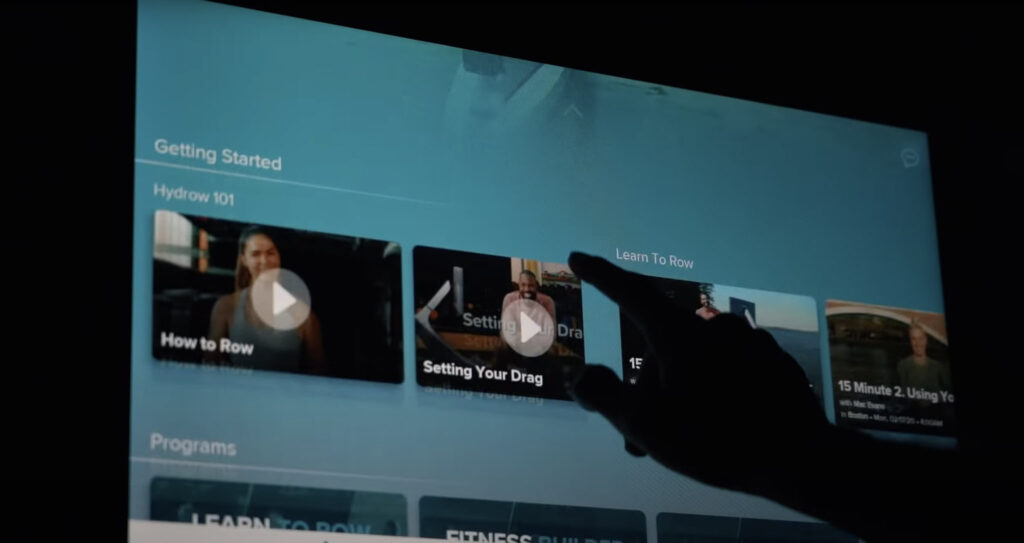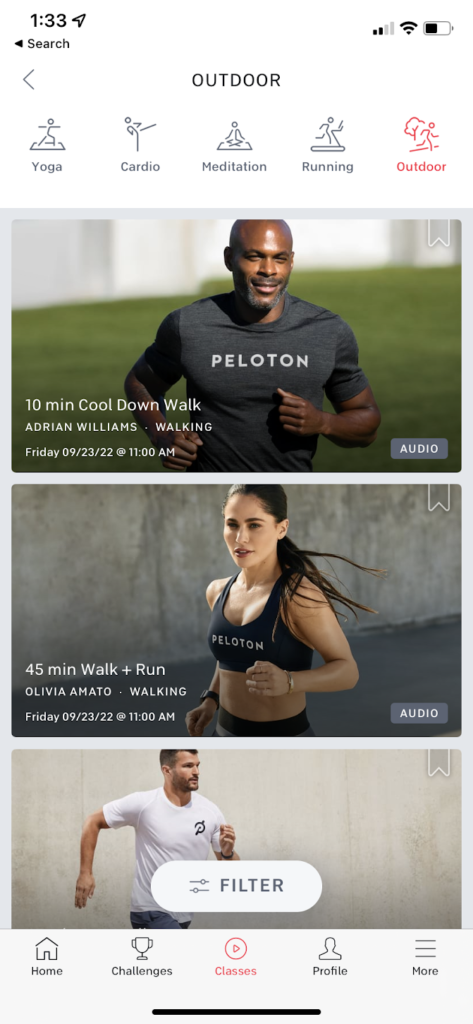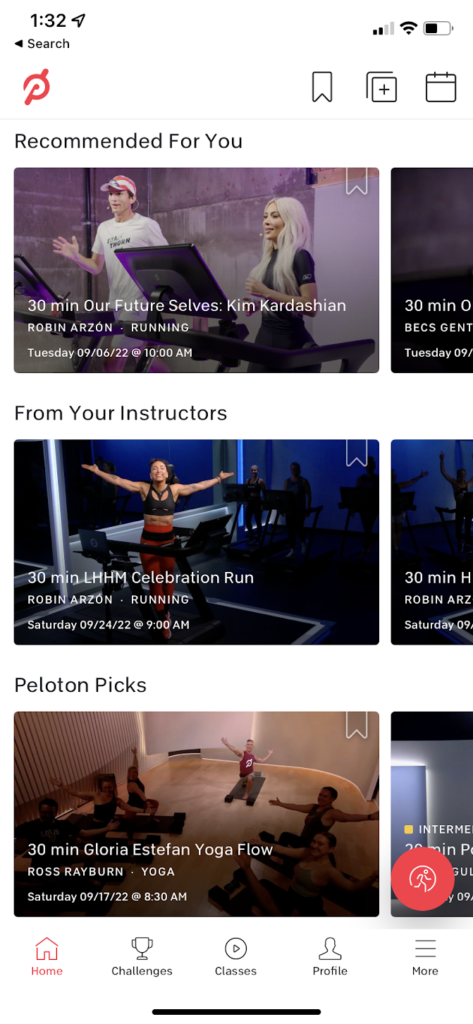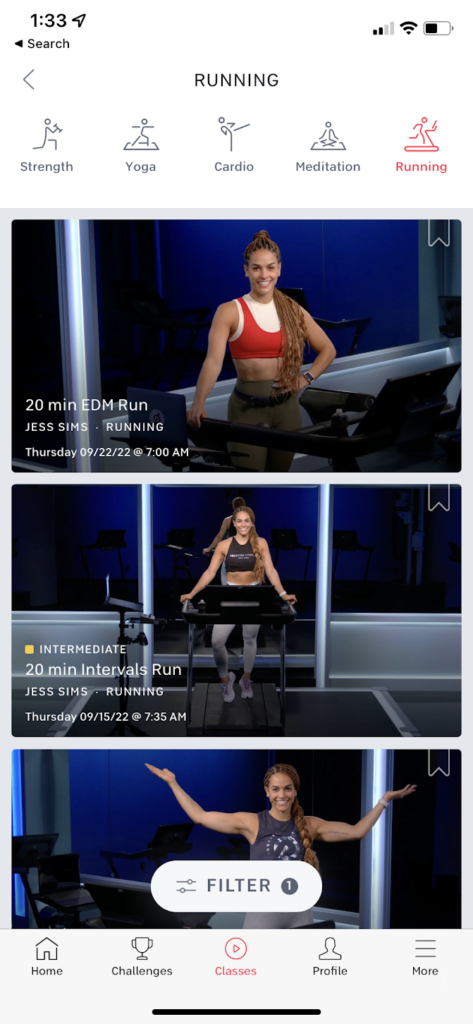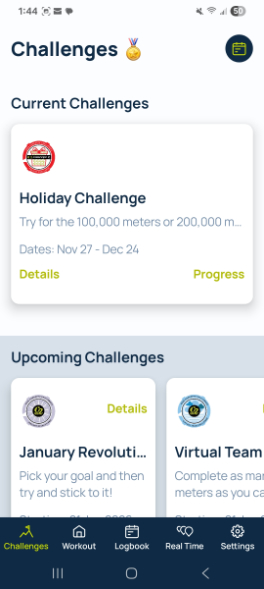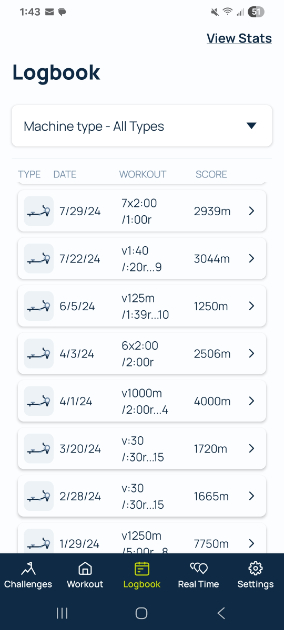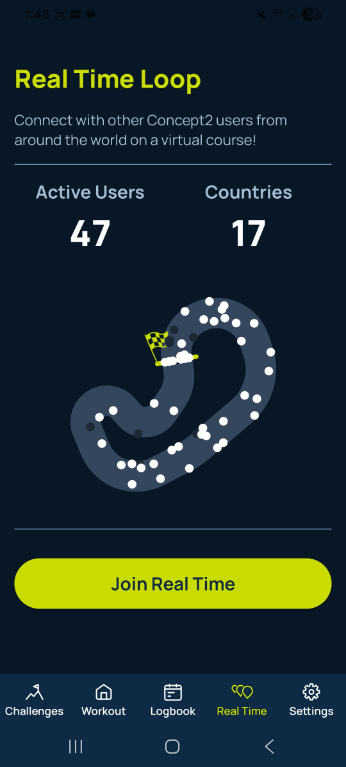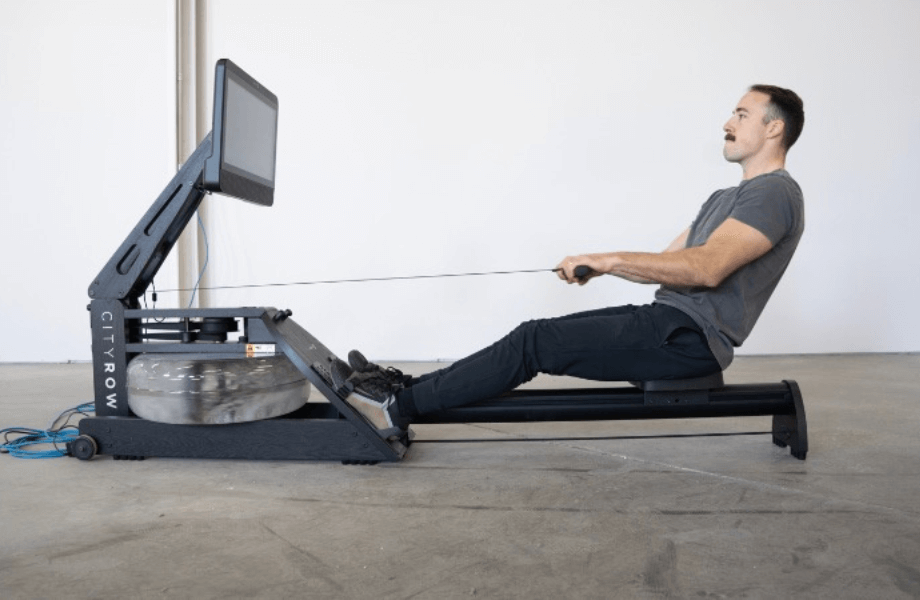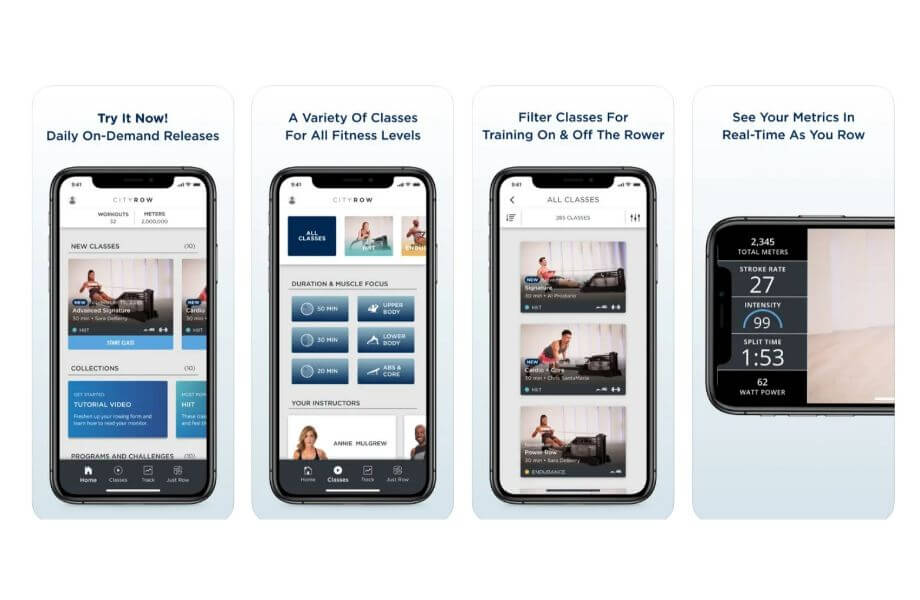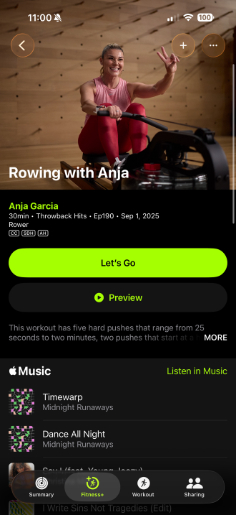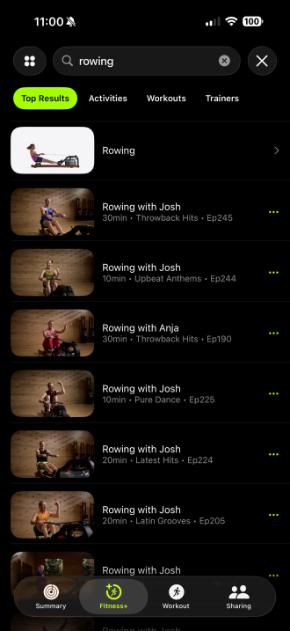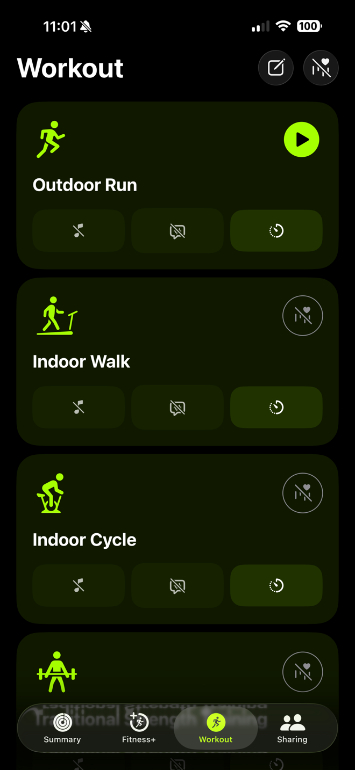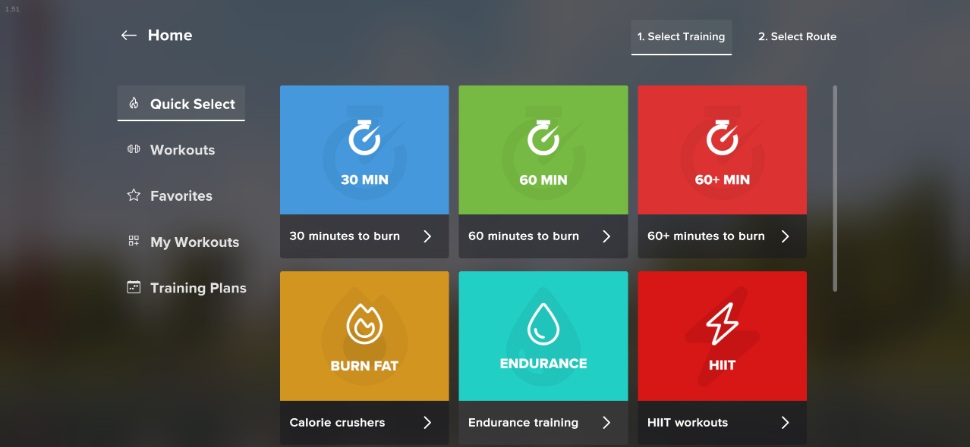Rowing is a great form of full-body, low-impact exercise, and the best rowing apps provide a fantastic way to enhance your training with guided workouts, challenges, detailed metrics, and more. If you’re interested in buying a rowing machine for your home gym but aren’t sure if you’ll be able to get the hang of the technique or stick with it, a rowing app might be a good option for you.
Our team of product testers, certified personal trainers, CrossFit enthusiasts, and gym owners has tested over 70 workout apps over the years, including some of the best platforms for at-home rowing. We also consulted with Chris Mohr, Phd, RD, a dietitian and exercise physiologist, to get his take on rowers and rowing apps.
To narrow down our list, we scored every examined service using our testing methodology, which rates each app using a 1 to 5 scale for a variety of categories, including:
- Pricing: Rowing apps are available at various price points, from free to over $30 per month. To earn 3 out of 5 stars in this category, which we consider the average score, an app should cost $16 to $25 per month.
- App Setup: Getting your app set up and ready to go isn’t always easy, especially with apps that offer a large workout library or interactive challenges. For a 3 out of 5, an app should be easy to install with a quick setup, though there may be one or two minor hiccups.
- Equipment Demands: For rowing apps in particular, many are developed by a specific manufacturer and are compatible only with indoor rowers from the same brand. We don’t dock many points for this, and apps that work with a given product line earn 3 out of 5 stars. That said, we give higher scores for apps that can be used with virtually any rower.
- Value: Our value score assesses not only the app’s price but also whether you’re getting your money’s worth. To earn 3 out of 5 stars for value, an app should be reasonably priced relative to other apps on the market. Higher ratings are awarded to apps that offer exceptional value for the cost.
In 2024, the GGR team helped connect over 2,500 athletes with the best workout app for their needs and wants. Now, we’re ready to help you elevate your home screen with these top-performing rowing apps.
The Best Rowing Apps in 2026
- Best Rowing App Overall – Hydrow App
- Best Rowing App with On-Demand Classes – Peloton App
- Best Rowing App for Beginners – Ergatta App
- Best Rowing App for Concept2 Rower – ErgData App
- Best Rowing App for WaterRower – CITYROW App
- Best Rowing App with Live Classes – Echelon Fit App
- Best Rowing App for Apple and iOS – Apple Fitness+ App
- Best Rowing App for Detailed Metrics – EXR Game
Current Top Deals
- Hydrow App – Get up to $750 in savings
- Peloton App – Bundle and save up to $200 in accessories
- Ergatta App – Save up to $550
Latest Updates
In December 2025, we reviewed our list of the best rowing apps and made a few changes based on our latest testing. The Hydrow App still earns our top recommendation, but we swapped out picks that didn’t hold up in categories like pricing, value, and workout variety. New additions—like the EXR Game App and Peloton App—stood out for their high scores in these categories.
Best Rowing App Overall: Hydrow
Updated by: Matt Dustin, CSCS, PN1-NC
The Hydrow app is an expensive fitness app but may be worth it if you’re looking for a rowing-focused app with some additional workouts.
Best Rowing App With On-Demand Classes: Peloton App
Updated by: Matt Dustin, CSCS, PN1-NC
The Peloton app is one of the best training programs we’ve come across on any piece of exercise equipment.
What our tester says:
“After a few weeks of using Peloton, I knew who my favorite instructors were. Each has their own unique style that helps me push myself to perform better.”
Best Rowing App for Beginners: Ergatta App
Updated by: Matt Dustin, CSCS, PN1-NC
The Ergatta companion app that provides game-based workouts to get the most out of your Ergatta rower has a large community, over 4,000 games, and mostly positive reviews.
Best Rowing App for Concept2 Rower: ErgData
Updated by: Matt Dustin, CSCS, PN1-NC
ErgData is a free app for creating custom workouts and tracking your progress on Concept2 machines.
Best Rowing App for WaterRower: CITYROW App
Updated by: Matt Dustin, CSCS, PN1-NC
CITYROW app provides thousands of on-demand studio based classes for both rower and off-rower workouts.
Best Rowing App with Live Classes: Echelon Fit
Updated by: Matt Dustin, CSCS, PN1-NC
Echelon Fit is a solid workout app with multiple membership levels depending on if you want access to the workouts for the connected equipment.
Best Rowing App for Apple and iOS: Apple Fitness+
Updated by: Matt Dustin, CSCS, PN1-NC
For iPhone, iPad, and Apple Watch users, Apple Fitness+ can be an excellent workout app for tracking your progress and keeping you motivated. The service can support a wide range of activities, and the $9.99 monthly subscription fee is one of the most affordable options on the market.
Best Rowing App for Detailed Metrics: EXR
Updated by: Matt Dustin, CSCS, PN1-NC
If you’re looking for a true challenge, EXR provides regular contests and live races to keep your motivations high for rowing workouts. Additionally, the app service is Bluetooth-enabled and can pair seamlessly with top rowing machines from the likes of Rogue, Concept2, WaterRower, and more.
Other Rowing Apps We Researched
We narrowed down this list to our top 8 choices, but here are a few other rowers we considered that didn’t quite make the cut.
- LiveRowing App: Similar to ErgData, this is a great app, but it’s only compatible with Concept2 rowers, and we like ErgData a little better.
- Asensei Rowing: This popular app features AI-coaching that’s great for newer rowers, and it’s led by world-class rowers like Olympic gold medalist Eric Murray. However, it’s only available on iOS, and since we included Apple Fitness+ in our guide, we didn’t want to have multiple iOS-exclusive options.
How We Picked and Tested the Best Rowing Apps
The majority of our recommendations for the best rowing apps come from personal experience with the apps and the products they are compatible with. Our team of certified fitness professionals has tested over 70 workout apps, including nearly a dozen rower-specific apps.
After thoroughly testing each app and evaluating its features, we calculated a final score for each app using our testing methodology, which helped us identify the highest-scoring rowing apps.
Here are the categories we use. Each of these is scored 1 to 5, and we calculate the average to arrive at a final product score.
Trial
Since most fitness apps require a paid membership, we evaluate the trial period. After all, nobody should have to spend money on something without having time to experience it first. To earn 3 out of 5 stars for this category, a rowing app has a 7-day free trial.
Higher ratings were given to those with even better offerings, as some rowing apps offer trials up to 30 days long.
Pricing
While pricing can vary greatly when it comes to fitness apps, we found that the average rowing app we tested costs $20 per month, so an app should cost $15 to $25 to earn 3 out of 5 stars.
The lower the cost, the higher the app score; perfect 5-out-of-5 pricing scores go to free apps.
App Setup
This score is used to rate the initial setup process, which can often take longer than ongoing use once you’ve learned the app.
For a 3 out of 5, our testers felt that the app was very easy to install and had a simple, easy setup process with only one or two minor snags. We gave higher scores to apps that were exceptionally easy to set up and took under 5 minutes.
App Ease of Use
Once your account is set up, we want to rate the regular, ongoing use of the app. Is it hard to navigate and find what you’re looking for, or is the app streamlined and fast to use?
To earn 3 out of 5 stars, the app was mostly easy to use and navigate, but it felt a little confusing at first, and it was sometimes difficult to find what we were looking for. The on-screen workouts were generally easy to follow, though we sometimes had to rewind to follow the instructions.
Workout Variety
Since rowing can feel monotonous over time, we wanted to assess the variety of workouts offered by a rowing app. Are there plenty of workout styles, ongoing challenges, and classes to keep you engaged, or is it a fairly basic, repetitive app? There are only so many ways to modify a rowing workout; however, we believe this remains an important category to consider.
For an app to earn a 3 out of 5, there may have been repetition and many similar workout types, but it was tolerable, and we enjoyed the workouts enough that we could see ourselves using the app again in the future. Higher scores were given to apps that offered significant variety, such as virtual courses, games, or other workout styles, for apps that weren’t rowing-specific.
Equipment Demands
For most fitness apps, workouts will be designed to accommodate a variety of equipment, which users may or may not have. Most people looking for a rowing app have access to a rower, so we used this score to look at the specific demands of the app itself.
Some rowing apps can only be used with a rower of the same brand, while others are a bit more universal, even if you’re simply following along on your phone with a different rower. To earn 3 out of 5 stars, the app must work best with the built-in screen of a specific rower brand, but you may be able to follow the workout on your phone on a different brand, even if the rower isn’t paired with your app.
The highest scores were given to apps that are easily compatible with a variety of rowers.
Value
Value doesn’t rate the cost, but rather what you get for a given price. Some apps are free, and some are quite expensive, so value depends on whether we think an app offers enough features for the price.
To earn 3 out of 5 stars for value, we think the app is fairly priced for what you’re getting. Higher scores were given to those we felt offered significantly more than other apps at a similar price point.
Customer Reviews
Since most users won’t be dealing with returns or warranties on an app, we look at the overall customer reviews score on various app stores. This number is directly taken from customer reviews, so if the overall reviews are bad, the final score reflects this.

Benefits of Rowing Apps
In addition to offering a scenic ride from the comfort of your home, rowing apps (and rowing in general) can provide a whole host of health benefits when used regularly. Here are some of the most important ones.
Records Accurate Data
One of the biggest benefits of using a good rowing app, especially one that’s built for your rowing machine, is the ability to measure and record precise performance data.
The best rowing apps can track things like time elapsed, strokes per minute, 500-meter average, calories, total meters, and your heart rate, assuming you have a compatible monitor. This helps you record your training data to see how your performance is improving over time.
“Tracking your training data is important if you want to make progress and improve your conditioning over time,” says GGR Staff Writer and strength and conditioning specialist Matt Dustin, CSCS, PN1-NC. “Going by feel can work if you just want to get in a tough workout, but if you’re serious about improving your conditioning, tracking your data is essential. It allows you to monitor your workout output in a given time and ensure you’re training at the correct heart rate zone for your goals.”
Provides a Full-Body Workout
According to Chris Mohr, Phd, RD, a dietitian and exercise physiologist, rowing machines offer a fantastic full-body challenge. “Rowing machines provide a full-body workout, improving cardiovascular fitness and endurance,” he says.
Admittedly, rowing is primarily a leg-driven form of training, but Chris explains that each muscle group is engaged at some portion of the rowing stroke. “The legs should do most of the work during the drive phase, including the quadriceps, hamstrings, and glutes,” he states. “The back muscles, particularly the lats and lower back, also play a significant role. The arms and shoulders are engaged during the pull phase, including the biceps, triceps, and forearms, but when done correctly, it is a leg-dominant activity.”

Encourages You to Keep Going
Let’s face it, rowing in place isn’t the most exciting activity. While some rowers feature basic data screens, others have gorgeous, colorful screens that allow you to join virtual challenges or explore scenic locations around the world.
“I don’t love doing cardio, but I love it when machines offer virtual games or scenic locations,” says Matt Dustin, CSCS, PN1-NC. “The games get me really engaged since I’m competitive, and I find that scenic rides can be a nice way to zone out and relax while you’re exercising.”
These activities can help you pass the time and make rowing more enjoyable. Rather than seeing a rower as a tool to help you break a sweat, a good rowing app makes the experience enjoyable, which will likely encourage you to keep coming back for more.
May Improve Health Markers
Rowing apps are a great way to get you motivated to row, whether you’re competing in a virtual game or exploring the world. They help you use your rower more often, which is linked to a range of health benefits.
A 2022 study1 published in Frontiers in Endocrinology found that high-intensity rowing paired with cycling improved insulin sensitivity, body composition, and VO2 max.
RELATED: 10 Amazing Benefits of Cardiovascular Exercise
Another study2 in Frontiers in Cardiovascular Medicine found that regular physical activity is associated with improved cardiovascular health and a reduced risk of cardiovascular disease.
Rowers provide both strength and cardiovascular workouts for most major muscle groups, unlike stationary bikes or treadmills, which primarily target the lower body. If you’re looking to exercise more for your health, a rower is a great way to do so.
Buying Guide: What to Look for in Rowing Apps
If you’ve read our guide and still can’t decide which app to go for, here are a few of the most important things to consider when choosing your app.

Hardware Compatibility
If you already own a rower, it makes the most sense to subscribe to an app that is compatible with that rower. Otherwise, you’ll be paying for a subscription you can’t get much use out of, or you’ll have to buy a new machine.
If you already have a Hydrow rower, for example, you’ll probably want to stick with the Hydrow app.
Pricing
Subscription fees for rowing apps range from free to around $40 per month, with the average rowing app coming out to $20 per month. Most of the time, more money gets you more features, including an app that isn’t limited to just rowing workouts, should you want more variety.
However, if money is tight, there are some powerful free apps you can use, like ErgData, and many apps offer a free version you can try out for a week or two before making a commitment.
Workouts and Classes
If you’re going to pay for an app, we personally think it’s a great idea to choose a multifunctional app that offers more than rowing workouts. It’s good to keep your training varied for both progression and continued adherence. For example, our top pick, Hydrow, offers tons of rowing-specific sessions but also provides opportunities for you to increase your strength and core stability.
You don’t have to do this, but it’s easy to end up paying for multiple apps for various training goals, which isn’t necessary.
Metrics
Advanced metrics don’t matter to everyone, but for rowing, you’ll at least want to see the following:
- Total time elapsed
- 500-meter split times
- Stroke rate (strokes per minute)
Other helpful metrics for advanced training include heart rate, projected finish, and watts to measure power output. If you’re a triathlete or someone into cross-training who loves to track as much data as possible, you’ll want to choose an app that offers all the metrics you need.
Connectivity
An app that can integrate with other apps, such as Apple Health, Strava, Garmin Connect, or Training Peaks, can help you paint a complete picture of your fitness and wellness. It’s not necessary, but it is a nice touch.
You’ll also want to consider whether or not your rower (or the one you have access to) is Bluetooth-compatible. If so, you’ll be able to pair your rower to several of the apps on our list, allowing the app to automatically track your metrics and data.
FAQs About the Best Rowing Apps
What are the best rowing apps?
There are plenty of options to choose from, offering live and on-demand rowing classes. Some of our favorites include Hydrow, Ergatta, Echelon Fit, and ErgData.
Can I lose belly fat by rowing?
If you pair rowing with a proper nutrition plan, yes. Fat loss occurs when you’re consuming fewer calories than you burn in a day, and adding rowing to your workout routine can help increase your energy expenditure so you burn more calories.
Are there any good free rowing apps?
If you have a Concept2 rower, ErgData is an excellent free app. For any other type of rower, you’ll have to stick to free trials from various rowing apps, or use an affordable option like Apple Fitness+.
References
- Petersen, M. H., de Almeida, M. E., Wentorf, E. K., Jensen, K., Ørtenblad, N., & Højlund, K. (2022). High-intensity interval training combining rowing and cycling efficiently improves insulin sensitivity, body composition and VO2max in men with obesity and type 2 diabetes. Frontiers in endocrinology, 13, 1032235. https://doi.org/10.3389/fendo.2022.1032235
- Nystoriak, M. A., & Bhatnagar, A. (2018). Cardiovascular Effects and Benefits of Exercise. Frontiers in cardiovascular medicine, 5, 135. https://doi.org/10.3389/fcvm.2018.00135