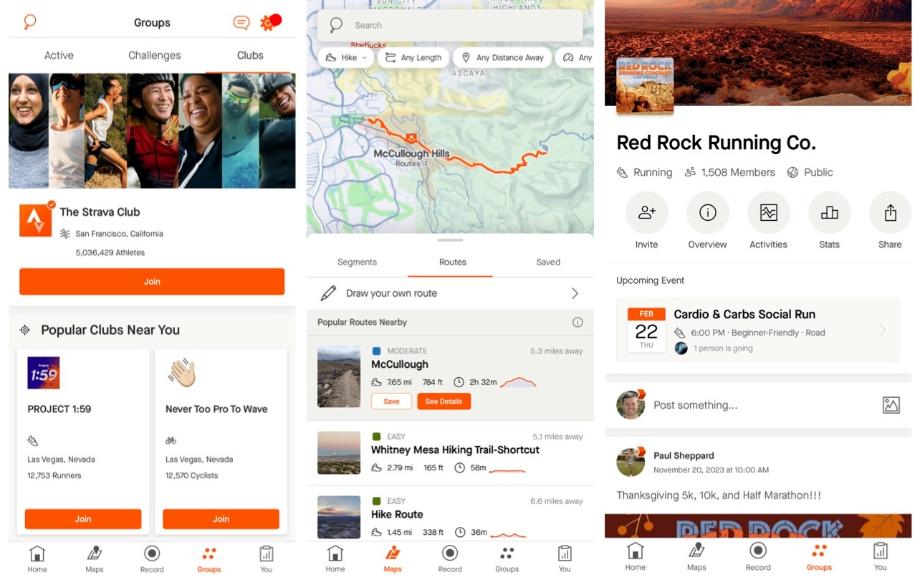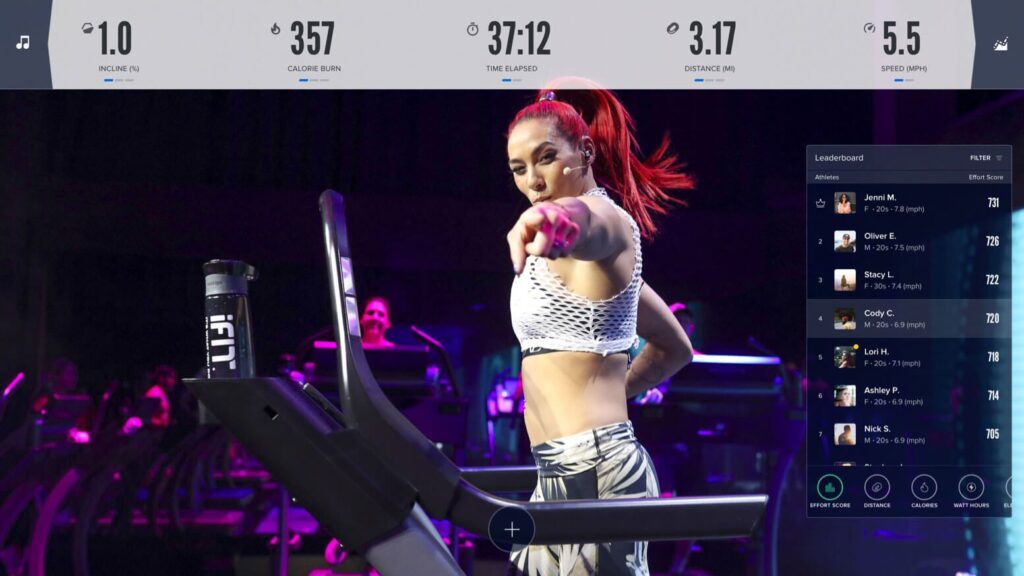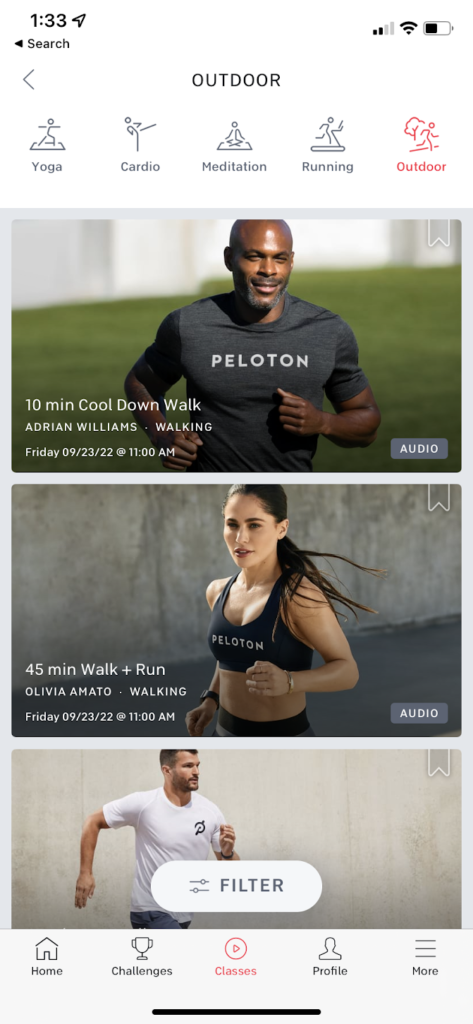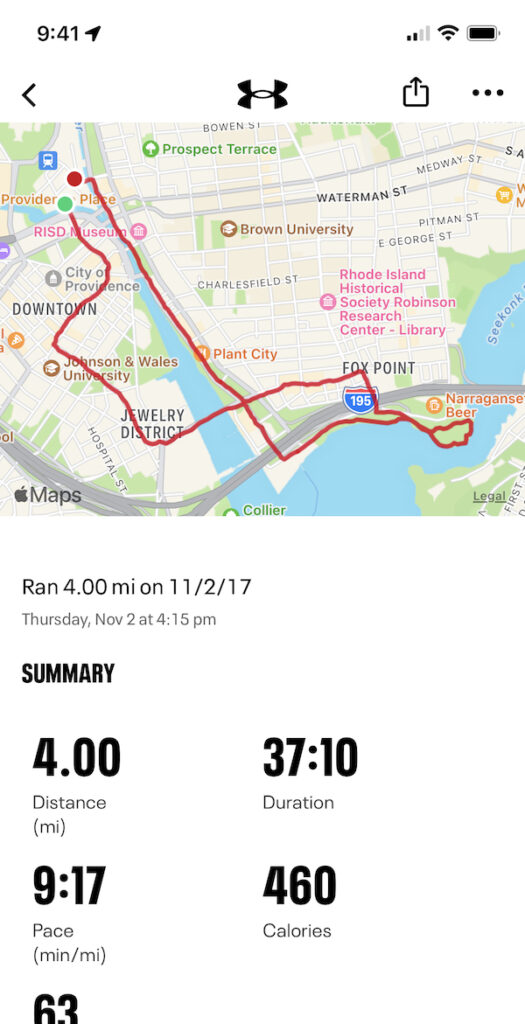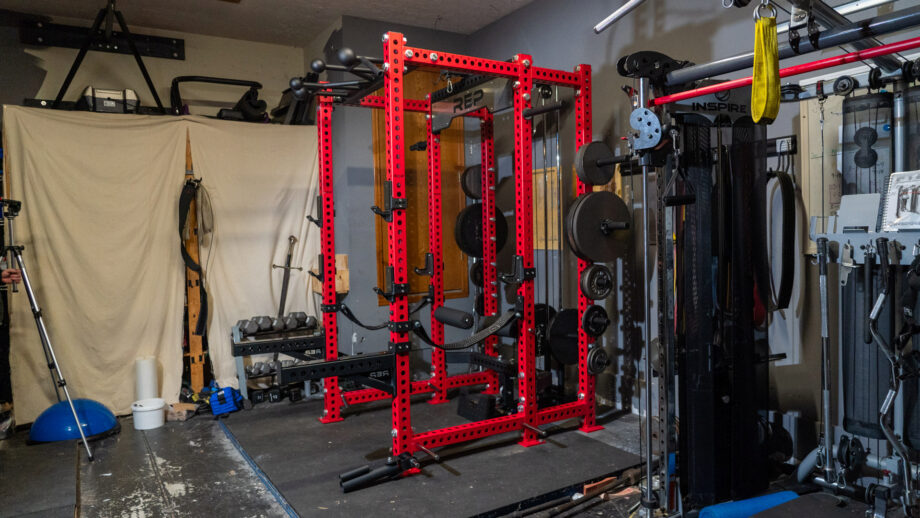Fitness trackers seem to have taken the exercise world by storm, offering up a convenient way to get moving, stay motivated, connect with others, and access training programs. For runners, especially those training for a particular race, running apps have become about as necessary as a solid pair of running shoes. The best running apps provide a slew of cool tools to help guide you through your next run or train for your next race. At the very least, they will track your distance, time, calorie burn, and pace, but most offer a heck of a lot more.
Whether you are gearing up for your next marathon, looking to run faster, or just want a solid workout, finding the best running app to meet your needs is important. But how do you know which one is for you? A simple Google search for running apps will pull up overwhelming results. So, don’t do that. Instead, sit back and read on as we’ve done all the work for you. In this roundup, we provide a comprehensive review of the best running apps for 2024 that meet a range of needs.
As a competitive triathlete who works alongside certified personal trainers and CrossFit coaches who have firsthand experience with some of the best personal training apps, we know what to look for in paid and free running apps.
8 Best Running Apps
- Best Overall App for Running: Strava
- Best Running App for Beginners: Couch to 5K
- Best Treadmill Running App: iFIT
- Best Running App with Classes: Peloton
- Best Running App for Apple Watch: Apple Fitness+
- Best App for Running Routes: MapMyRun
- Best Running App for Motivation: Runkeeper
- Best Running App for Training Plans: Nike Run Club
Best Overall App for Running: Strava
Good for: Multisport athletes who thrive on analyzing their fitness stats as well as for those who enjoy the motivation and friendly competition available through a virtual community
Best Overall App for Running
Strava App

Product Highlights
- Activity tracking app: track over 30 sports
- Turns phone into a running/cycling computer
- Free and subscription options
Pros & Cons
Pros
- Tracks variety of workouts
- Beacon live tracking available on free tier
- Provides lots of data
- Compatible with thousands of devices
Cons
- Many fan-favorite features behind paywall
- Some users wished the auto-pause feature was more sensitive
- Have to visit website on desktop to use some features
Bottom Line
Strava’s tracking app allows you to track 30 different sports and, with a subscription, provides a wide variety of statistics to analyze your workouts.
Best Running App for Beginners: Couch to 5K
Good for: Anyone new to running and looking for a gradual plan with coaching
Best Running App for Beginners
Couch to 5K App

Product Highlights
- Couch to 5K program to help beginner runners
- 30 min per day, 3 times per week for 9 weeks
- $4.99 one-time purchase
Pros & Cons
Pros
- Training program to start or re-start running
- Interactive motivating audio coach
- in-app music player
Cons
- Users complain distance tracking is inaccurate
- Similar apps available for free
- Doesn’t link with wearables
Bottom Line
The Couch to 5K app is for beginner runners to get moving. Users complained of inaccurate distance tracking but appreciated that the app got them running for 30 minutes at a time.
Best Treadmill Running App: iFIT
Good for: Anyone with a compatible NordicTrack, ProForm, or FreeMotion treadmill who enjoys interactive training and wants more variety in workout options
Best Treadmill Running App
iFIT

Product Highlights
- Over 16,000 live and on-demand classes
- More than 60 types of workouts
- Immersive experience
- Classes filmed worldwide
- Live races and events
- World-class trainers
- Syncs with Nordictrack and ProForm equipment
Pros & Cons
Pros
- At-home training
- World-class coaches
- Immersive training experience
- Vast library of workouts
- Record and track workout metrics
- Individual and family memberships available
- Free trial
Cons
- Pricey for some
- No true path for progression
Bottom Line
iFIT offers fitness lovers versatility with machine-based classes and classes that do not require anything more than a towel or mat. Anyone looking for a home-exercise program will be hard pressed to find a more technology forward, expansive and inclusive platform than iFIT.
Best Running App with Classes: Peloton
Good for: Anyone who appreciates the guidance of an expert trainer through live or on-demand classes and wants a community-feel
Best Running App With Classes
Peloton App

Product Highlights
- Syncs with smart gear & wearables
Pros & Cons
Pros
- Immersive, game-like training environments
- Works with many smart trainers and sensors
- Offers community events and group rides
- In-depth workout tracking and analysis
Cons
- Monthly subscription required
- Requires compatible devices or smart gear
- Setup can be tech-heavy for beginners
- Best experience depends on strong Wi-Fi
Bottom Line
Peloton brings indoor cardio training to life with virtual worlds, competitive workouts, and real-time data tracking. While it requires a monthly fee and smart equipment, its engaging platform is perfect for cyclists and runners who want to elevate at-home training.
Best Running App for Apple Watch: Apple Fitness+
Good for: Anyone who has an Apple Watch and wants to track detailed running stats
Best Running App for Apple Watch
Apple Fitness+ App

Product Highlights
-
Apple Fitness+ is compatible with popular devices like the iPhone, iPad, Apple TV, and Apple Watch.
-
This service, according to our tester, has a large assortment of workout modules for different needs and wants.
-
The app interface is simple enough, although you may need to dig for specific training modules.
-
Our tester states that all Apple Fitness+ classes are pre-recorded—no live sessions to choose from.
Pros & Cons
Pros
- Wide range of available workout modules
- Free trial for Apple Watch users
- Cheaper than other fitness memberships like Peloton and iFIT
Cons
- Not supported on Android devices
- Less variety of classes than competitors
Bottom Line
For iPhone, iPad, and Apple Watch users, Apple Fitness+ can be an excellent workout app for tracking your progress and keeping you motivated. The service can support a wide range of activities, and the $9.99 monthly subscription fee is one of the most affordable options on the market.
Best App for Running Routes: MapMyRun
Good for: Runners who like to plan their outdoor routes for variety in their training
Best App for Running Routes
MapMyRun App

Product Highlights
- Under Armour’s run tracking app
- Able to track 600+ activity types
- Available as free and subscription service
Pros & Cons
Pros
- Track over 600+ activities
- Route-planning feature
- Allows you to track different kinds of runs: cross-country, sprints, long runs, etc.
- Very customizable
Cons
- Many features limited to MVP premium version
- Users state MVP training plan can be glitchy
- Lots of menus and submenus within the app
Bottom Line
MapMyRun is a run and workout tracking app. There is also a premium plan that adds features such as live tracking and customized training plans.
Best Running App for Motivation: Runkeeper
Good for: Anyone who needs that extra push to get moving
Best Running App for Motivation
Runkeeper app

Product Highlights
- Asics’ app for tracking and improving your running
- Available as both Free Runkeeper and Premium Runkeeper Go
Pros & Cons
Pros
- Free and subscription plans available
- Audio cues available
- Goal-setting tools
- Both indoor and outdoor tracking
Cons
- Training plans only available with Runkeeper Go
- Android users experience glitches and crashing on longer runs
- Apple users struggling with pairing Apple Watch
Bottom Line
Runkeeper is a solid and easy to use run-tracking app regardless of experience level. The upgraded Runkeeper Go provides additional features like custom training plans and live tracking.
Best Running App for Training Plans: Nike Run Club
Good for: Anyone who likes to train with a crew and prefers the guidance and motivation that comes from experts
Best Running App for Training Plans
Nike Run Club App

Product Highlights
- Nike’s free run-tracking and training app
- Training plans: Getting Started, 5K, Half-Marathon
- Guided workouts
Pros & Cons
Pros
- Completely free app
- Training plans for Getting Started, 5K, and Half-Marathon
- Audio guided workouts
- Shoe tagging to track mileage on running shoes
Cons
- Limited training plans
- Apple users having trouble syncing runs started on their Apple Watch
- Users share the app is best for beginners
Bottom Line
Nike Run Club is a free run-tracking app with a few training plans best for beginner runners.
Other Running Apps We Researched
We did some in-depth research on several more running apps that we liked, but they didn’t make our short list.
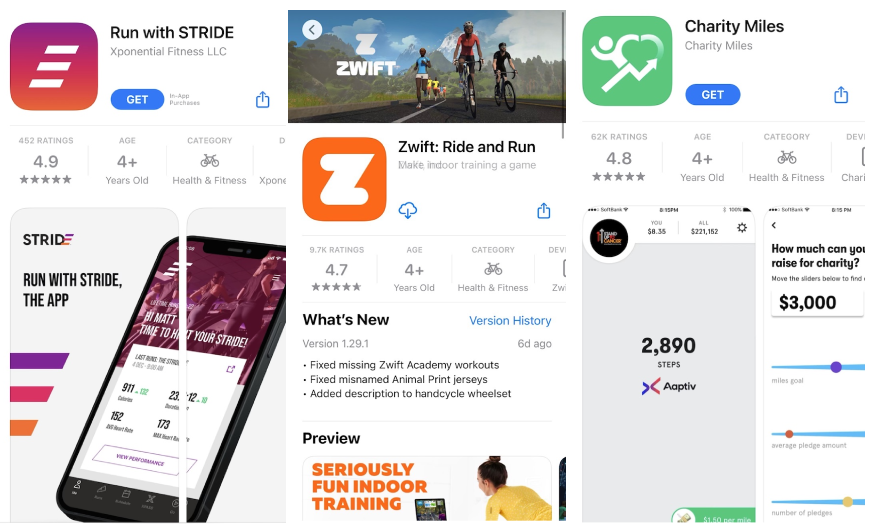
Stride: Join a Stride Run Coach at a Stride studio across the U.S. to plan and track your next running workout. While the app has positive reviews, you have to utilize it during a Stride class, which is limiting.
Zwift: Zwift is a really awesome app and just shy of making our list. In a nutshell, it’s a virtual, interactive training program that enables runners and cyclists to train and compete in an online, game-like world. This app is arguably the most used one for cyclists, not runners, which is why we left it off.
Charity Miles: If working out for a cause motivates you, then Charity Miles may be an app for you. This app uses the GPS from your smart device to track your exercise. Once you download the app, you choose a charity of your choice. The app donates money for miles biked, walked, and ran to that charity. It doesn’t have a ton of information on your workout metrics or guide you through any training, but it serves a very worthy, very different purpose.
How We Picked And Tested The Best Running Apps
Our team is no stranger to running apps, so we pooled together and talked about our favorites, judging them on the following criteria:
- Price: What is your budget? Are you looking for monthly subscriptions or free plans?
- Workouts offered: Do you plan on doing more than running? Would you like access to other types of workouts, such as yoga or strength training?
- Community aspect: How important is it for you to feel part of a community of like-minded athletes? Do you prefer to work out solo? Or do you like sharing your stats and getting motivation from other runners?
- Compatibility: What device do you plan to use this app on? Probably the most important piece of information to know. Most of these apps are compatible with Android and iOS systems, but if you’re using a specific running watch like FitBit or Garmin, you may need to look more closely at compatibility.
- Metrics: Are you a statistics geek? Do you use your fitness metrics to drive your training? Or is it not that important to you? Some apps really dive into specifics, whereas others are more basic.
- Music: Do you run with music? Do you want to sync your own music? Use Spotify? Or choose from a curated playlist? Not all apps are created equal when it comes to music.
- Safety features: It’s important to consider your safety and just how much personal data you want shared with others. Depending on your comfort level, choose the app that will protect you best.
- Social media integrations: Most apps have an associated social media presence for members/users to connect. Some are more active than others, so decide how important that piece is to you.
Benefits of Running Apps
Why should you use a running app? Whether you’re looking for coaching, some community, or more, there are several major benefits of utilizing one.

Motivation
There’s something about seeing your progress and trying to continually get better, and that in and of itself is motivating. Whether hitting your next PR pushes you or crushing a leaderboard to see your name rise to the top, there is an app for you.
Inexpensive or Free
Even when an app comes with a cost, the chances are it is a lot cheaper than hiring a coach or personal trainer. However you slice it, the apps provide a lot of bang for your buck.
Sense of Community
Train with a tribe! Most apps have an associated online community or social network which is not only great for accountability, but it will motivate you and, just maybe, you’ll develop some real friendships and a sense of camaraderie.
Buying Guide: What to Look for in Running Apps
There are several factors to consider when deciding which of the most popular running apps to download. Consider the following:
Price
Your bottom line for cost really drives what app you’ll ultimately choose. If you have to stick within a budget, then only consider the apps that are in that range.
Consider Your Needs
Why are you using the app? Your intended use will dictate what your must-have features are and, from there, you can narrow down your choices.
Accessibility
Some apps are more easily accessible and easy to use. This is largely dependent on what smart device you plan to use it with. When researching any app, be sure to check that it’s compatible with your device.
Features Offered
This goes hand-in-hand with knowing your intended use. If you’re looking for guided runs or training plans with coaches, then some apps get checked off your list right off the bat. Make a list of the features you need and want before beginning your search.
Safety Features
Some running apps are equipped with safety features such as being able to share your location with emergency services or friends or GPS tracking. These are good things to look for if you run alone or at night.
Privacy
Some running apps, unfortunately, allow other people to see your running routes. You might be able to disable this feature, but it might be best to look for a running app that doesn’t allow other users to access this information.
Running Apps vs Walking Apps
Generally speaking, both running apps and walking apps share the same or very similar features. They track fitness metrics like pace, distance, calories, and time. The biggest difference between the two lies in the workouts offered. Some are geared specifically towards running, whereas others house walking-specific workouts.
RELATED: 30 Minute Treadmill Workout
Best Apps for Runners FAQs
What’s the best runner app?
After researching a ton of apps out there, our team of experts found Strava to be the best overall runner app.
What apps do professional runners use?
This varies by the person and what personal devices they use. More often than not, it depends on how and why they are using the app. For coaching? Probably not. To accurately track running stats? Very likely.
What’s the best free running app?
Many apps are free, but with a subscription, they unlock more features. The best one for you depends on your goals, needs, and what motivates you to workout.
What is the best app for beginning runners?
Our team of experts found the Couch to 5K app to be the very best app for novice runners.
Is Strava better than Nike Run Club?
Both are really great choices. They differ a bit in what they offer and Strava did snag the spot as our top overall app. But, if you’re looking for more specific training programs, Nike Run Club may be for you.