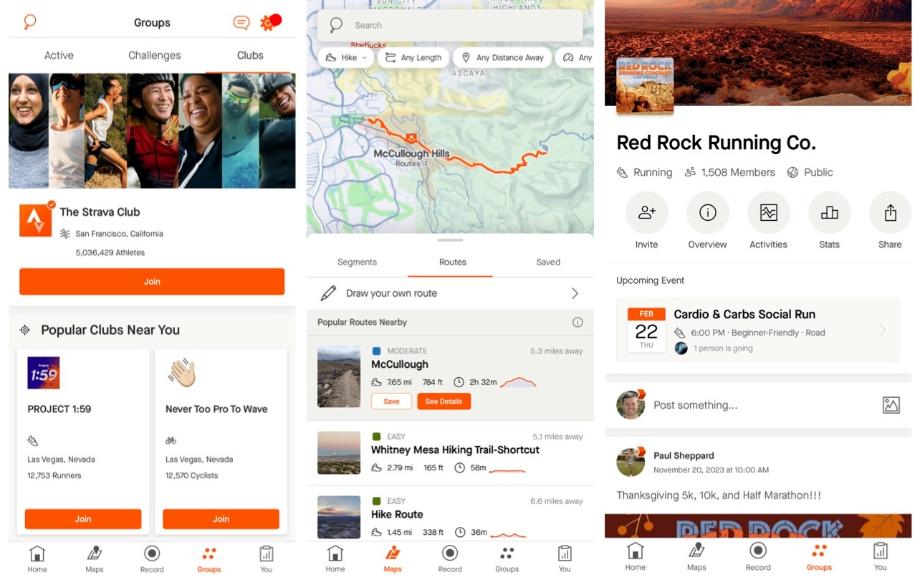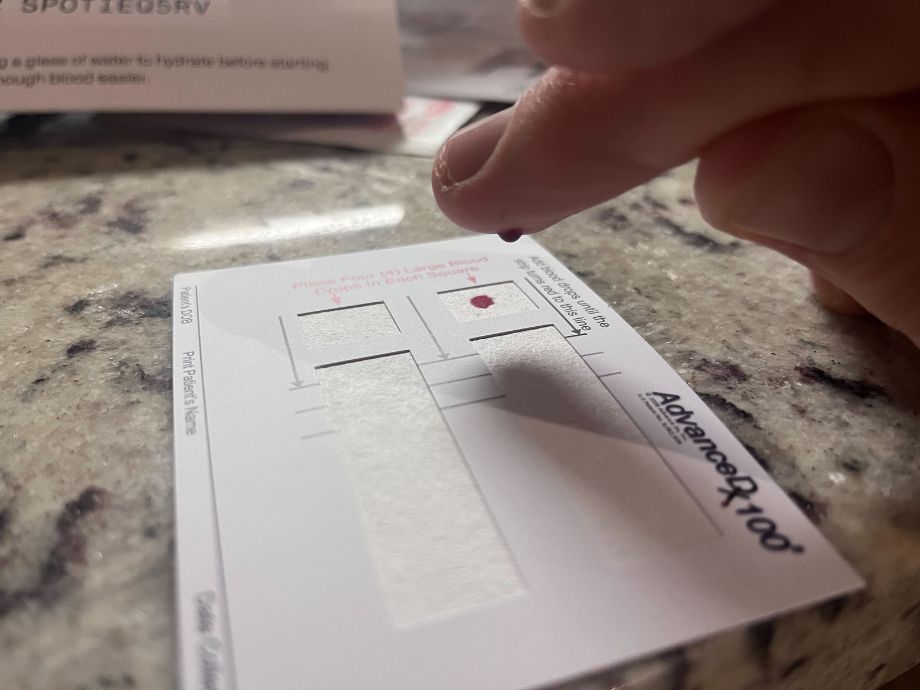Strava is one of the most popular fitness apps, and it’s earned a spot in many of our roundups, including a spot in the best health apps. However, while it may be popular and well-deserving of its spot on our best-of lists, that doesn’t mean it’s the right choice for everyone.
With so many fitness apps out there, it’s important to choose one that supports your goals. While Strava is a fantastic app for a variety of purposes and training styles, it’s not the best fit for every single person. In this in-depth Strava Fitness App review, I’m going to share our expert testing notes along with my own experience as a new Strava user to help you decide if this is the right app to help you reach your fitness goals.
Expert-Tested by a Certified Personal Trainer
Here at GGR, each of our reviews is based on hands-on testing from our team of experts, which includes certified personal trainers, registered dietitians, gym owners, Olympians, and fitness enthusiasts who regularly participate in all different kinds of exercise.
For this review, Amanda Capritto, a certified personal trainer and former GGR staff writer, shared her experience with Strava. While I’m still quite new to the world of running and endurance training, I also downloaded Strava and tried it out for this review, so I can share what the Strava experience is like as a new user.
Our team has tested over 50 workout apps, and we rate them using our testing methodology, which specifically looks at things like:
- Trial period and pricing
- App setup
- Ease of use
- Accountability and interactive features
- Level of instruction
- Equipment demands and workout variety
Strava Fitness App
Strava App

Product Highlights
- Activity tracking app: track over 30 sports
- Turns phone into a running/cycling computer
- Free and subscription options
Pros & Cons
Pros
- Tracks variety of workouts
- Beacon live tracking available on free tier
- Provides lots of data
- Compatible with thousands of devices
Cons
- Many fan-favorite features behind paywall
- Some users wished the auto-pause feature was more sensitive
- Have to visit website on desktop to use some features
Bottom Line
Strava’s tracking app allows you to track 30 different sports and, with a subscription, provides a wide variety of statistics to analyze your workouts.
A Quick Look at the Strava Fitness App
Strava is a fitness tracking app that allows you to track over 30 kinds of workouts and see your data and trends over time. While the app can be used for nearly any type of activity, it’s mostly geared toward endurance athletes, with plenty of features for runners, hikers, cyclists, swimmers, and more.
You can use your phone or sync your Strava account with many different activity trackers and apps, like an Apple Watch, Garmin, FitBit, Wahoo, Polar, and more, with additional integrations added regularly. If you’ve got any type of running watch, heart rate monitor, or fitness tracker, Strava can probably connect with it.
The free version of Strava is packed with features, but for those who love tracking data, the best features are only found behind a paywall, which is pretty affordable, but still annoying for those searching for one of the best free workout apps.
While there are many apps out there that will track your workouts, what truly makes Strava stand out from the crowd is the built-in social network, which looks and functions like other popular social media apps. You can follow other people on Strava to see each other’s activity in a newsfeed, like and comment on activities, see the details of other’s workouts, and more.
However, while this is a great feature for most, Strava does have a few privacy concerns, as your geolocation is made public while using the app. If you’re not eager to share your address, location, and the exact details of your workouts, this may not be the app for you.
Before You Buy
- Strava is a powerful app for recording your workouts, with many features available in the free version, though some of the best features are locked behind the premium version.
- When using Strava, the app shares your geolocation, along with the details of your workout, so this isn’t a good app for those who want their privacy.
- The social feed and powerful data tracking found in Strava make this one of the most useful apps for endurance athletes of any level.
Is the Strava Fitness App Worth It?
While the Strava app does have a free version, many of its most popular features are only found in the paid version, which costs $11.99/month, or $79.99/year with the annual plan. For those who plan to take advantage of all the features in Strava, it’s still well worth the cost, but you should take some time to consider if this is the app for you before subscribing to a paid plan.
Great for:
- Athletes and fitness enthusiasts who want to track their workouts and receive valuable data, stats, and metrics after each workout
- Those who love the social aspect and want to be a part of a supportive fitness community
- Those who want an app that syncs with many of the best fitness trackers so they can leave their phones behind and still track their data
Not recommended for:
- Those who value privacy more than community, as the app will share your geolocation
- Anyone who primarily focuses on strength training in a gym, and may prefer one of the best weightlifting apps
- Anyone looking for advanced data tracking in a free app, as many of the best features are part of the paid version
Strava Fitness App Specs
| Price | Free, or paid version for $11.99 monthly or $79.99 yearly, with a 50% discount for students |
| Trial period | 30 days |
| Type of training | Cardiovascular and endurance training, over 30 different activities to log |
| Equipment demands | None required, you can track any activity you’re already doing |
| Availability | Android, iOS |
Using the Strava Fitness App
Using the Strava fitness app is all about logging the workouts you’re already doing, whether that’s running, hiking, swimming, kayaking, or any of the 30+ activities available to track in Strava.
When you’re ready to start your next bike ride, hike, or run, simply open the app, select the type of training you’re going to be doing, and the app will record everything you do.
We’ve got to give kudos to Strava for adding the Beacon feature to both the free and premium version, which shares your location with up to three people, adding an extra layer of safety for those exercising alone.
This is only the tip of the iceberg. Subscribers to Strava premium, which costs $11.99 per month, or $79.99 for the annual plan, unlock powerful features, including:
- Custom route building
- Periodized training plans
- Race and pace analyses
- Fatigue and freshness tracking
- Access to group challenges
And many other features, like the ability to sync with a heart rate monitor via Bluetooth, control your music with the Spotify integration, use custom heart rate zone tracking, and more. If you’re going to use Strava, I think the paid option is a must-have, unless you’re only looking for a basic GPS activity tracker with a social feed.
The biggest problem with Strava is the lack of privacy. Your geolocation is made public, and while you can tinker with the privacy settings, Strava still shares quite a lot. I found a few friends on the app and can see exactly where they ran, with a very detailed GPS map that includes street names.
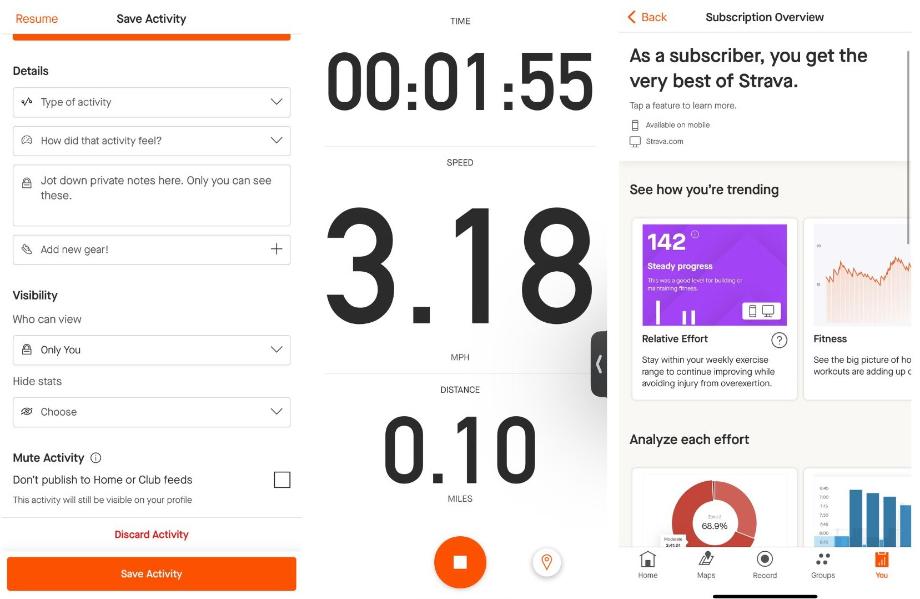
Strava says the app can hide your start and stop point, but it’s still pretty easy to figure out. I ran a few laps around my neighborhood, and you can clearly see on my running path where my house is, as it’s the only time my path took me off the sidewalk.
This may not be a big deal for some, but you can’t turn this feature off. You can hide your activity from your social feeds, but this means your runs won’t count toward any leaderboards.
Pricing and Trial Period
While many of the best Strava features are part of the subscription, you can still use the free option to track your workouts and see the social feed. Strava also offers a 30-day free trial, so you can test the premium features before committing to anything.
The subscription costs $11.99 per month, or $79.99 per year if you pay in full. Students who can verify current enrollment through SheerID can receive 50% off Strava memberships.
This isn’t cheap, but many consider the features well worth the investment. For pricing, Strava earns a 4 out of 5.
App Setup and Ease of Use
Setting up Strava is very simple, and earns a 4-out-of-5 rating. You can create an account in minutes and start tracking your workouts immediately.
Once you’re set up in the app, you can explore the communities, browse pre-made routes near you, make your own routes, or integrate Strava with any fitness trackers you’re using. If anything is unclear, Strava has detailed support articles explaining how to use all of the features.
RELATED: Best Workout Apps
To write this Strava review, I decided to download the app myself and was pleasantly surprised by how simple and easy it is. I hit the record button, chose my activity type, hit start, and then ended when I was finished—the process couldn’t have been any easier, and my iPhone screen turned into a real-time display that showed all of my stats.
Programming
While Strava is mainly used for tracking your workouts, paid subscribers can access training plans for cyclists and runners. There’s no coaching or custom programming, but if you’re ready to train on your own, you can easily get started with a Strava training plan.
With multiple training plans available for paid subscribers, Strava earns a 4-out-of-5 rating for programming.
Equipment Demands
Strava works with what you already have, so you don’t need to buy any extra equipment. The app can sync with dozens of fitness trackers, with more added periodically, and you can sync your app with a Bluetooth heart rate monitor if you’re using one.
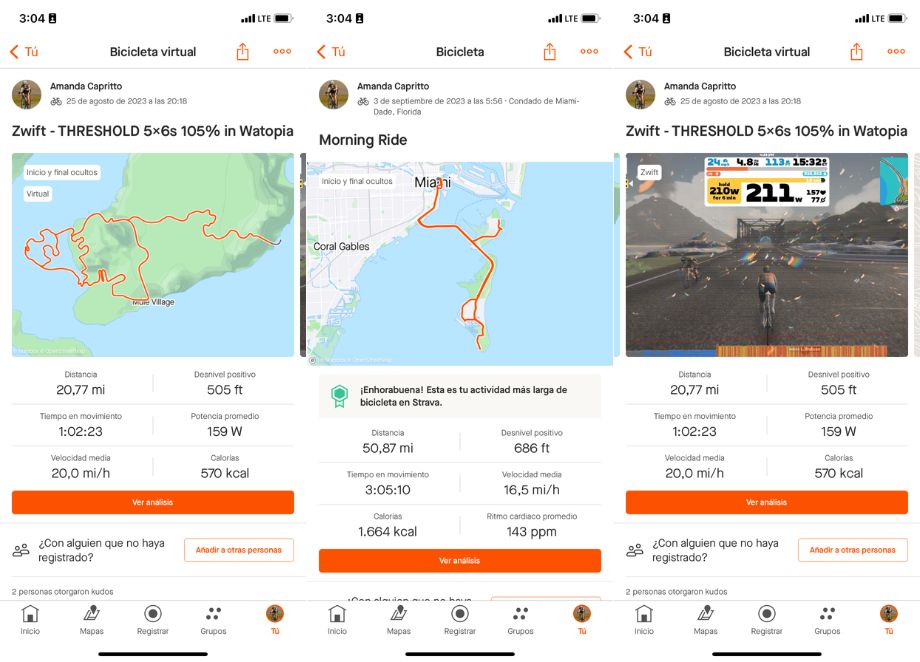
Aside from that, you don’t need any sort of equipment to use Strava, aside from anything you need for your chosen activity, like the best running shoes or other training accessories. It may be nice to have a smartwatch to control Strava from your wrist without your phone, but that’s certainly not necessary.
Accountability
With a paid account, you can join community challenges and see your progress on a leaderboard. With either the free or paid version, any friends you add can see your activity logs on the social feed.
Both of these features can add a degree of accountability, but there is no coaching built into Strava. There’s no real accountability, but that’s not the point of Strava so we didn’t dock it too much, giving the app a 3-out-of-5-star rating for accountability.
Interactive Features
Amanda has much more experience than I do with both Strava and endurance training and was able to share valuable insights about her favorite features after she gave Strava a 5-out-of-5 rating for interactive features. In particular, she loves the “Relative Effort” feature, which measures how much effort you put into your cardiovascular training.
She said: “Anyone who’s been training for an extended period of time knows that it’s tough and sometimes impossible to perform at the same level week after week. Things happen—like a poor night of sleep or a high-stress assignment at work—that prevent us from performing our best.”
Strava knows this, so they track your relative effort rather than just your speed, as your speed may be lower in times of high stress.
Along with the Relative Effort feature, paid Strava users can also train with custom heart rate and power zones, use pre-made routes, build custom training routes, use offline maps, see your personal heatmaps to show where you’ve trained, and more.
Strava Fitness App vs Nike Run Club
Nike Run Club
Nike Run Club App

Product Highlights
- Nike’s free run-tracking and training app
- Training plans: Getting Started, 5K, Half-Marathon
- Guided workouts
Pros & Cons
Pros
- Completely free app
- Training plans for Getting Started, 5K, and Half-Marathon
- Audio guided workouts
- Shoe tagging to track mileage on running shoes
Cons
- Limited training plans
- Apple users having trouble syncing runs started on their Apple Watch
- Users share the app is best for beginners
Bottom Line
Nike Run Club is a free run-tracking app with a few training plans best for beginner runners.
While Strava is one of the most popular apps for tracking workouts, let’s compare it to another very popular training app, Nike Run Club, one of the best workout apps for beginners.
Strava includes some training plans you can follow, but the main feature is the detailed tracking and data, and the social feed.
Nike Run Club has similar features and workout tracking, but it places a heavy emphasis on coaching, allowing you to choose from pre-made training plans that use guided audio runs, though many feel they are more geared toward new runners. Finally, while most of Strava’s features are paid, Nike Run Club is 100% free.
Overall, Strava is best for advanced athletes, those who want a bit more data tracking, or those who do any cardio activity outside of running, like hiking, cycling, or swimming. If your main sport is running, or you’re a beginner to endurance training, you may want to stick with the free Nike Run Club app.
Finally, you can sync your workouts between Strava and Nike Run Club, so even if you’re a paid Strava user, you can use the Nike workouts if you prefer the guided runs, and Strava will still log your activity.
| Strava | Nike Run Club | |
| Price | $11.99/mo, $79.99/year, or free version | Free |
| Trial period | 30 days | N/A |
| Type of training | Cardiovascular and endurance training, over 30 different activities to log | Running |
| Equipment demands | None required, you can track any activity you’re already doing | None |
| Availability | Android, iOS | Android, iOS |
Customer Experience
Strava allows you to receive a refund on your subscription within 14 days of purchase, but after that, the app is non-refundable. If you need to reach Strava’s support team, you can submit a request through the website or app to open a support ticket or browse the large library of support articles.
I found an email address after some digging, but the primary support method is creating a ticket, and there’s no live chat or phone number available, earning the customer experience a 3-out-of-5 rating.
Customer Reviews
Strava has overwhelmingly positive reviews in both the iOS and Google Play stores. On the iOS store, the app has over 258,000 ratings with an average score of 4.8, and a 4.5 on Google Play with 854,000 ratings.
Users love the data tracking, ease of use, and integrations, although some reviews say the functionality suffers when syncing with certain trackers, or the app just crashes at times.
The biggest complaint people have is the rising subscription cost, which has increased over the years from $59.99 to $79.99 for the annual plan.
Final Verdict of Our Strava Fitness App Review
If you’re into tracking your data and performance, Strava is one of the better apps on the market. It’s packed with features, syncs with dozens of other fitness trackers and apps, and has great social features built-in.
The privacy issue is a concern, as the app will share your location, but some may not be bothered by this. It would be nice if more features were available in the free version, but if you’re regularly using this app, the subscription may be well worth it.
For endurance athletes who want to track their outdoor activities, Strava is one of the best apps on the market.
Full Rating
Strava Fitness App
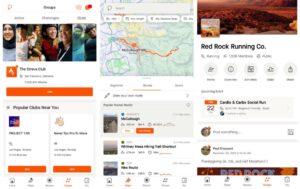
Strava’s tracking app allows you to track 30 different sports and, with a subscription, provides a wide variety of statistics to analyze your workouts.
Product Brand: Strava
Product Currency: $
Product In-Stock: InStock
4.06
Strava Fitness App: FAQs
Is the Strava fitness app free?
While there is a free Strava app that many people use and enjoy, many of Strava’s most powerful data tracking features are part of the paid subscription.
What fitness apps work with Strava?
Strava integrates with a variety of popular fitness apps, including Zwift, Peloton, Nike Run Club, Withings, iFit, and many more, with new integrations added regularly.
What does Strava cost per month?
Strava has a free option that allows users to track their workouts and share activity to the social feed. The paid plan costs $11.99 per month, or $79.99 per year, though students can receive a 50% discount.