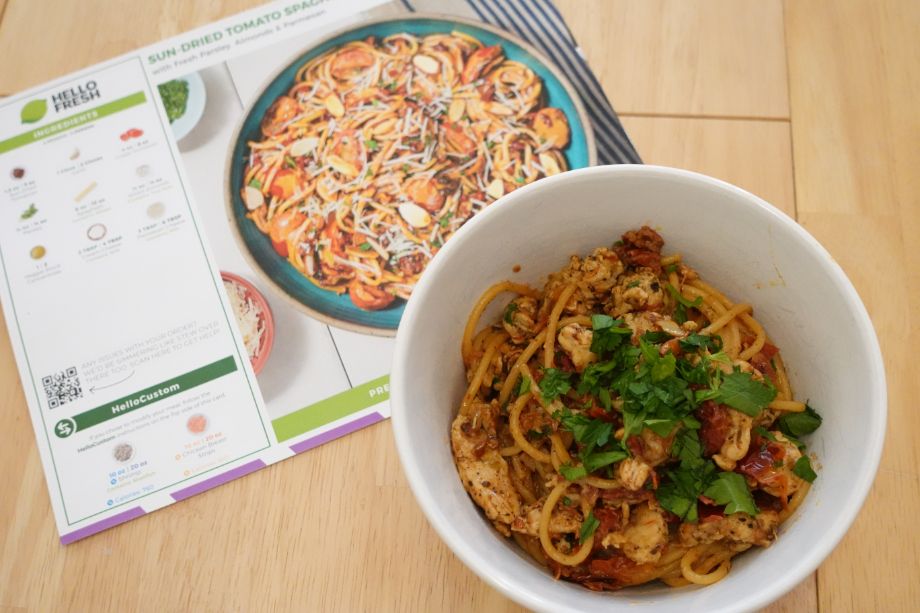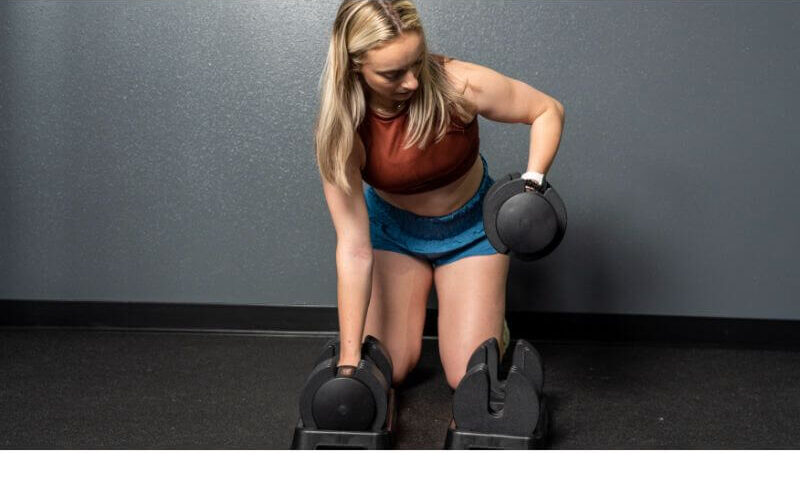Type “health apps” into the app store and you’ll be served hundreds of thousands of options (no, that isn’t a typo). Obviously that’s extremely overwhelming for anyone, but especially if you’re a beginner who doesn’t really know what you want out of your app.
To help you out, our team of our experts, which includes certified personal trainers, gym owners, certified nutrition coaches, and Olympic-level athletes, personally tested more than 50 health apps and narrowed it down to the best health apps for various wellness goals (we also have a separate guide to the best workout app for beginners, by the way).
While testing, each tester followed a rigorous testing methodology and rated each app in more than a dozen areas, including:
- Ease of use: Is the interface user-friendly or is the app hard to navigate?
- Accountability: Are there notifications or a personal coach to check in with you to keep you accountable and on track?
- Equipment demands: Do you need specialized equipment to successfully use the app or can you get by with what you already own?
- Interactive features: Can you engage with a community of users or a coach, or are you completely on your own?
- Value: Do you get a lot for your money?
We ended up with seven standout apps, each of which serves a different need. Some of the apps can track your workouts and log your miles, while others help you reduce stress, improve sleep hygiene, and get on track with basic health goals, like drinking enough water daily.
7 Best Health Apps
- Best Health App for Strength Training: Caliber
- Best Health App for Weight Loss: WeightWatchers
- Best Mental Health App: Talkspace
- Best Health App for Meditation: Headspace
- Best Health App for Sleep: Sleep Cycle
- Best Health App for Hydration: Water Reminder
- Best Health App for Running and Walking: Strava
Best Health App for Strength Training: Caliber
Good for: People who want one-on-one support but don’t want in-person training
Best for Strength Training
Caliber Strength Training

Product Highlights
- Strength training and nutrition app
- Personalized, data-driven workout programs
- Expert habit coaching
- Free and paid versions
- Private 1:1 coaching available
- Weekly lessons, metric tracking, nutrition syncing
Pros & Cons
Pros
- Scientifically-based training plans
- Individualized coaching for both fitness and nutrition with paid subscriptions is reported to be very thorough
- Free version offers a library of curated workout plans
- Reportedly easy-to-use
Cons
- Personalized macronutrient goals only available with paid versions
Bottom Line
Caliber Strength Training is a fitness coaching program grounded in scientific principles designed to increase strength and improve body composition. The app offers both group and individual training plans which are written and modified by a certified coach based on progress.
During testing, Caliber earned a near-perfect (4.68 out of 5) score, earning it the top spot on our best workout apps roundup.
Amanda Capritto, certified personal trainer and former GGR team member, tested the app and said the only thing better would be working with a personal trainer in person.
“And to be honest, this style of personal training kind of forces you to be held even more accountable because the trainer can really see what you’re doing all the time (e.g., if you’re logging cardio in addition to your strength workouts) and check in with you regularly,” she says.
Because of this, Amanda gave Caliber a 5 out of 5 for accountability, saying her favorite part of the app was the asynchronous check-ins. Her Caliber trainer went through her previous week of workouts, looked at reps and weight and logged RPE, and sent relevant feedback through videos on Loom. She also provided incremental goals, which is another thing Amanda loved about the app.
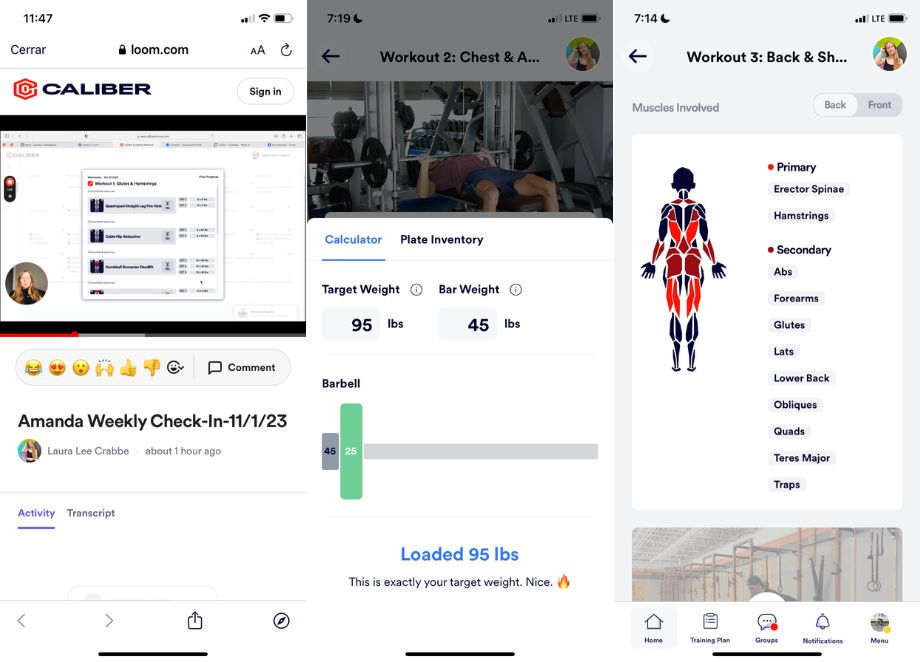
It also earned perfect scores for instruction. There are video demos for every movement and you can send form videos to your coach for feedback. As a bonus, you can record right in the app so you don’t have to clog up your phone’s camera roll with strength training videos (unless you want to).
Caliber Premium, which includes personal training, starts at $200 per month, but Amanda calls out that one-on-training isn’t ever cheap, but “it’s almost always worth it, especially if you are struggling with accountability and consistency.” Because of this, she also gave it a 5 out of 5 for value because you really do get a personalized training service with tons of accountability for less than it would cost to go to a personal trainer in person.
There is a free version that doesn’t include a personal trainer, and an upgrade option that costs $266 per month and includes four live video sessions—so this is just $66 more for four live calls, which is “pretty much unheard of,” according to Amanda.
If you want to know more, check out our full Caliber review.
| Price | $200-$266 per month for Premium; $19 per month for Pro; free version |
| Free trial | 7 days |
| Available on | iOS and Android |
Best Health App for Weight Loss: WeightWatchers
Good for: Those who value community support
Best for Weight Loss
WeightWatchers

Product Highlights
- Designed specifically for weight loss
- Targeted quizzes to find the right plan for you
- Two membership options, starting at $23 per month
- Online-only or hybrid memberships available
- Works on a point budget system—no “off-limit” foods
- 24/7 support chat
Pros & Cons
Pros
- Point system allows you to tailor the plans to your preferences
- Online or hybrid options provide more flexibility
- Can choose a plan that works within your budget
- Includes an app for easier tracking
Cons
- Assigning Points to food is hard to translate to real-world eating when off the plan
- Tracking can be tedious
- Requires weekly weigh-ins, which can be problematic for some
Bottom Line
WeightWatchers is a flexible weight loss program that allows you to tailor your diet and lifestyle to your needs and preferences. There are two membership options: one for those who prefer in-person support, and one for those who are looking for an online program.
If weight loss is your main goal, you really can’t beat WeightWatchers. While the company has evolved over the years, it’s been around for decades and the program, which is based on a point system, has a high success rate.
As for the app itself, it earned a total score of 4.23 after being tested by Kate Meier, certified personal trainer and GGR head of content.
Kate gave the app a 4 out of 5 for ease of use, saying that she found it extremely simple to navigate. She did call out that she’s already familiar with similar apps like MyFitnessPal, so someone who isn’t tech-savvy may struggle a little bit while getting used to it.

But this is partly because it’s packed with so many features. Kate gave it a 5 out of 5 here because there are more than 11,000 recipes, plus you can track your own meals and recipes, and other metrics like water intake.
You can also select ingredients you already have in your fridge, and the app will put together a list of recipes for you so you can use up what you have (saving some money in the process). For packaged foods, there’s a barcode scanner that will quickly pull in nutrition facts so you don’t have to enter them manually.
Plus, you can track all kinds of activities and Kate says it syncs with Apple Health and other fitness trackers so you don’t have to manually input your physical activity.
Another area where WeightWatchers shines is in community support. Research shows that having community support during a weight loss journey can help keep you accountable and tie in a much-needed social aspect1. WeightWatchers has a huge community in the app and on social, and you can connect with millions of other people who have used it. Because of this, Kate gave it a 5 out of 5 for community.
If you want to read more about Kate’s experience with the WeightWatchers app, check out her full WeightWatchers review.
| Price | $10-$23 per month |
| Free trial | Yes |
| Available on | iOS and Android |
Editor’s note: Weight Watchers utilizes telehealth services as part of their platform that may have affiliations with GLP-1 agonists; we aren’t evaluating or condoning that part of their program, just focusing on the whole-food approach the brand takes to weight loss.
Best Mental Health App: Talkspace
Good for: Anyone who likes the idea of text-based therapy
Best for Mental Health
Talkspace

Product Highlights
- Online counseling platform offering online therapy for teens, couples, and individuals by licensed therapists, psychiatrists, and nurse practitioners
- Treats over 150 conditions
- Provides medication treatment (as appropriate)
- Accepts most major insurances
- New users get matched with three therapists and choose the one they prefer
Pros & Cons
Pros
- Large network of counselors and psychiatrists
- Medication management
- Can switch therapists at any time
- Available in all 50 states
- Accepts insurance
- Convenient
Cons
- Not covered by Medicare or Medicaid
- Not suited for anyone in a crisis situation
Bottom Line
Talkspace is an online counseling platform that connects both teens and adults with licensed therapists for virtual therapy sessions. It includes medication management, psychiatry virtual visits, and accepts most major insurances.
We talk about physical health a lot, but mental health is just as important. Talkspace gives you easy access to therapists via text and video, and it’s pretty reasonably priced.
GGR editor Frieda Johnson tested the app and gave it a 4 out of 5 for pricing. She paid $276 per month for two hours of live therapy and said it felt comparable to traditional therapy. Talkspace does accept insurance, so the amount you ultimately pay will depend on your insurance carrier.
Freida gave the app a 5 out of 5 for interactive features because it can accommodate a range of preferences. Depending on the plan you choose, you’ll get unlimited chat (you can message your therapist any time and they will answer within one business day), plus live video or phone sessions that you can schedule in advance.
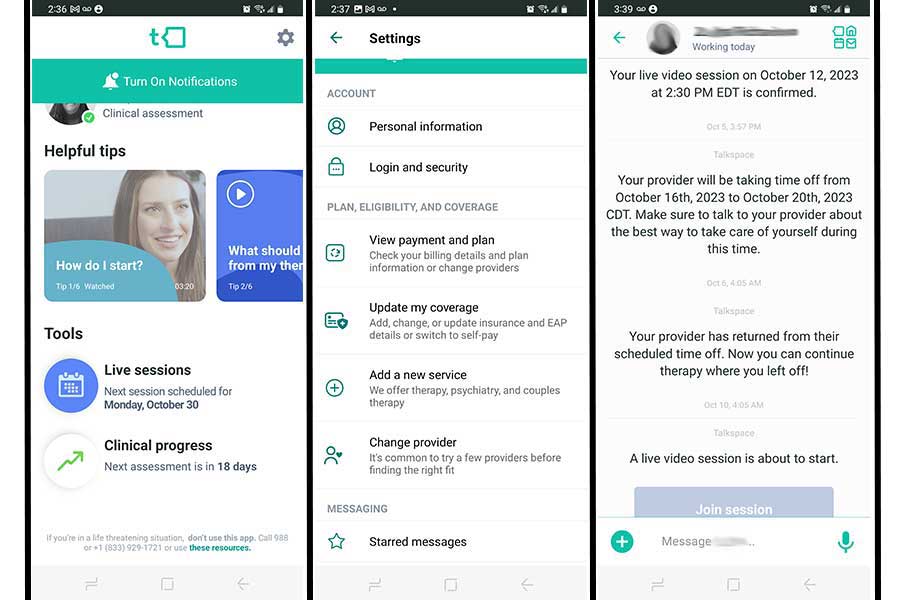
Frieda admittedly did not love the text-based therapy and said she ended up waiting until her scheduled live sessions to bring things up with her therapist. However, if you prefer to communicate via text, the basic program could work for you. If, like Frieda, you’d prefer real-time sessions with a therapist, you can upgrade to a video and messaging subscription that’s an extra $30 per week (it’s $69 per week for the text-only subscription and $99 per week for video and text).
Frieda says the app is simple to use though and has a straightforward functionality that doesn’t require you to be particularly tech-savvy.
“The main component is your ‘room,’ which is where you can message your therapist and take clinical assessments. There is also a section for ‘helpful tips’ that includes videos about how to start and what to expect. Then there is a place to schedule live sessions, a place to track your progress, and a settings tab where you can update your coverage or change your provider,” she says.
Changing your therapist is easy, too. The app asks a couple questions about why you’re changing and what you need, then will give you a few alternative therapists to choose from.
All in all, Talkspace is an excellent option for those looking for a low-entry way to start therapy.
| Price | $69-$109 per week |
| Free trial | No |
| Available on | iOS and Android |
Best Health App for Meditation: Headspace
Good for: People looking to get into guided meditation
Best for Meditation
Headspace

Product Highlights
- Science-backed mindfulness app offering meditations, sleepcasts, mindful movement workouts, wake-up podcasts, and tools to improve focus
- Claimed to reduce stress by 14 percent in 10 days
- Created to make mental health support available to all people
- Hundreds of videos to choose from and an optional routine which is created each day for users to follow
Pros & Cons
Pros
- Good variety for those new to meditation and more experienced users
- Family and student plans
- Claimed to be backed by scientific studies
- Choose the duration of the meditation
- Many positive reviews highlighting ease-of-use and effectiveness in reducing stress
Cons
- No free version
- Some reports of the app being glitchy
Bottom Line
Headspace is subscription-based mindfulness app designed to improve mental health and reduce stress through a wide range of guided meditations and mindfulness exercises. For those looking to improve their mental health, this app is well-suited for both beginners and those more experienced in meditation.
Another mental health option, Headspace is our top pick for those looking to calm their nervous system via meditation.
Amanda Capritto, certified personal trainer, health coach, and former GGR senior staff writer, tested the app and gave it a 5 out of 5 for instruction. She thinks of herself as someone who’s “really terrible at meditation,” but she says she felt like Headspace did a nice job of keeping her focused.
“The beginner meditations are nice because they’re short and sweet, and the voice talks pretty consistently, so you have something to focus on other than the fact that your thoughts are going crazy and they shouldn’t be,” she says.
RELATED: Best Biohacking Products
There’s also an accountability aspect and Amanda says she thinks it’s about as good as a meditation app can get in this sense.
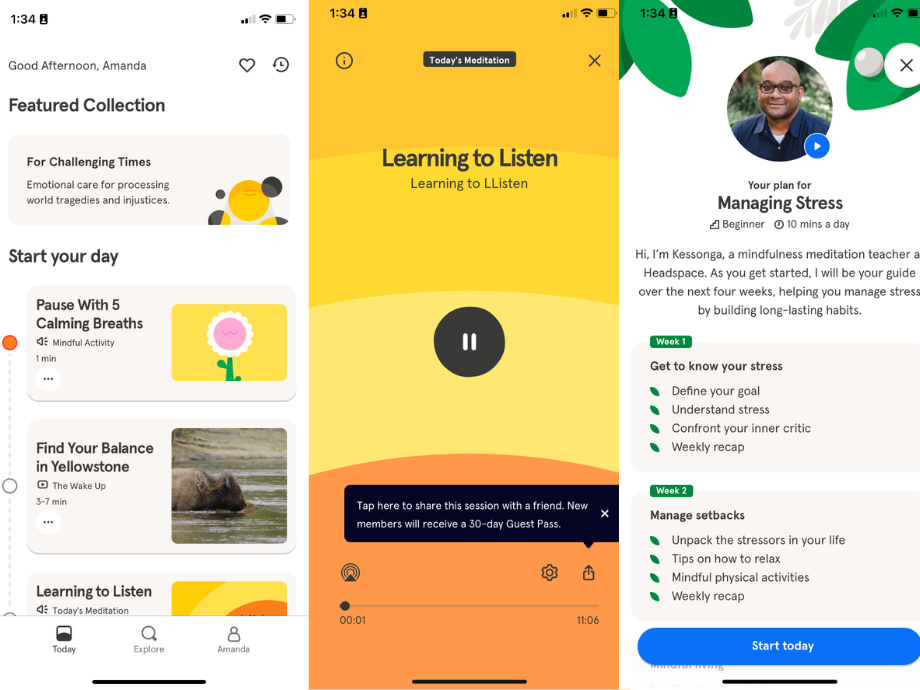
“You can set up push notifications to remind you to meditate, as well as for daily ‘mindful moments.’ You can also set bedtime and wake time reminders, as well as join period guided programs that go for a number of weeks,” she says.
Amanda gave Headspace a near-perfect score (4.75 out of 5) for ease of use, stating that the app interface is very clean and it’s a pleasant user experience. Everything from the fonts to the colors to the white space in between icons is nice and obviously thought out. The meditations, lessons, and modules are organized into categories and you can search for key terms.
“It is a mental health app, after all, and these things can make a big difference in how you feel while using an app for sure. Cluttered interfaces don’t make for a relaxing experience,” she says.
The one knock here is that there’s no filtering option, and Amanda thought being able to filter by length or overall health goal would have been helpful. But this was a minor issue with everything else the app had to offer.
Overall, Amanda said the price is worth it for someone who’s interested in meditation and improving their focus, stress levels, and mental health, particularly if you can afford to pay up front and enjoy the discounted cost.
| Price | $12.99 per month or $69.99 per year |
| Free trial | 14 days |
| Available on | iOS and Android |
Best Health App for Sleep: Sleep Cycle
Good for: Anyone trying to improve their sleep hygiene
Best for Sleep
Sleep Cycle
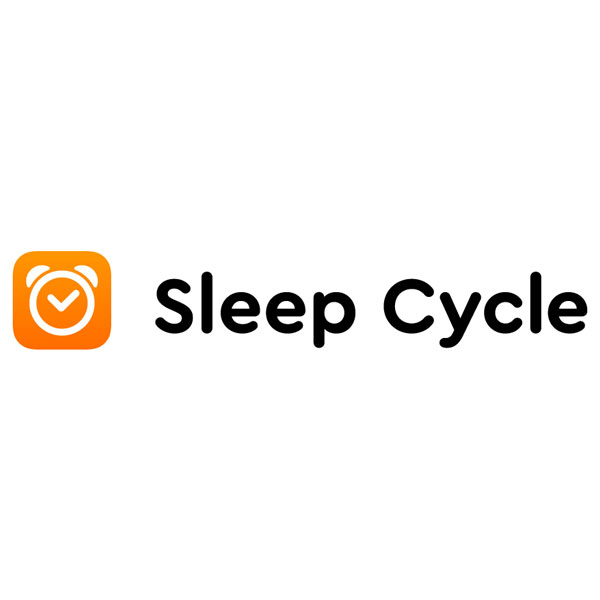
Product Highlights
- Tracks and analyzes sleep, providing data to improve sleep habits and schedules
- Records sleep duration, time in bed, and ambient room sounds
- Priced at $39.99 per year with a 1-week free trial, Sleep Cycle features guided meditations, sleep stories, breathwork exercises, and sleep health information, led by experts in the field.
- Daytime relaxation exercises and bedtime tips to improve sleep quality also available
Pros & Cons
Pros
- Time-stamped sleep recordings reported to be an accurate representation time in bed
- Users appreciate the journal feature
- Lots of sleep statistics offered
- 6 different programs to choose from
Cons
- App is reported to be tricky to navigate
- Not many sleep stories to choose from
- Free version is very limited
Bottom Line
Sleep Cycle is a solid option for anyone looking to improve their sleep habits and health using a data-based approach. There is a minimal free version and a few reports that the app is not very user-friendly.
Sleep tracking can be a little tricky since there’s only so much you can control, but the Sleep Cycle app is a good way to bring some mindfulness to your sleep hygiene. This app can track sleep quality and snoring, set scheduled wake timers, and tailor sleep programs to your unique needs.
Amanda Capritto, certified personal trainer and former GGR staffer, says there are so many features that it can be overwhelming at first, but when she got used to it, she became appreciative of the breadth and depth of the app. Because of this, she ultimately gave it a 4 out of 5 for ease of use.
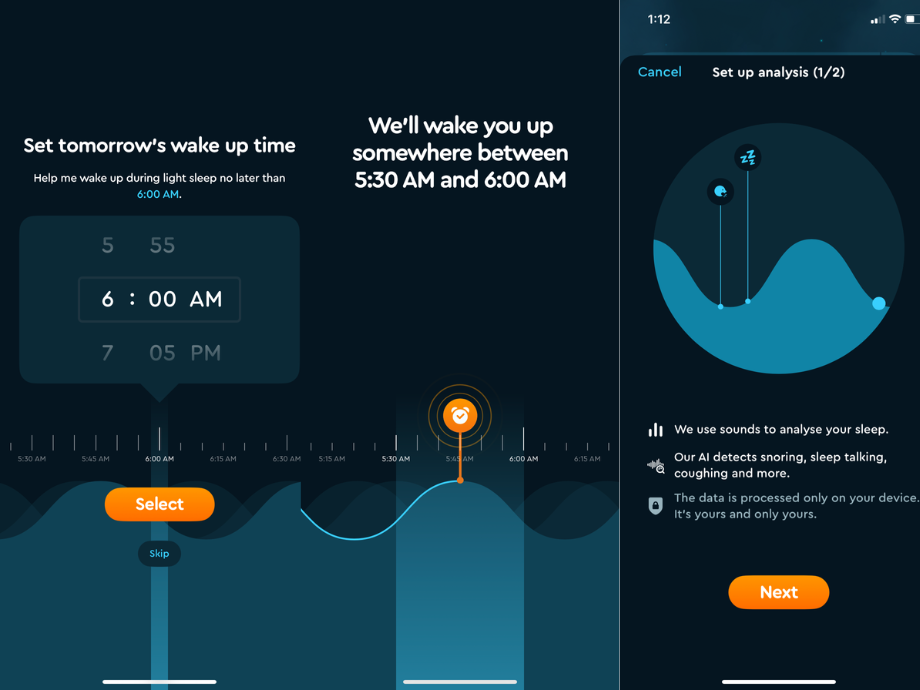
She also gave it a 5 out of 5 for instruction, saying that there wasn’t as much direction such as in the sense of guided meditations, but there are instructions to follow in order for you to achieve proper data tracking and insights.
“I felt that the app was really clear about what to do with your phone, where to put it, etc. in order to have the best experience. There’s also a tab in the app that houses some helpful lessons, such as tips for bedtime, how to optimize your lighting situation at home for more restful sleep, and sleeping with a bed partner,” she says.
Overall, Amanda gave it a 5 out of 5 for value, and says this is an app she thinks is definitely worth paying for if you are trying to establish better sleep patterns and feel more rested upon wakeup.
| Price | $40 per year |
| Free trial | 7 days |
| Available on | iOS and Android |
Best Health App for Hydration: Water Reminder
Good for: People who need reminders to drink their water
Best for Hydration
Water Reminder App

Product Highlights
- App that allows you to track your hydration
- Free version, or pay $3.99 per month or $29.99 per year for premium features
- Premium features include no ads, ability to add more drinks besides water, and sound reminders to drink
- Helps you set your intake goal and sends push notification reminders to drink
Pros & Cons
Pros
- Free version is fairly comprehensive
- Simple to use
- Tracks hydration from water and other beverages
Cons
- Paid version may not be worth the money
- No real accountability
Bottom Line
If you're in need of a simple app to help you track your hydration, Water Reminder could be a good solution. This free app allows you to log everything you drink in a day via a simple interface, and sends you push notifications as reminders to drink.
Many people think of health apps as tracking weight loss or fitness goals, but there are a lot of app uses outside of that. Case in point: This Water Reminder app, which really does one main thing: reminds you to drink water.
To start, you’ll enter a few basic stats—height, weight, age, gender, the weather where you live—and the app will calculate your daily water target. Basically, it will break down your overall water goal into smaller, incremental goals that can help you develop a lasting behavior change.
RELATED: Best Electrolyte Powder
This involves timed notifications that remind you to drink up every hour (or whatever cadence you want). And you can customize your cup size so if you have a favorite water cup (we’re looking at you Stanley Tumbler fans), you can set it to a certain number of ounces/milliliters so it can track by the container size, not necessarily just single ounces.
GGR Senior Editor Nicole Davis tried Water Reminder and gave it a 4 out of 5 for ease of use. After putting in her info it suggested she try and drink 84 ounces of water per day. She adjusted this number up just a bit, since she’s active and currently breastfeeding (although this is an option in the app to select), but the app provided exactly what she downloaded it for.

“If you’re just looking for a simple tracking app, and one that will remind you to drink your H20 throughout the day, this is a great option—it’s free, sends you push notifications to drink, and is easy to use.”
The app aggregates your data into a water report that shows your weekly and monthly average, along with your drink frequency and how often you hit your goal. You can use this to adjust your habits as needed.
You can also track other drinks, like coffee and smoothies, and Water Reminder will show your total calories, protein, fats, and carbohydrate intake if you want to track nutrition as well.
The app is free to download, but you can upgrade to a paid subscription or make in-app purchases for a more premium experience, which includes sound reminders to drink instead of just push notifications. With the paid version, you’ll also get an ad-free version and access to more drinks for tracking within the app. Nicole found the free version to be more than enough for her needs, and thus rated the pricing as a 5 out of 5.
| Price | Free; $3.99 per month; $35.99 per year |
| Free trial | 7 days |
| Available on | iOS and Android |
Best Health App for Running and Walking: Strava
Good for: Novice to serious runners (and walkers) who want to log their miles
Best for Running and Walking
Strava App

Product Highlights
- Activity tracking app: track over 30 sports
- Turns phone into a running/cycling computer
- Free and subscription options
Pros & Cons
Pros
- Tracks variety of workouts
- Beacon live tracking available on free tier
- Provides lots of data
- Compatible with thousands of devices
Cons
- Many fan-favorite features behind paywall
- Some users wished the auto-pause feature was more sensitive
- Have to visit website on desktop to use some features
Bottom Line
Strava’s tracking app allows you to track 30 different sports and, with a subscription, provides a wide variety of statistics to analyze your workouts.
If you’re looking for an app that can log runs (and walks), Strava is it. The free version has basic functionality, but if you want in-depth metrics, Amanda Capritto, certified personal trainer and former GGR writer, recommends opting for the premium version.
RELATED: Best Running Apps
For just $80 a year, you’ll get periodized training plans, pace analyses, race analyses, fatigue and freshness tracking, route-building, and custom heart rate zone training (among other features). Plus, there’s a killer community aspect to Strava, leading Amanda to rate it a 5 out of 5 in interactive features.
One of Amanda’s favorite features, though, is “Relative Effort,” which measures how much cardio effort went into your training.
“Anyone who’s been training for an extended period of time knows that it’s tough and sometimes impossible to perform at the same level week after week. Things happen—like a poor night of sleep or a high-stress assignment at work—that prevent us from performing our best,” she says.
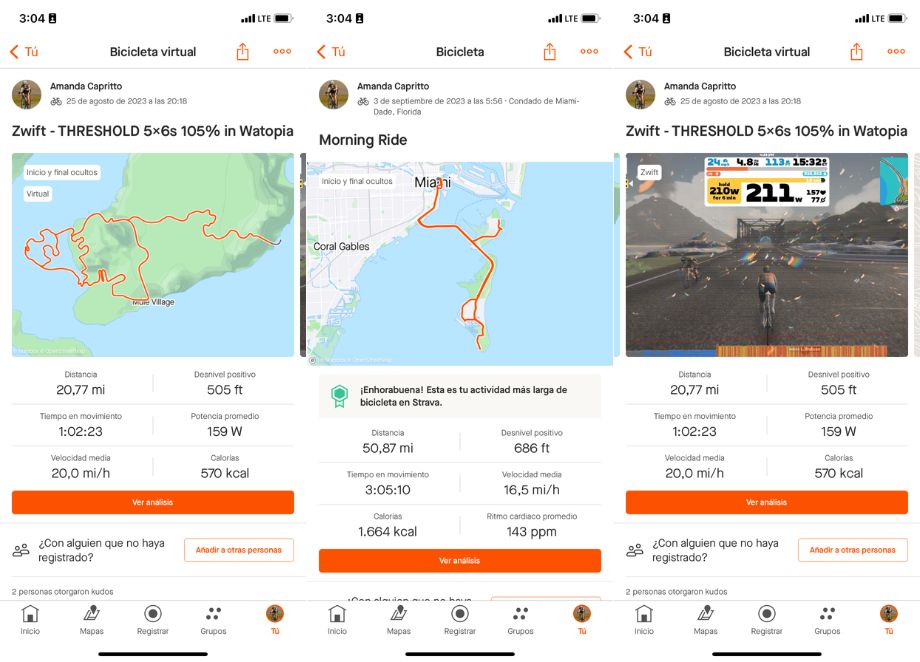
The Strava fitness app acknowledges this by tracking your relative effort instead of just your running or walking speed.
Both versions of the app also have a Beacon feature, which lets you share your location with up to three people at once. This safety feature gives peace of mind for those running/walking alone, although we always recommend staying acutely aware of your surroundings anyway.
RELATED: Best Walking Apps
One downside is a lack of privacy. When you use Strava, some personal information, including your geolocation, is made public. You can change some of these privacy settings, but you can’t turn it off completely, so you’ll want to be mindful of that.
| Price | $11.99 per month; $79.99 per year; there’s also a free version |
| Free trial | 60 days |
| Available on | iOS and Android |
Other Health Apps We Researched
We’ve tested more than 50 nutrition, fitness, and health apps. Here are some that have lots going for them, but we didn’t necessarily think they were the best.
- Noom: Noom gets into the psychology of eating and could be helpful for those trying to break certain eating habits. But it could also pose a problem for those with a history of disordered eating.
- Calorie Counter by FatSecret: We haven’t personally tested this one, but it’s largely focused on calorie counting and weight loss. This has its place, but may not have the mass appeal of some of the others.
- Nike Training Club: This is a free app that’s excellent for those on a budget. You can’t personalize your workouts or connect with a live trainer, but there are a lot of workouts and recipes and it’s an amazing app for beginners.
- MyFitnessPal: We like this app a lot, but prefer the added value WW provides from a weight loss perspective. The upside of MyFitnessPal is that you can access most of the features for free.
How We Picked and Tested the Best Health Apps
To come up with this list of the best health apps, we personally tested each app over a period of several weeks. We went through the entire process, from downloading and setting up the app to entering our personal information then actually using the app in our day-to-day lives.
This looked different depending on which type of app we were using. For example, for the Caliber app we went through several weeks of working out with a personal trainer. For headspace, we did daily guided meditations and interacted with other features of the app as needed. For WeightWatchers, we put in a weight loss goal and then followed the nutrition program exactly as written, monitoring our weight and progress as we went.

All in all, we tested more than 50 nutrition, fitness, and general health apps, rating them on a variety of different factors, including:
- Ease of use: Apps are supposed to make your life easier. When testing, we considered how easy it was to navigate the app and how user-friendly it’s interface was.
- Accountability: One of the major benefits of health apps is accountability, so this factored into our scoring, too. Does the app track progress and send you alerts and notifications to keep you accountable? Are there coaches or personal trainers who can check in on your progress and keep you motivated? If so, these apps earned higher scores.
- Instruction: This applied mostly to fitness apps, but we considered whether or not there was adequate visual and verbal instruction to help you get through your workout.
- Interactive features: Community support is important on any health journey, so we rated these apps on the level of interaction. Were there any interactive features at all? Did you have access to a chat forum and/or personal coach? The more interaction, the higher the score.
- Price/Value: In our opinion, price and value are two different things. There’s the upfront cost (price) and the value you get for your money. While some apps may be expensive (like the premium version of Caliber), we think they still provide a good value. Because of this, we factored both of these into our decision, but didn’t exclude an app because of a high upfront price.
- Customer reviews: While we tested each of these apps ourselves, we also considered the collective customer experience. This gave us more insight into what the majority of people thought about the app. Apps with higher average scores got higher ratings from us.
Benefits of Health Apps
Health apps offer two main benefits: accountability and ease of tracking.
Depending on the health app you get, you may have access to personal trainers, health coaches and/or a community of users that can keep you accountable and progressing toward your goals. This is generally more motivating than chasing after a goal on your own.
Tracking ties in accountability a little bit, but we think it’s worth a separate callout. Health apps make it easier to track various habits toward a specific goal. For example, if you want to drink more water, you can track each glass toward your overall goal. If you want to lose weight, you can track calories and macros, plus actual weigh-ins and how many pounds are left to meet your goal.
RELATED: What Should My Macros Be?
Granted, you can do these things with old-fashioned pen and paper, too, but apps make things more streamlined and organized.
Some health apps can also give you access to information you wouldn’t necessarily have otherwise. For example, apps that are connected to wearables like an Apple Watch or Fitbit may be able to track heart rate, oxygen levels, and time spent in various sleep cycles. Without these apps, you wouldn’t have easy access to these metrics.
What to Look for in Health Apps
As you try to decide which health app is right for you, keep the following considerations in mind.
Type of App
“Health app” is a broad term, so the first thing you want to do is narrow the pool down a little bit. Are you looking for a fitness app or a calorie/macro counter? Do you want an app that tracks sleep or helps you meditate? Do you want a more general app that digs into all of the above? The answers to these questions will help steer you in the right direction.
Metrics Tracked
Once you’ve figured out your general health goals, you’ll want to look at the specific metrics the app can track. For example, some food trackers only provide total calories, while others list macros. Determine which metrics are important to you, and make sure the app can accommodate.
But remember: More isn’t necessarily better. There is such a thing as too much data, and that can lead to overwhelm.

Compatibility
If you want to connect the app to your smartwatch, make sure it’s compatible with your preferred operating system (iOS or Android) and the specific tracker you use.
Level of Support
Some people thrive on support, while others don’t need as much outside encouragement—and apps reflect this. Some only have in-app notifications and alerts. Others have robust community forums and/or live personal trainers/health coaches. You’ll often pay more for apps that have live support, so keep this in mind when deciding.
Pricing
Of course, price will factor into any buying decision. Check the cost and make sure you can work it into your budget. Often, you can get a discount if you commit to an annual subscription instead of paying monthly.
FAQs About the Best Health Apps
What Is the No. 1 Health & Fitness App?
It depends on who you ask. The iPhone’s app store lists MyFitnessPal and the Peloton app as some of the most popular health mobile apps, but we think Caliber and WeightWatchers are number one picks in their own right.
Is There a Free Health App?
Yes, there are many free health apps. The standard features of the MyFitnessPal app are free, as are Google Fit (for Android), Apple Health (for iPhone and Apple Watch users), and Nike Training Club. You may not get upgraded features, like access to a health coach or macro tracking, on free apps, but they’re a great way to get started on your wellness journey.
What Is the Difference Between a Fitness App and a Health App?
Generally speaking, fitness apps track physical activity and progress toward fitness goals. They may include workout programs, video instructions to show proper form, access to personal trainers, and calorie trackers. Health apps are broader. They can encompass physical activity, but usually include metrics beyond fitness, too. This may include sleep trackers, water intake, food diaries, blood pressure, and heart rate monitors—to name a few.
References
1. Hwang, KO, Ottenbacher, AJ, Green, AP, et al. Social support in an Internet weight loss community. Int J Med Inform. 2010;79(1):5-13. doi:10.1016/j.ijmedinf.2009.10.003