Having coached quite a few CrossFit classes in my time as a trainer and gym owner, I can tell you that people gravitate toward this type of training for a couple of reasons. For one, the training is high-intensity and challenging, with people getting a sweat just from the warm-up. Another aspect is the camaraderie between gym members sharing in a tough workout. The best CrossFit apps try to emulate those aspects, marrying tough programming with the motivation of a community.
One such app that marries the two themes is Beyond the Whiteboard. This workout app gives users access to challenging programs, along with a strong community that competes with each other to help stay motivated.
Is this app for you and your training? In this Beyond the Whiteboard review, we’ll take a deep dive into the app, looking at the workout and metric tracking available, the training programs on the app, as well as the community within the app, all to see if this app is worth your time and money. If you’re a CrossFit lover, read on to learn more about this app.
We’ve An Expert Track Record on Expert Testing
Our team at Garage Gym Reviews goes beyond simply testing the best workout apps and home gym essentials. Our product testers learn their expertise through their careers as certified personal trainers, weightlifting coaches, CrossFit Level 1 trainers, and competitive athletes. We bring our expertise to the table when testing these products to help take the guesswork out of your next home gym purchase.
As a former CrossFit gym owner, I have a lot of experience with CrossFit exercises and programming, so I was eager to try out Beyond the Whiteboard for myself. Even in my competitive career as an Olympic weightlifter, I know of Team USA athletes using the app as a workout log; I had to see what the hype was about. While testing out the app, I looked at features according to our testing methodology, like:
- Trial period and pricing
- App setup and ease of use
- Level of instruction
- Interactive features
- Accountability
- Equipment demands
- Workout variety
- Overall value
Beyond the Whiteboard
Beyond the Whiteboard

Product Highlights
- Individual and gym subscriptions available
- Plan, track, and analyze workouts in one place
- Features macro tracking, movement volume tracking, muscle imbalance analysis, fitness level, calendars, workout briefs, movement demos, and instructions
- Connect with others via activity feeds
- Preprogrammed plans available that target different goals such as mastering a strict pull or barbell mobility
Pros & Cons
Pros
- All-in-one fitness tracking program
- Affordable
- Connect with other athletes
- Programs available for one-time purchase
Cons
- Reportedly not ideal for smaller gyms
- A few users report it to be overwhelming the first few times used
Bottom Line
Beyond the Whiteboard is a comprehensive workout planning, tracking, and analysis fitness platform which includes preprogrammed plans. It offers both individual and gym subscription options but may not be well-suited for smaller establishments.
A Quick Look at Beyond the Whiteboard
Beyond the Whiteboard, or BTWB, started in 2007 as an idea between CrossFit friends and web developers to simplify keeping track of gym members’ workout results. The concept was to literally go beyond a whiteboard, which could only chart daily results of CrossFit exercises and was wiped clean each day.
After setting it up for their own gym, CrossFit Kinnick, they decided to offer the program to other CrossFit affiliates with a beta site in 2009. The site has turned into the BTWB app that you see today, which is a hub to log workouts, follow gym programming, and interact with the CrossFit community.
Not only is the app free for members of a gym that programs through BTWB, but you can also get programming through other gyms and top athletes: CrossFit Games champions like Tia-Clair Toomey and Mat Fraser have their programs available on the app, for example. You also have access to mobility-, strength-, and gymnastics-focused programs.
Before You Buy
- Are you a member of a CrossFit gym? If you are, check if your CrossFit box uses the BTWB app, as members get free access to their gym’s program through the app.
- The app is relatively inexpensive to use at $7.99 per month, but many programs available have an additional one-time or monthly cost to them.
Is Beyond the Whiteboard Worth It?
At first glance, the BTWB app is pretty cheap compared to other fitness apps, costing only $7.99 per month. However, if you don’t have a program you’re already following, finding an additional program will cost extra—anywhere between $10 and $40 extra each month, depending on the program.
Although that starts to add to the cost, many of these programs are made by top CrossFit athletes and coaches, making them great programs to follow. If you’re looking for top-tier programs for metcons and high-intensity functional training, then the extra cost may be worth it.
With its ease of use and a badge system to earn while you progress in classic CrossFit WODs and strength benchmarks, Beyond the Whiteboard can be a great tool for logging your own individual workouts, as well.
Great for:
- Anyone wanting to track their strength or cardio workouts
- CrossFitters looking to follow a top-tier program
- Those looking for an in-app community to help stay motivated
Not recommended for:
- Lifters wanting personal coaching from their fitness app
- Those who don’t want to pay extra for a training program
- Anyone wanting a free workout app for tracking their strength training
Beyond the Whiteboard Specs
| Trial | 30 days |
| Pricing | $7.99 monthly or $87 yearly (additional costs for some programs) |
| Compatible with | iOS, Android |
| Gym membership required | No, but app is free for gym programs |
| Equipment demands | Body weight, home gym, commercial gym |
Using the Beyond the Whiteboard App
There are a lot of options on how to use the Beyond the Whiteboard app, adding to its functionality. For one, CrossFit gym members can use the app to log and record each workout of the day—so long as their gym uses the app as well. Individual gym goers can also use the app for both logging and tracking their workouts, or signing up for one of many programs offered on the app.
RELATED: Best Pre-Workout for CrossFit
If you’re not looking to spend money on a program, BTWB has free workout programs, called “tracks,” from CrossFit’s main site, as well as beginner, intermediate, and advanced programs from Varied Not Random (VNR). If you’re new to CrossFit, these varied difficulties in tracks are great for any fitness level.
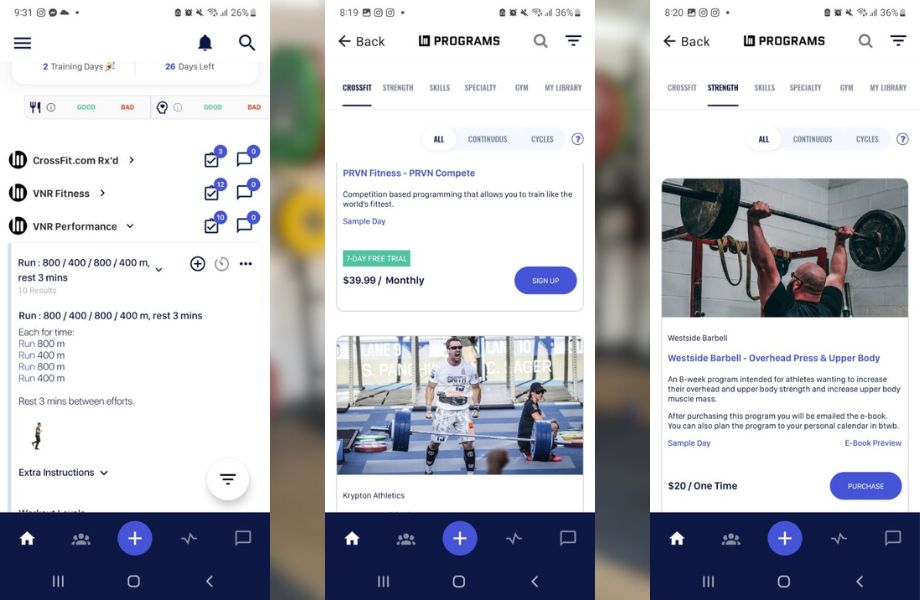
You can also track metrics, such as your macros or body weight, or more advanced tracking, such as your sleep or heart rate. For those of you interested in getting the most out of your training, Beyond the Whiteboard can be your one stop to measure your training, nutrition, and recovery.
I used the Beyond the Whiteboard app over a two-week span, logging my Olympic weightlifting workouts and exploring the programs and options available through the app. Here’s a look at how the app works.
Trial and Pricing
The BTWB app’s price will ultimately depend on the training programs you sign up for. Its base price of $7.99 per month is inexpensive, but programs can be a one-time cost or another monthly subscription. Prices generally vary from $10 to $40, depending on the type and length of the program. Because the training programs are behind another paywall, I docked the pricing to a rating of 4 out of 5.
Beyond the Whiteboard gets a 5 out of 5 for its trial period, which is a 30-day free trial—much longer than most comparable apps. Training programs that you add will also have trial periods, but the trial period varies from a few days to two weeks.
App Setup and Ease of Use
It’s pretty easy to set up Beyond the Whiteboard on your Android or Apple phone, earning it a 5 out of 5 in the app setup category. Simply create your account, and then the app will prompt you to enter some information on your fitness goals and personal bests in the gym—deadlifts, squats, or your best Fran time—and then you’re good to go. It took me just a few minutes to get through this initial assessment.
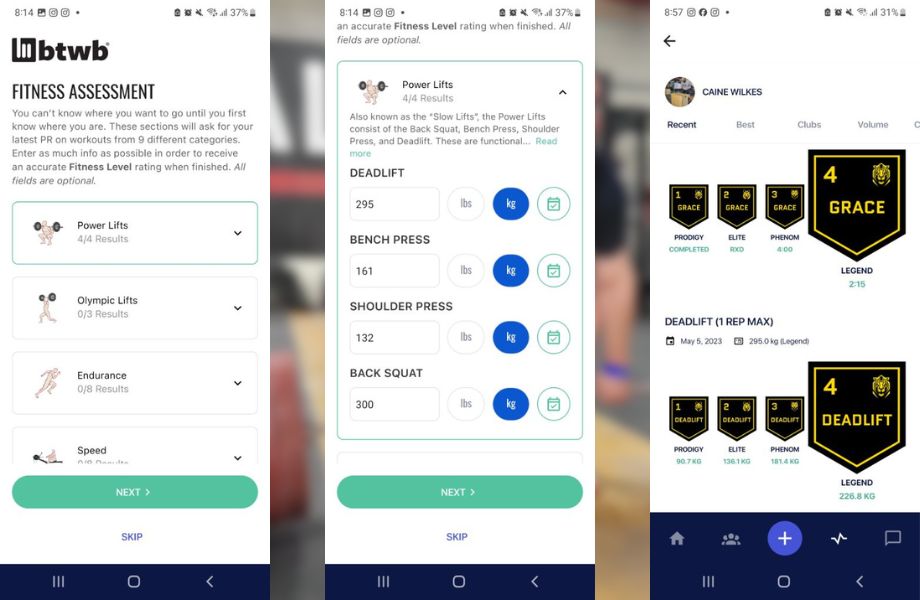
I rated the ease of use for the app a 4.5 out of 5, only taking a slight penalty due to the amount you can do on the app; it was a little overwhelming at first. Logging workouts is fairly easy, although my one complaint is that you can only log one strength exercise per workout.
As I typically do between three and five exercises each workout, I had to log five separate workouts each day, instead of adding a new exercise to the workout. This makes sense, though, as typical CrossFit programming has strength exercises done as one workout. For most users, especially CrossFit athletes preparing for the CrossFit Open, this won’t be an issue.
RELATED: How to Squat Heavier
Instruction
You can log your own workouts, of course, but Beyond the Whiteboard offers training programs. The level of instruction for each program, whether a free track or a paid program, is pretty good, leading me to rate the instruction a 4 out of 5. There are written, in-depth instructions for each workout and exercise, as well as GIFs to show the movements visually. There’s no access to a personal coach, but the workouts are thoroughly explained.
RELATED: The 9 Best Online Personal Trainers
Workout Variety
I rate the workout variety on BTWB a 4 out of 5, as there are a variety of workouts, geared toward CrossFit, weight training, gymnastics skills, and gym programs. The workouts available are varied, but since this is primarily a CrossFit app, there will be a lot of high-intensity workouts and metcons. Still, there are programs for specific skills, or mobility exercises to help with muscular imbalances or stretching.
Equipment Demands
With a decent amount of varied programs on the Beyond the Whiteboard app, there’s plenty to do on the app. However, the variety may require different demands of equipment. With most CrossFit workouts, you’ll be fine with an Olympic barbell, weight plates, dumbbells, and kettlebells, but home gym users might also need a squat rack—particularly one with a pull-up bar. Bodyweight programming is available, but you’ll have to search for it.
RELATED: Pull-up Variations
Interactive Features and Accountability
There are a lot of interactive features in the BTWB app. Users can use the app similarly to social media, sharing workouts and commenting, liking, and sending emojis to others’ workouts and metcons. With notifications that can be set up as reminders, this app helps keep users accountable.
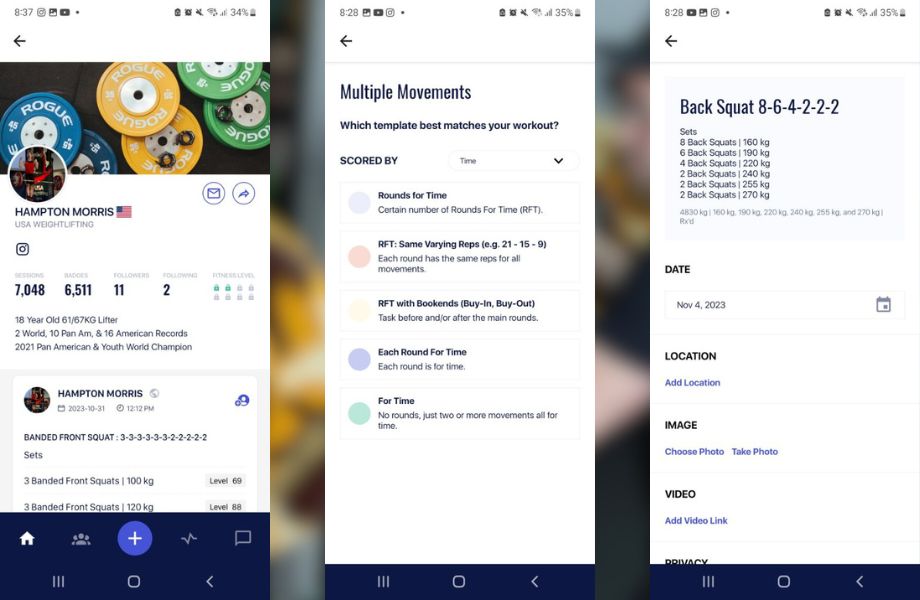
Because major tracks are done by many people, you can submit your workout scores to a leaderboard each day to compare your results with others. One of my favorite aspects of CrossFit gyms is that a whiteboard of results helps members have friendly competition between each other, motivating them to improve. Beyond the Whiteboard brings that aspect to their app.
RELATED: 28 CrossFit Girl WODs
Along with this, BTWB has a badges system, where logging workouts can earn you badges, either from posting consistently or from improving your scores or personal bests. The in-app community and interactive badges help keep you invested, leading me to rate the interactive features a 4.5 out of 5.
Beyond the Whiteboard vs SugarWOD
SugarWOD
SugarWOD

Product Highlights
- App used for independent athletes and CrossFit gyms
- Free to athletes and coaches
- Monthly subscription price for CrossFit gyms based on total membership
- Access to CrossFit main site workouts
- Robust community of independent athletes
Pros & Cons
Pros
- Free to athletes and coaches
- Can compare WOD results with community
- Built-in workout timer
Cons
- Logging workouts can be clunky if not doing CrossFit WODs
- User interface can be confusing at first
Bottom Line
SugarWOD is a mobile app that gives you access to daily CrossFit workouts, but it can also connect you to a CrossFit gym—if you’re a member. It’s free to athletes, and in addition to following WODs, you can log your own workouts as well. It has a robust community as well, with people able to compare WOD scores and like and share workouts.
One of the biggest competitors to Beyond the Whiteboard is SugarWOD, another app I was able to test out. An app that also connects gyms or programs to their members, SugarWOD is set up similarly to BTWB, with the ability to log and track workouts. Additionally, there’s a SugarWOD marketplace to download and purchase individual training programs.
While SugarWOD has a robust in-app community and interactions that rival Beyond the Whiteboard, I felt its navigation in the app was a little clunky at times. Exercise explanations are on the app, but a bit difficult to find outside of the workout. Outside of the interface, the app is pretty robust, and also has a built-in timer for WODs.
| Beyond the Whiteboard | SugarWOD | |
| Trial | 30 days | Free version |
| Pricing | $7.99 monthly or $87 yearly (additional costs for some programs) | Free for athletes and coaches, but starts at $4.97 monthly for gym owners |
| Compatible with | iOS, Android | iOS, Android |
| Gym membership required | No, but app is free for gym programs | No, but app is free for gym programs |
| Equipment demands | Body weight, home gym, commercial gym | Body weight, home gym, commercial gym |
Customer Experience
The website for Beyond the Whiteboard has an email and FAQ section for help, but I had difficulty locating this in the app itself. You can cancel within the app, however, and it’s as easy as managing your subscriptions. Just remember that you’ll need to individually cancel any training program you sign up for, though.
Ordering Beyond the Whiteboard
You can download the Beyond the Whiteboard app in the Google Play Store, or the Apple Store, and begin your 30-day trial once signed up. You’ll have to put payment information into the app, but so long as you cancel before the end of the trial period, you won’t be charged. The same applies to training programs: just cancel before the end of the trial if you don’t want to continue further with the program.
Customer Reviews
As of this writing, the Beyond the Whiteboard app has a customer rating of 4.5 on Google Play out of over 1,400 reviews, and 4.6 in the Apple Store out of 131 reviews. Most of the positive reviews enjoy the tracking features and the analyze feature, which helps determine how your fitness level has improved and notes any imbalances in your training. One user in particular claims to have switched back to BTWB after their gym went to another app for tracking members’ performances.
Most of the negative reviews deal with trouble on the user interface, some saying that logging workouts could be easier, or others simply stating that the text used is a bit small.
Final Verdict of Our Beyond the Whiteboard Review
Beyond the Whiteboard has grown into a fantastic workout and metric tracker for most people. However, you’ll get the most benefit from this app if you prefer CrossFit training and similar methods of training. The workout tracker is set up best for metcons and CrossFit workouts, and the app’s available programs are mostly ideal for CrossFitters.
That said, the app is still used by weightlifters and strength athletes for logging workouts and tracking personal records, so if you need a robust app for tracking your progress, Beyond the Whiteboard is worth the look.
Full Rating
Beyond the Whitboard

Beyond the Whiteboard is a comprehensive workout planning, tracking, and analysis fitness platform which includes preprogrammed plans. It offers both individual and gym subscription options but may not be well-suited for smaller establishments.
Product Brand: Beyond the Whitboard
Product Currency: $
Product Price: 7.99
Product In-Stock: InStock
4.39
Beyond the Whiteboard: FAQs
Is there an official CrossFit app?
CrossFit does have an official app, called the CrossFit Games app. You can stay up to date with the latest news and updates on the CrossFit Games season, from the Open to qualifying events leading to the Games.
Who uses Beyond the Whiteboard?
Beyond the Whiteboard is primarily used by CrossFit athletes and gyms to help track their progress through programming. It can also be used by individuals interested in purchasing training programs (geared toward a functional fitness methodology).
Is Beyond the Whiteboard free?
Beyond the Whiteboard is $7.99 for individuals, or $87 a year. Gym members, however, can have an access code to get access to their CrossFit gym’s programming.
What app do CrossFitters use?
The app best suited for a CrossFit athlete will depend on what you need from the app, whether it’s programming, tracking workouts, or creating WODs. Here are our picks for the best CrossFit apps:
-Best CrossFit App Overall: Beyond The Whiteboard
-Best CrossFit App for Variety: SmartWOD
-Best CrossFit App for Beginners: Street Parking
-Best CrossFit App for Advanced Athletes: Train Hard
-Best CrossFit App for Mobility: GOWOD
-Best Budget CrossFit App: WOD Roulette
-Best CrossFit App for Community: SugarWOD
-Best CrossFit App for Tracking: MyFitnessPal






