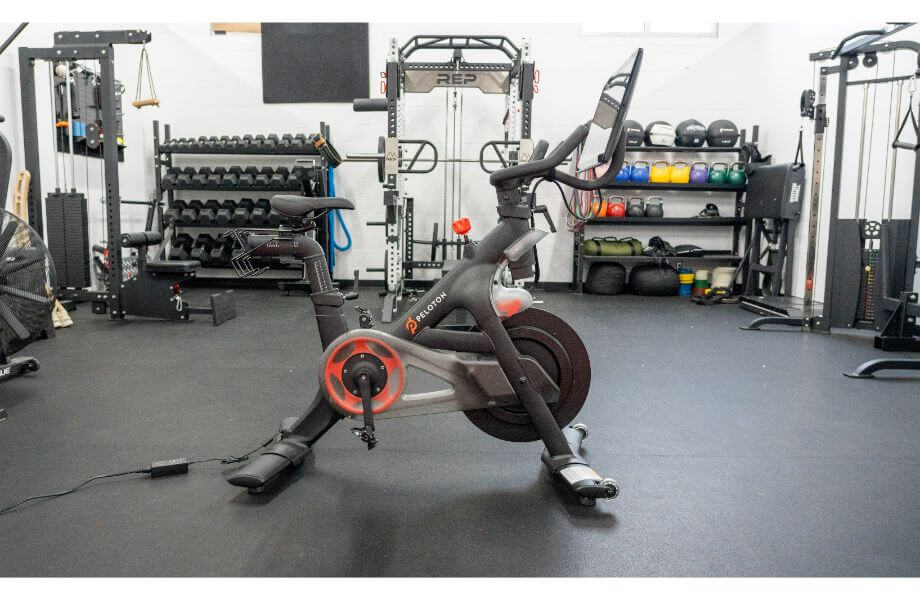Are your meal planning sessions a bit lackluster? Do you buy fresh produce with good intentions but throw it away at the end of the week? If this sounds like you, our PlateJoy review may have you considering this meal planning app that provides tons of new recipes based on your personal preferences and dietary restrictions.
In this review, I’ll take you through the pros and cons and explain how PlateJoy differs from the best meal delivery services and traditional weight loss programs. I’ll give you some hints: You won’t be asked to count calories (or points), but you will have to cook. Let’s dive into the details.
Editor’s Note and Medical Disclaimer: This article is intended for educational and informational purposes only. It is not intended as a substitute for medical advice. Weight loss programs are not recommended for people with a history of disordered eating. For health advice, contact a licensed healthcare provider. If you need help with disordered eating, contact NEDA.
Fitness Pros Test Nutrition Apps
Your friends at Garage Gym Reviews have decades of collective experience in the health and wellness industry. We also have certifications to back up our love of all things fitness and nutrition.
For this nutrition app review, GGR tester and certified sports nutrition coach (NASM-CSNC) Amanda Capritto used PlateJoy for several weeks to determine who it’s best suited for and its capabilities. Amanda not only used the app, but also scored 10 categories on a scale of 1 to 5 based on our in-depth testing methodology. A sampling of the categories and questions she had to ask herself during the testing experience include:
- Stat tracking: Does the app allow users to track different goals (weight loss vs gain) or focus on different methods (macros, calories, fiber intake, water consumption, etc.)?
- Resources: What resources does the app offer beyond meal tracking? Are there registered dietitians to chat with? Are there recipes or information hubs on nutrition?
- Compatibility: Does it sync with devices like Apple Watch, FitBit, or Whoop?
PlateJoy
PlateJoy

Product Highlights
- Nutrition app providing meal plans and grocery lists
- Grocery lists have optional Instacart delivery
- Large database of recipes based on groceries
- Can personalize meal plan for family, dietary preferences, and more
Pros & Cons
Pros
- Simplified grocery shopping for healthy eating
- High customer ratings
- Adapts to different preferences
Cons
- Expensive service
- No free app, just a free trial
Bottom Line
PlateJoy is an app that simplifies healthy eating through customized meal plans and simplified grocery lists. Additionally, you have the option of purchasing groceries through the app with Instacart delivery.
A Quick Look at PlateJoy App
The PlateJoy app offers a massive library of recipes for healthy meals to streamline both meal planning and grocery shopping. The vast library is then filtered for each PlateJoy user through personalized algorithms based on dietary preferences and dietary restrictions. The app also features integrations with grocery delivery services like Instacart or Amazon Fresh.

PlateJoy was founded by Christina Bognet in 2012, who is a neuroscience graduate from Massachusetts Institute of Technology. In 2022 the app was acquired by RVO Health.
Before You Subscribe
- PlateJoy is a meal planner app that helps you meal prep and enjoy healthy recipes. It’s not a meal delivery service or meal kit delivery.
- It provides recipes that can accommodate common food allergies like gluten and dairy.
- PlateJoy offers meal planning for vegan, vegetarian, paleo, keto, and other dietary preferences.
Is PlateJoy Worth It?
PlateJoy is a helpful meal planning app that will be worth it if you’re someone who is committed to cooking at home more often, but find you’re stuck in a rut when it comes to cooking meals that are healthy (and you actually enjoy).
Essentially, the app is ideal if you’re someone who haphazardly writes a grocery list every week or throws away food after promising yourself you’ll try a new recipe. Keep in mind that subscribing to PlateJoy doesn’t eliminate the need for cooking. It’s not a meal delivery service. But, the app can help you take the guesswork out of cooking for yourself.
RELATED: Best Frozen Meal Delivery
Great for:
- Efficient grocery store shopping
- Lowering food waste
- Trying new recipes
Not recommended for:
- Folks who just want meal deliveries
- People who don’t cook
- Weight loss-specific health goals
PlateJoy Specs
| Pricing | $12.99 per month (or less if you sign up for 6- or 12-month subscriptions) |
| Trial period | 10 days |
| Subscription options | 1, 6, or 12 months |
| Diet types supported | Low-carb, Mediterranean, dairy-free, paleo, keto, vegetarian, vegan, pescatarian, gluten-free, whole-food diet, kosher, low-sodium, and pregnant/nursing |
| Access to professionals | No |
| Custom meal plans | No |
| Available on | iOS, Android, and desktop |
Getting Started With the PlateJoy App
You start with a free 10-day trial to PlateJoy by downloading the app in the Apple App Store or on Google Play. You can also use your web browser and login through your laptop computer.
GGR tester Amanda Capritto downloaded PlateJoy on her iOS device. And although I didn’t fully test this nutrition app, I went through the sign-up process on a web browser to see what the process was like. The first thing I noticed is you’ll be asked questions to gauge your eating habits and preferences before you enter your credit card, but to keep going through the signup process, I would have needed to enter payment information.
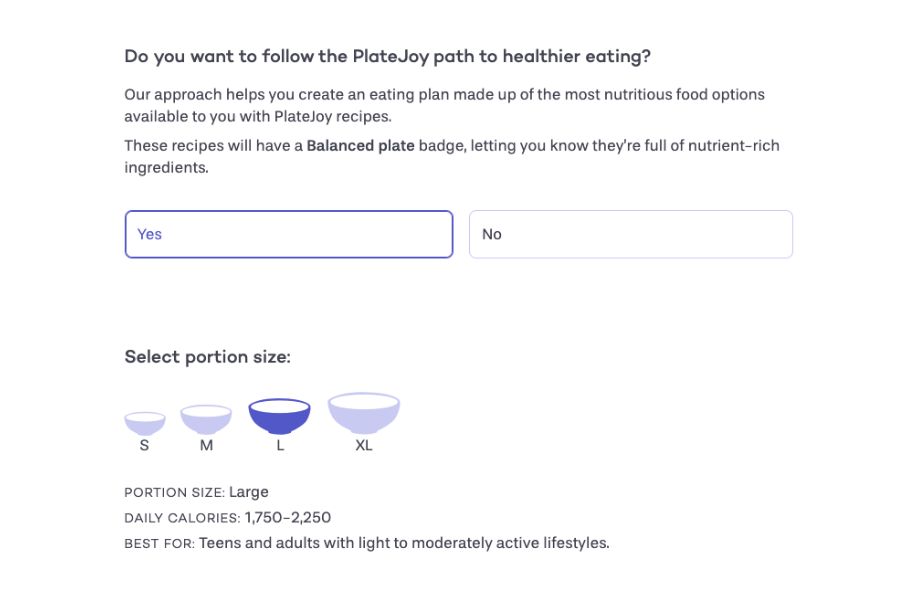
To start, you’ll be asked a few questions, which takes under five minutes. Here’s what to expect:
- Determine what you want help with from the following three options: Plan meals, make nutritious food choices, or better manage your weight?
- You’ll then have an option to choose PlateJoy path to healthier eating with a “balanced plate” badge, which is the highest score for nutritional quality on the app.
- Next, you’ll choose your average portion size (ranging from small to extra large), which is recommended based on age and activity level.
- Determine if you want your diet to include meat by selecting one of the levels PlateJoy sets, which ranges from from vegan to no restrictions.
- Set your specific dietary needs or restrictions including dairy-free, gluten-free, Kosher, low-sodium, pregnant or nursing, or whole-food diet.
- Indicate ingredients you’d like to avoid, whether it be allergies or general food preferences. You’ll be able to choose from a list of common ingredients like peanuts, cilantro, soy, and raw onion. You’ll also be able to write in ingredients.
- Lastly, you’ll select which cooking appliances you have available in your home.
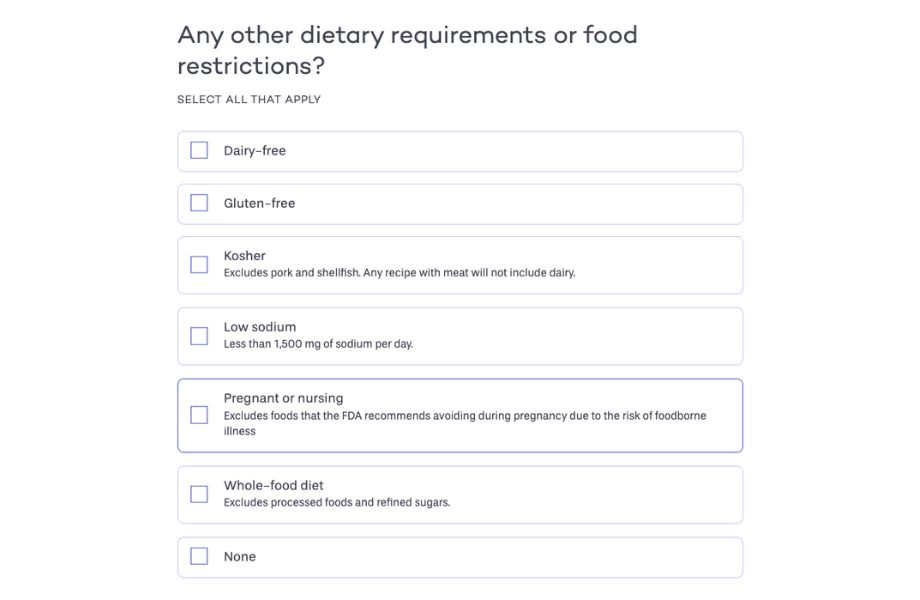
After answering these questions on a web browser, PlateJoy populated a handful of breakfast, lunch, and dinner recipes I could read and review before signing up with my email address and payment information. I thought this was super helpful to get a sneak preview of how complex the recipes were. The examples populated for me were actually pretty straightforward and didn’t seem like I’d be in the kitchen for ages.
Experience With the PlateJoy App
I only went through the initial quiz, but Amanda Capritto, GGR tester and sports nutrition coach, used the app on and off for several weeks to gauge the app interface, how to make grocery lists, and to try a few new recipes.
The App Experience
When it comes to the ease of use and functionality of the app itself, Amanda gives PlateJoy a 4.5-out-of-5-star rating. To earn a high score from our testers, apps must feel intuitive and easy to use, even for beginners.
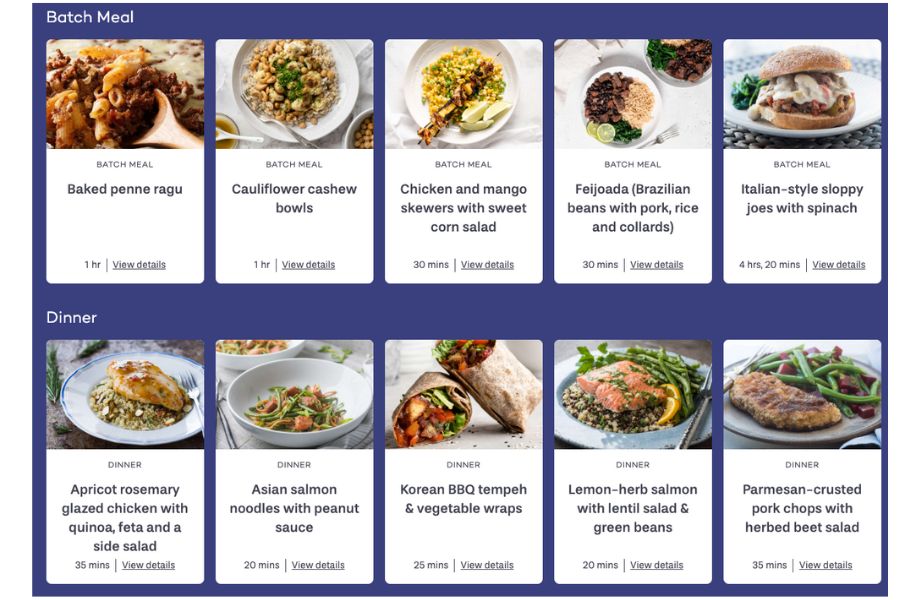
Amanda docked a half-point because one aspect of the app was a bit confusing. “Creating your weekly menu can be clunky at first,” says Amanda. “You get used to the process quickly, but the first time I created a menu and shopping list, I had some navigational confusion.”
Even with a little confusion Amanda reports that, “PlateJoy is mostly really easy to use, with an aesthetically pleasing interface,” she says. “Overall, the user experience is pretty seamless.”
Food Tracking
If you’re looking for an app to count calories and macronutrients, PlateJoy is not it. “PlateJoy is not your typical food tracking app,” says Amanda. “It’s more of a menu and shopping planner than a macro or calorie tracker.”
“However, this app does provide nutrition information for the meals you plan to shop for and make,” Amanda adds. She also notes that if you use PlateJoy recipes for all your meals, you can see your total calories and macros for the day in addition to sugar and fiber consumption. There are carbohydrate macro limits on the low-carb, and paleo meal plans, but you will not be able to customize recipes to specific macro ratios.
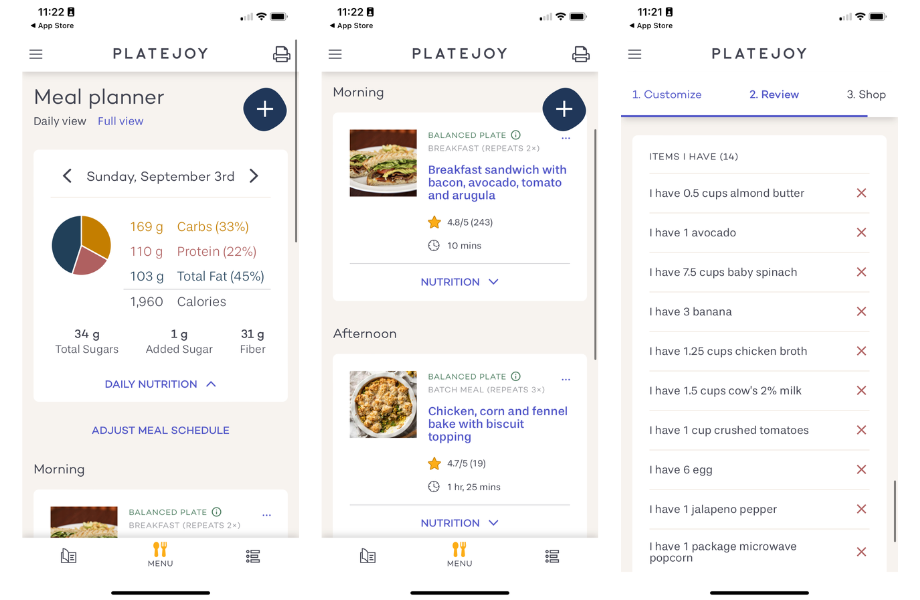
Amanda’s favorite part of PlateJoy is the fact you aren’t actually logging your food like you do with MyFitnessPal, Noom, or WeightWatchers. “You select recipes from the menu lists for breakfast, lunch, and dinner, and then the app automatically calculates everything for you,” she says. And for this reason, Amanda gives PlateJoy a 5-star rating for accuracy.
“But of course, if you alter the recipe, the nutrition info will not be quite the same,” Amanda warns. “So if you’re really serious about logging, you’ll need to follow the recipes.”
Progress Tracking
Progress tracking is a typical feature of weight loss and diet apps. However, PlateJoy isn’t a weight loss program per se, rather a mode of conscious and healthy eating.
Because of this, PlateJoy earns a 1-star rating in the progress tracing category. PlateJoy might not offer a way to truly track your weight loss (or weight gain) progress, but Amanda says, “I don’t want to gloss over the fact that this is a nice option for individuals who aren’t concerned with tracking weight, macronutrients, or calorie consumption.”
RELATED: Best Weight Loss Programs
“The lack of tracking is a downfall for people who are trying to lose weight, build muscle, or track macros, but it’s an ideal option for anyone who simply wants to focus on healthy eating and not worry too much about the numbers,” says Amanda.
Resources
The resources you’ll have on PlateJoy include a vast library of personalized recipes, customizable weekly meal planning, and grocery shopping for specific ingredients (plus integration services like Instacart).
RELATED: Best Meal Kits
“The meal planning and grocery shopping features are very robust,” says Amanda. “However, I would like to see some educational components like articles or short daily lessons like many other apps offer.”

Amanda notes that it could be helpful if users had a better understanding of why certain meals and recipes are being suggested to certain users. For this reason, Amanda docks a point and scores PlateJoy at 4 out of 5 stars for resources and features.
Community
While many weight loss and nutrition apps have a community board or social feed, PlateJoy does not offer this type of feature. Amanda scores the app 1 out of 5 stars in this category.
Pricing and Subscription Options
PlateJoy earns a middle-of-the-road 3-star rating when it comes to pricing and subscription options. Our testers use a detailed pricing guide to score nutrition apps, which outlines low scores are given to apps that cost over $20 per month and the highest scores are given to apps that come in at $5 or less per month.
RELATED: Best Health Apps
PlateJoy offers three subscription options and offers a price break when you commit a longer subscription. Below is the pricing structure:
- 1-month subscription: $12.99
- 6-month subscription: $69
- 12-month subscription: $99
If you sign up for a 6- or 12-month subscription, expect to be billed in one installment and have a recurring bill every 6 or 12 months until you cancel.
You may like knowing that PlateJoy offers a free trial period lasting 10 days. However, after combing through the terms of use on the PlateJoy website, it states that PlateJoy subscriptions may start with free trials but the duration of the free trial period is specified during the sign-up period and determined by PlateJoy at its sole discretion.
PlateJoy vs MyFitnessPal
MyFitnessPal
MyFitnessPal

Product Highlights
- Nutrition and fitness tracking app
- Calorie and macro counter
- Syncs your data from popular fitness apps
- Vast database of nutrition labels and food
Pros & Cons
Pros
- Free and premium accounts available
- Find and track virtually any food
- Create and store your homemade recipes
- Track recipes from your favorite cooking websites
Cons
- Free version doesn’t allow barcode scanning
- Free version doesn’t feature Macro Goals
- Monthly subscription is costly
Bottom Line
MyFitnessPal is one of the OG calorie counting apps on the market. The free version is available for looking up food per item and creating recipes, but does not allow you access to the barcode scanner. The Premium version grants you access to macronutrient data, intermittent fasting, food comparison, and the barcode scanner. The Premium plan offers a significant price break if you sign up for the annual plan at $79.99 per year compared to the monthly plan, which is $19.99 per month.
Our testers haven’t had experience with any other apps like PlateJoy. The apps our experts have tested focus mainly on either calorie counting, macro tracking, or custom tracking (like points in WeightWatchers).
RELATED: WeightWatchers Review
Because it’s an outlier in the world of nutrition apps, comparing it to MyFitnessPal is a bit skewed. However, if you’ve read through our PlateJoy review and decided you’re not looking for an app that provides recipes and meal planning, perhaps you’re better suited for a food tracking app.
MyFitnessPal is a classic option and an excellent place to start when it comes to tracking and logging food. You’ll be able to manually enter recipes on your own, track recipes from most websites, and scan barcodes and labels (with the premium version). You can also use the free version to see if logging your meals and snacks is right for you.
To learn more about our experience, check out our best weight loss app roundup where we featured MyFitnessPal as our top pick for best free weight loss app.
| PlateJoy | MyFitnessPal | |
| Pricing | $12.99 per month (or less when you commit to 6- or 12-month plans) | Free, or $79.99 per year for premium version |
| Subscription options | 1, 6, or 12 months | Annually |
| Available on | iOS and Android | iOS and Android |
| Compatible with | N/A | Fitbit, Withings Health Mate, VeSync, Renpho Health, Wahoo, Qardio Scale |
Customer Experience
Our tester Amanda reports PlateJoy features an in-depth help center, FAQ section, and access to customer support. She even notes it was easy to cancel her subscription and she didn’t have to make any phone calls (whew). She gives PlateJoy a 5-star rating for customer support.

You’ll also like knowing the app is available on both iOS and Android devices. You can even solely use PlateJoy on a web browser on your desktop. Amanda noticed that the app lacks compatibility with other apps and devices. However, she notes because this is not a true weight loss tracking app, it may not be relevant to sync with your Fitbit or Apple Watch.
RELATED: Best Fitness Trackers
Customer Reviews
Amanda found that between Google Play and the Apple App Store, PlateJoy has an average rating of 4.3 out of 5 stars. She also went to Trustpilot.com to scope out even more customer reviews. On Trustpilot, there are about 200 reviews and an average rating of 3.9 out of 5 stars.
Some customers say the app is buggy, but to be fair, some of the customer reviews on Trustpilot and the App Store date back to 2018. We’re well aware how much an app can improve after its initial launch, so some of this feedback may have improved.
Final Verdict of Our PlateJoy Review
Using PlateJoy was an enlightening experience for GGR tester Amanda. She found it refreshing to use a nutrition app focused on healthy, clean eating rather than strict calorie or macro counting. Amanda suggests this app for folks who:
- Are stuck in a rut with same weekly meal plan over and over again
- Want to try new recipes within the bounds of specific dietary restrictions
- Wish to make grocery shopping more efficient
- Want to waste less food
Full Rating
PlateJoy

PlateJoy is an app that simplifies healthy eating through customized meal plans and simplified grocery lists. Additionally, you have the option of purchasing groceries through the app with Instacart delivery.
Product Brand: PlateJoy
Product Currency: $
Product Price: 12.99
Product In-Stock: InStock
3.8
PlateJoy Review: FAQs
Does PlateJoy cost money?
Yes, PlateJoy costs $12 per month if you sign up for a recurring one-month subscription. It’s $69 for a six-month subscription and $99 for a one-year subscription. You can download the app for free, but you will have limited access to menus or meal planning unless you make an in-app purchase (aka buy the subscription).
How does PlateJoy work?
PlateJoy is a meal planning service that provides recipes for breakfast, lunch, dinner, snacks, and batch cooking. Upon signing up, you’ll answer questions about your dietary preferences and the app will generate recipes for all times of the day that fit within your preferences.
How to get PlateJoy for free?
PlateJoy offers a 10-day free trial for new users. That said, on the PlateJoy website terms of use webpage, it states that PlateJoy subscriptions may start with free trials and the duration of the free trial period is specified during the sign-up period to limit abuse of free access to the app.