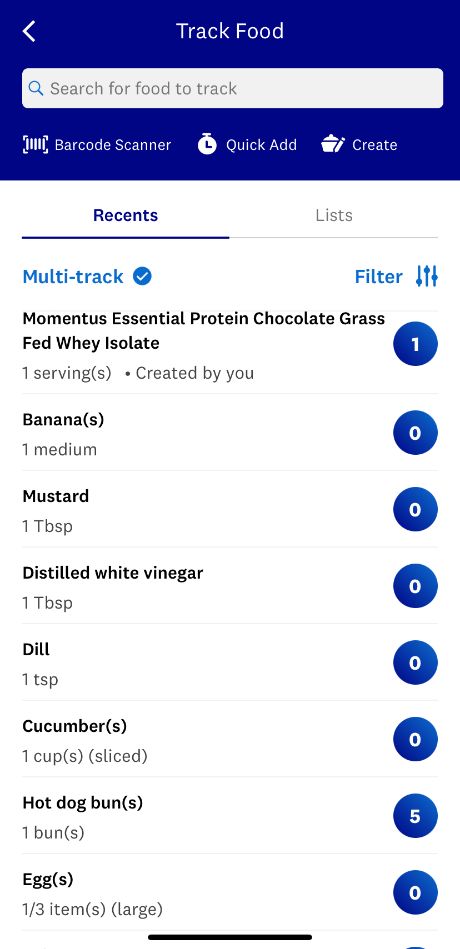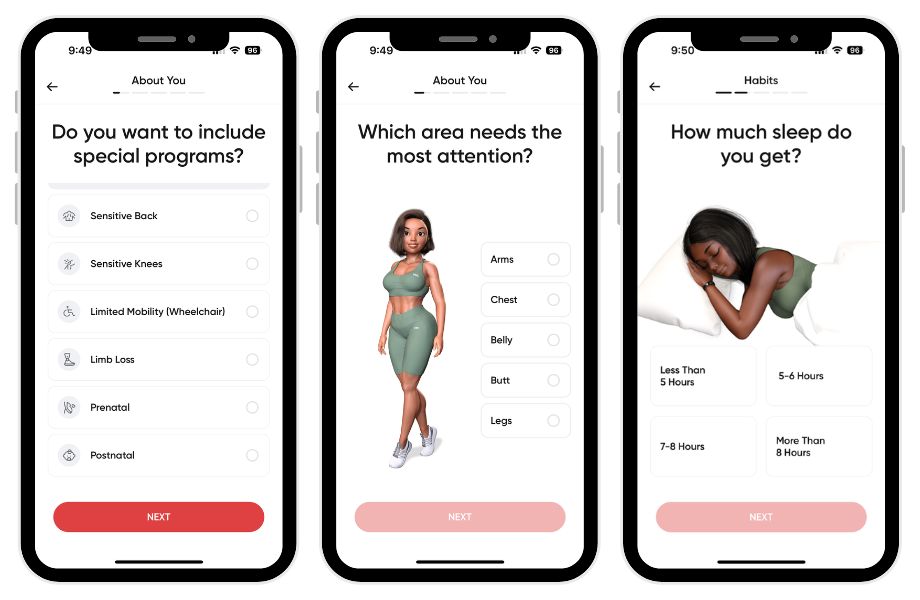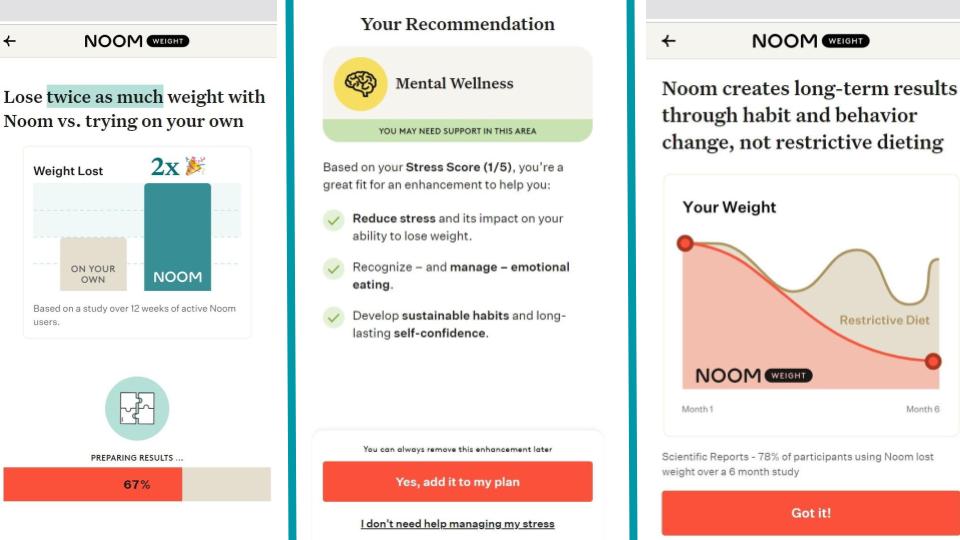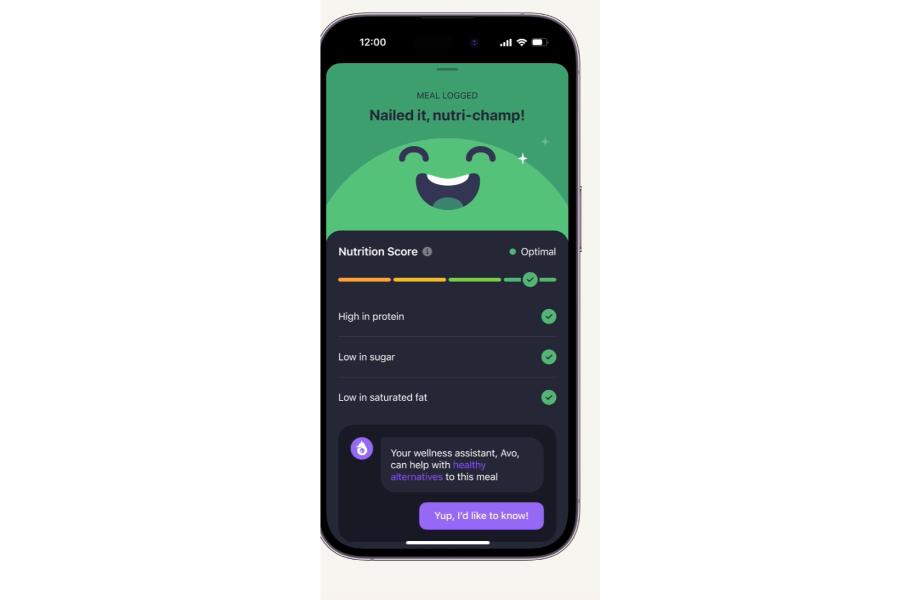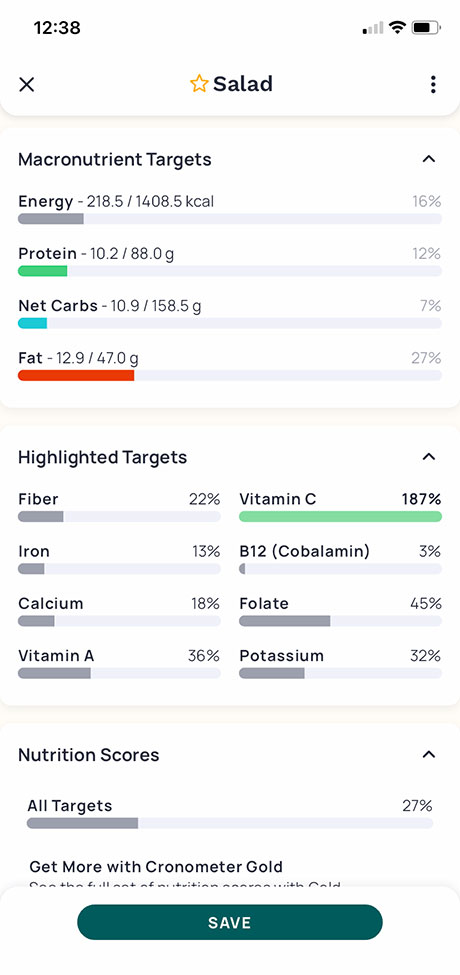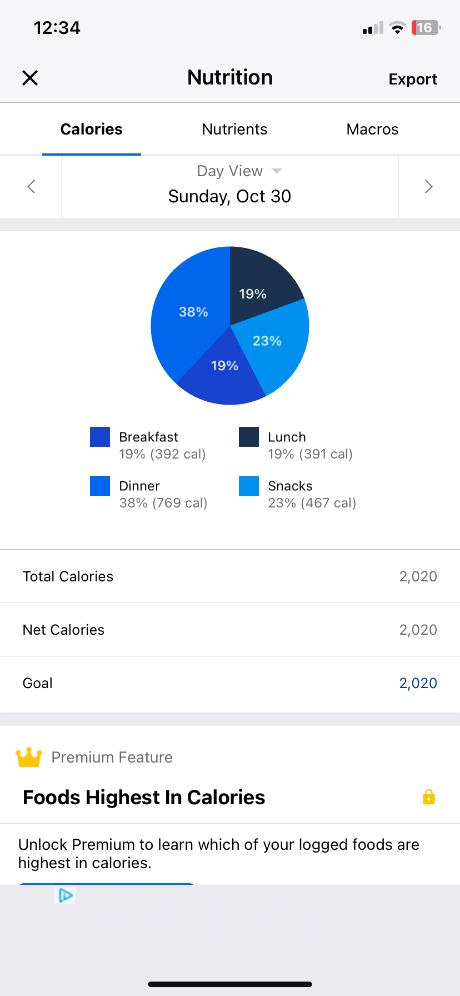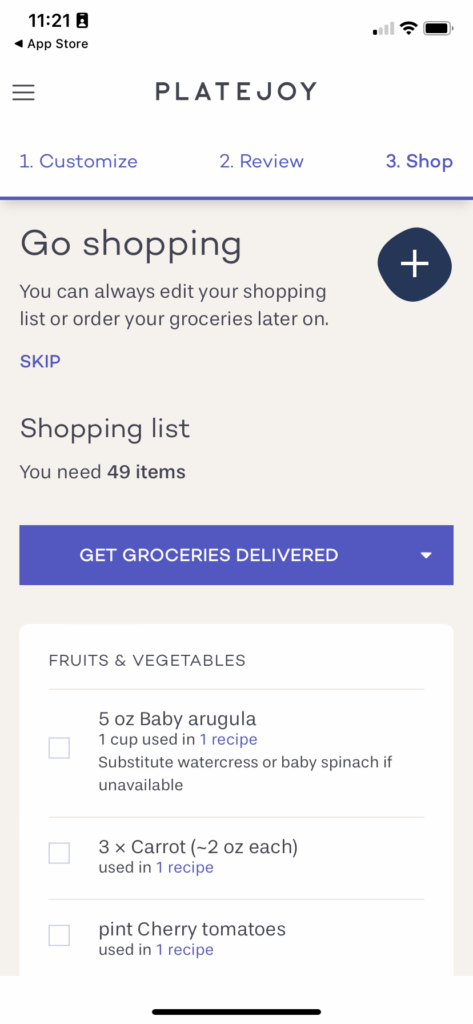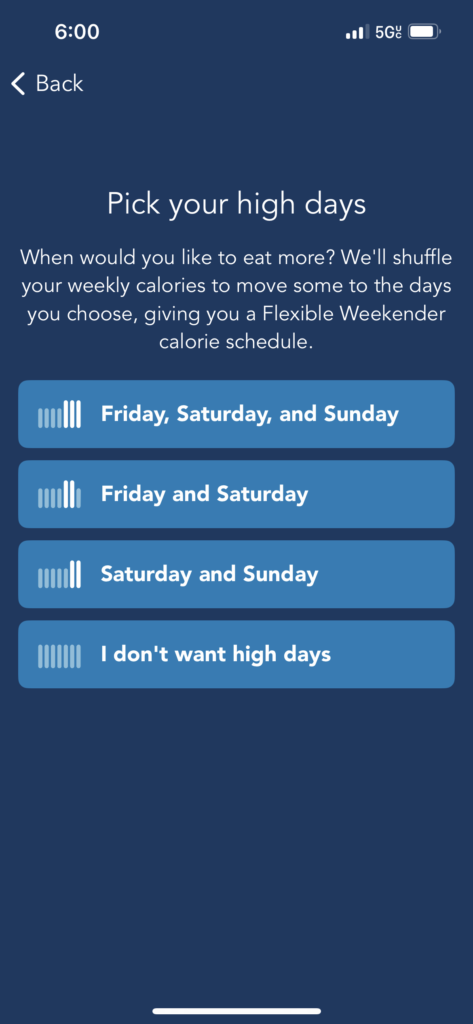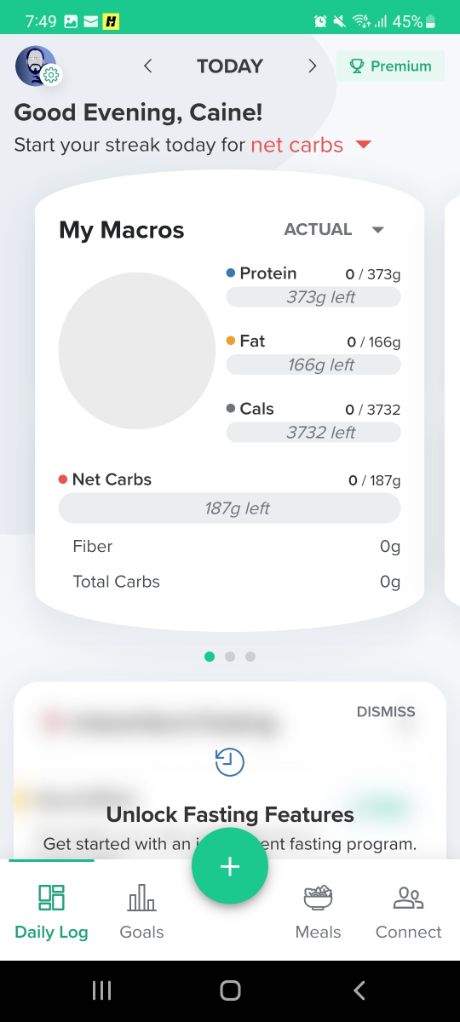Losing weight is hard, especially if you have to go at it alone. And while weight loss apps don’t offer the same one-on-one support of a dedicated nutritionist or personal trainer, they’re a good middle ground if you’re looking to save some money while working toward your goals.
The best weight loss apps not only allow you to track your weight progression over time, they also help you dig into calories and macros so you can fine tune what you’re eating. Many of them also have additional features, like sleep cycle and exercise tracking so you can take a holistic look at your lifestyle and make tweaks as needed.
RELATED: Best Weight Loss Supplements
Our team at GGR, which includes certified personal trainers, nutrition coaches, and Olympic athletes, downloaded a dozen popular weight loss apps to test them firsthand. We put them through a comprehensive testing methodology and rated them on multiple factors including:
- Ease of use: Was it easy to navigate or a glitchy nightmare?
- Accuracy: Was it even right?
- Stat tracking and features: How many stats could it track, and how many additional features were there?
- Community: Did it offer access to peers who share common goals and interests?
We also enlisted the help of registered dietitian nutritionist Perry Nix to help us write this list. When all was said and done, we crowned these the 10 best weight loss apps.
Best Weight Loss Apps in 2026
- Best Weight Loss App Overall: WeightWatchers
- Best Pilates App for Weight Loss: BetterMe
- Best Weight Loss App with Coaching: Noom
- Best Weight Loss App for Intermittent Fasting: Simple App
- Best Weight Loss App for Tracking Macros: Cronometer
- Best Free Weight Loss App: MyFitnessPal
- Best Weight Loss App for Community: Fitbit
- Best Weight Loss App for Meal Planning: PlateJoy
- Best Weight Loss App for Activity Tracking: Apple Health
- Best Weight Loss App for Beginners: Lose It!
- Best Keto Weight Loss App: Carb Manager
Best Weight Loss App Overall: WeightWatchers
Good for: Anyone looking for a tried-and-true option with point counting and community support
Best Overall
WeightWatchers

Product Highlights
- Designed specifically for weight loss
- Targeted quizzes to find the right plan for you
- Two membership options, starting at $23 per month
- Online-only or hybrid memberships available
- Works on a point budget system—no “off-limit” foods
- 24/7 support chat
Pros & Cons
Pros
- Point system allows you to tailor the plans to your preferences
- Online or hybrid options provide more flexibility
- Can choose a plan that works within your budget
- Includes an app for easier tracking
Cons
- Assigning Points to food is hard to translate to real-world eating when off the plan
- Tracking can be tedious
- Requires weekly weigh-ins, which can be problematic for some
Bottom Line
WeightWatchers is a flexible weight loss program that allows you to tailor your diet and lifestyle to your needs and preferences. There are two membership options: one for those who prefer in-person support, and one for those who are looking for an online program.
Best Pilates App for Weight Loss: BetterMe
Good for: Creating healthy habits using a Pilates-based approach
Best Pilates
BetterMe: Health Coaching App

Product Highlights
- Pilates app
- No equipment required
- Nutrition features
- Step tracking
- AI-powered personalization
- Features mindfulness exercises
Pros & Cons
Pros
- Option to message a coach
- Accountability features
- Beginner-friendly
- Affordable base price
Cons
- No community or leaderboards
- Limited options for progression
- Negative customer reviews on cancellation policy
Bottom Line
The BetterMe app is Pilates-focused workout app aimed toward beginners. It has a nutrition function where you can track calories or gather healthy meal ideas.
Best Weight Loss App with Coaching: Noom
Good for: Anyone who prefers additional support from a coach and daily courses
Best with Coaching
Noom

Product Highlights
- Uses a psychology-backed approach to weight loss
- Provides behavioral guidance more than nutritional guidance
- App supports food, weight, and activity tracking
- Multiple membership options available
- A stress-relief plan is also available
Pros & Cons
Pros
- Gives you freedom to make your own choices
- Helps you identify patterns and behaviors that may be connected to your weight
- Flexible payment options
- 1:1 coaching plans are available for purchase
Cons
- Doesn’t offer much nutritional guidance
- May not be the best option for those who need a more structured plan
- Expensive on the month-to-month plan
Bottom Line
Noom is built on the psychology of weight loss. Instead of specific nutritional guidance, you’ll get lessons that are designed to help you break habits that may be contributing to your weight gain.
Best Weight Loss App for Intermittent Fasting: Simple
Good for: Anyone who doesn’t mind a virtual coach helping them with fasting and weight loss
Best for Fasting
Simple App

Product Highlights
- AI-powered intermittent fasting app
- Personalized content with paid subscription
- Instant feedback
- Provides educational content on recipes, workouts, and more
Pros & Cons
Pros
- Uses neutral language about food
- Instant feedback on meals
- Educational content on meals and workouts
- Daily reminders
Cons
- No human coaching
- App crashes and loses data, according to customer reviews
Bottom Line
The Simple App is an AI-powered weight loss program that focuses on intermittent fasting, providing users with instant feedback on their meals and daily notifications on how to reach their weight loss goals. Customer reviews say the program is effective, though some miss having a human coach and others say the app is prone to glitches.
Best Weight Loss App for Tracking Macros: Cronometer
Good for: Anyone who wants to dig into carbohydrates, fat and protein instead of just calories
Best for Tracking Macros
Cronometer

Product Highlights
- Nutrition tracker that tracks macros, micronutrients, exercise, and more
- Free and ad-free Gold version with fasting tracking and custom reports and charts
- Monthly or annual payments for Cronometer Gold
- Access to community through social media and forum for questions and answers
- Can sync with compatible fitness trackers
Pros & Cons
Pros
- Large community
- Monthly subscription choice
- Track up to 84 nutrients
- Can sync with compatible fitness trackers
Cons
- Free version has ads
- Pricier subscription
- Number of things to track can be overwhelming
Bottom Line
Cronometer is a robust nutrition tracker, allowing you to track up to 84 different nutrients in your diet. The app can sync up to fitness trackers, which will then input data from exercise into Cronometer. The app is able to help log and track various diets and eating plans, from Keto and Vegan to dietitian-prescribed plans. There is both a free and Gold version, which allows for further tracking and customization in your plans.
Best Free Weight Loss App: MyFitnessPal
Good for: Those looking for an easy interface and both calorie and workout tracking
Best Free Weight Loss App
MyFitnessPal

Product Highlights
- Nutrition and fitness tracking app
- Calorie and macro counter
- Syncs your data from popular fitness apps
- Vast database of nutrition labels and food
Pros & Cons
Pros
- Free and premium accounts available
- Find and track virtually any food
- Create and store your homemade recipes
- Track recipes from your favorite cooking websites
Cons
- Free version doesn’t allow barcode scanning
- Free version doesn’t feature Macro Goals
- Monthly subscription is costly
Bottom Line
MyFitnessPal is one of the OG calorie counting apps on the market. The free version is available for looking up food per item and creating recipes, but does not allow you access to the barcode scanner. The Premium version grants you access to macronutrient data, intermittent fasting, food comparison, and the barcode scanner. The Premium plan offers a significant price break if you sign up for the annual plan at $79.99 per year compared to the monthly plan, which is $19.99 per month.
Best Weight Loss App for Community: Fitbit
Good for: Those who want support from peers who are also on a weight-loss journey
Best for Community
Fitbit
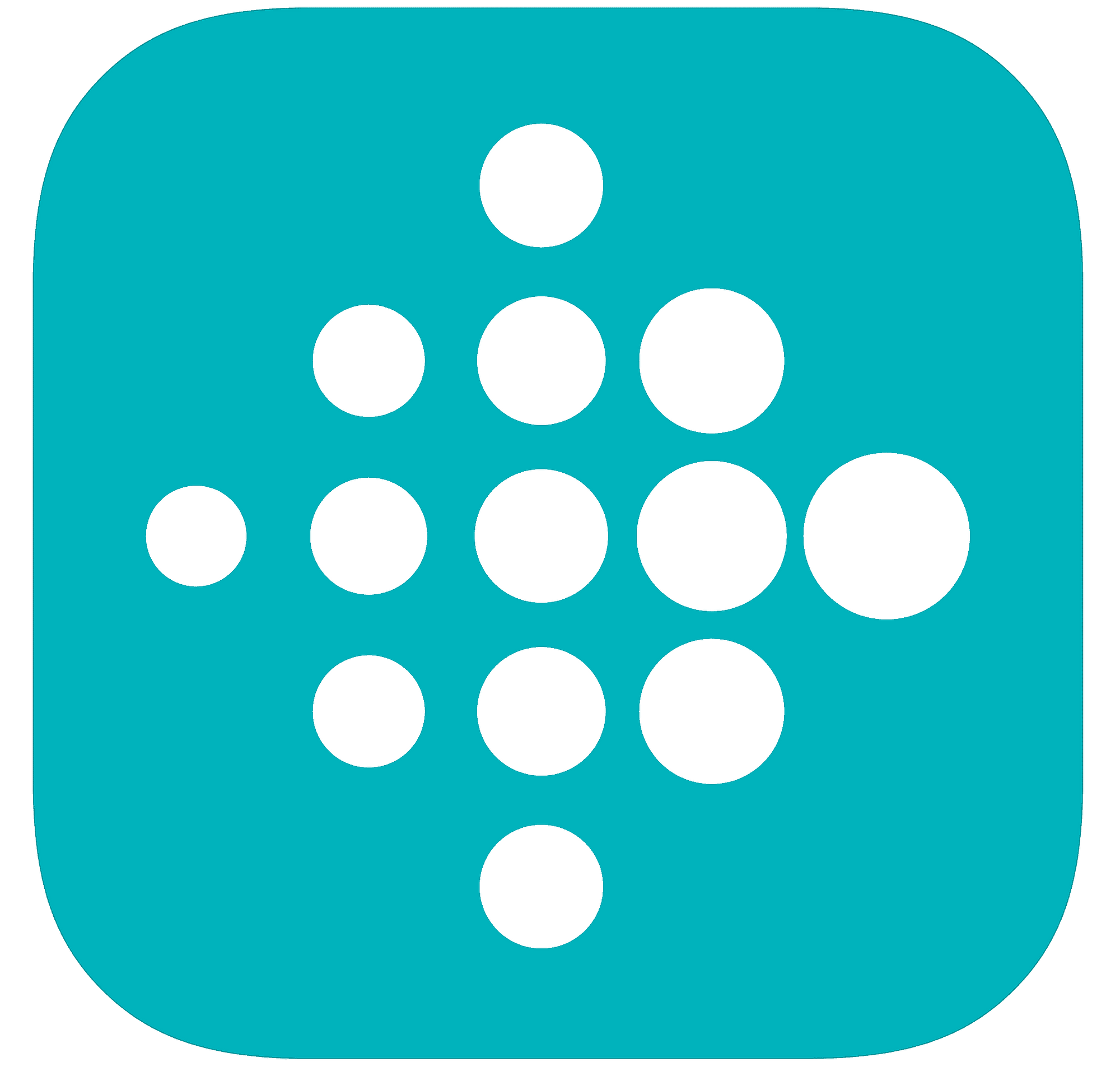
Product Highlights
- Fitness, nutrition, and sleep tracking app
- Syncs with Fitbit wearable devices
- Features workouts and meditation sequences
- Set nutrition goals and log food
- Ability to track heart rate
Pros & Cons
Pros
- Free and premium versions
- Step counter and movement tracker
- Track workouts
- Follow Fitbit workouts
- Calorie and macronutrient tracker
Cons
- Only works with Fitbit products
- Requires subscription for premium features
Bottom Line
The Fitbit app is widely used by people who have Fitbit wearable fitness trackers. It can count steps and other basic metrics with the free version (and connect wirelessly to your smartphone) and with the premium version you can access even more data tracking for fitness, nutrition, and sleep.
Best Weight Loss App for Meal Planning: PlateJoy
Good for: People who don’t need to track calories, but are looking for help eating healthier overall
Best for Meal Planning
PlateJoy

Product Highlights
- Nutrition app providing meal plans and grocery lists
- Grocery lists have optional Instacart delivery
- Large database of recipes based on groceries
- Can personalize meal plan for family, dietary preferences, and more
Pros & Cons
Pros
- Simplified grocery shopping for healthy eating
- High customer ratings
- Adapts to different preferences
Cons
- Expensive service
- No free app, just a free trial
Bottom Line
PlateJoy is an app that simplifies healthy eating through customized meal plans and simplified grocery lists. Additionally, you have the option of purchasing groceries through the app with Instacart delivery.
Best Weight Loss App for Activity Tracking: Apple Health
Good for: Apple diehards who want more detailed health metrics
Best for Activity Tracking
Apple Health
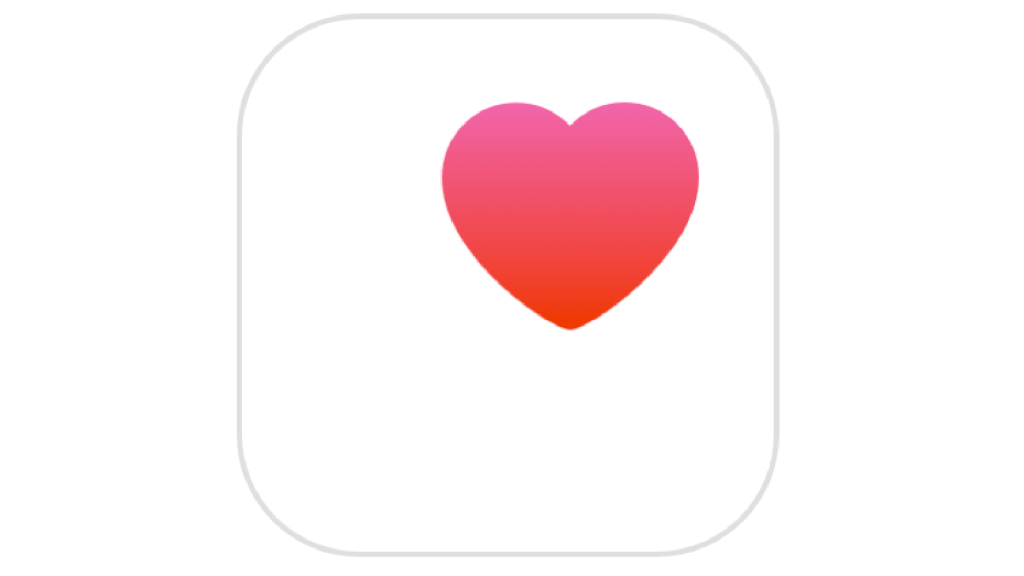
Product Highlights
- Fitness, sleep, and nutrition tracker
- Ovulation cycle tracking
- Medication tracking
- Emergency medical ID storage
- Health record storage
Pros & Cons
Pros
- Counts steps and walking steadiness
- Offers medication reminders
- Syncs Apple Watch, iPhone, and iPad device
- Ability to track atrial fibrillation issues
- Tracks heart rate
- Offers mindfulness and mediation
Cons
- Only available on Apple devices
- Not designed for diets or calorie counting
Bottom Line
For users of iPhones and other Apple devices, you’ll have the ability to take advantage of Apple Health for free with no additional subscription costs. Track steps, sleep, ovulation cycles, and store (and share) medical records.
Best Weight Loss App for Beginners: LoseIt!
Good for: Anyone looking for an easy-to-use app with all the basic features
Best for Beginners
Lose It
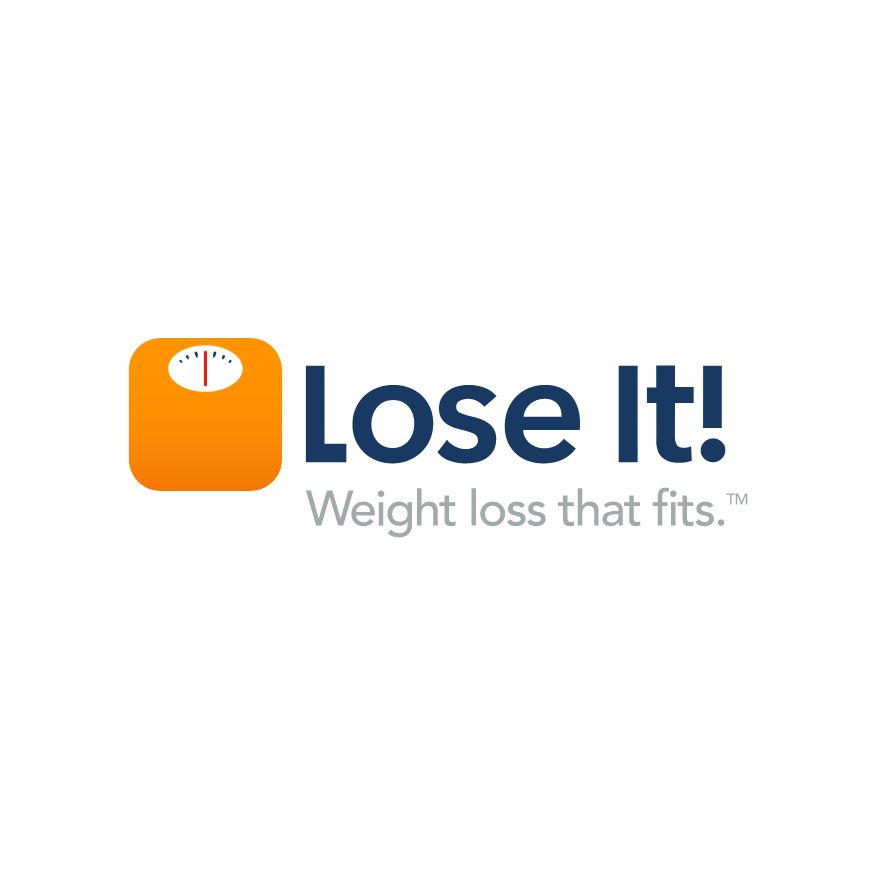
Product Highlights
- Calorie tracking app made with weight loss in mind
- Over 40 million users
- Includes personalized weight loss plan, smart camera, and community support
- Premium version has advanced tracking and sync with devices
- Lifetime membership also available
Pros & Cons
Pros
- Large community
- Large food database
- Barcode scanner
- Personalized weight loss plan
Cons
- Some users complain of minor bugs
- Lots of ads in free version
Bottom Line
Lose It! is an app focused on weight loss through counting calories and tracking food. It offers personalized weight loss plans with advanced tracking through a premium subscription. With a large database and barcode scanner, tracking foods is easy.
Best Keto Weight Loss App: Carb Manager
Good for: Anyone who wants a large low-carb recipe database and a simple way to track macros
Best Keto
Carb Manager

Product Highlights
- Diet tracker app specializing in low-carb, keto, and paleo diets
- Features calculator for macros, calories, and net carbs
- Nutrition info of over one million foods
- Unlimited barcode scans
- Measure and log exercise, weight loss, and BMI
- Premium version includes micronutrient tracker, diabetes tracker, and advanced reports
- Premium version billed annually
Pros & Cons
Pros
- Integrates with FitBit, Garmin, and other fitness trackers
- Lots of included foods, articles, and recipes in free version
- Macronutrient goals can be adjusted beyond just keto
Cons
- Only annual billing option
- No refunds after 7 days
Bottom Line
Carb Manager is a food tracking app geared towards low-carb and keto diets, although you can set your macronutrient goals to your preference. It allows you to track macros, as well as chart weight loss progress and scan in nutrition information through a barcode. The premium option is billed annually, and includes tracking of micronutrients, blood glucose, and access to more recipes.
Other Weight Loss Apps We Tested and Researched
We researched and tested a handful of other weight loss apps that didn’t make the cut. Here’s why:
Fooducate: Kate Meier, GGR head of content, says the activity and calorie tracking in this app seemed off when compared to other fitness trackers she’s used. It also requires a premium upgrade for even some basic features, and only syncs with Apple Health. Because there are a lot more functional apps for less money, we recommend skipping this one for now.
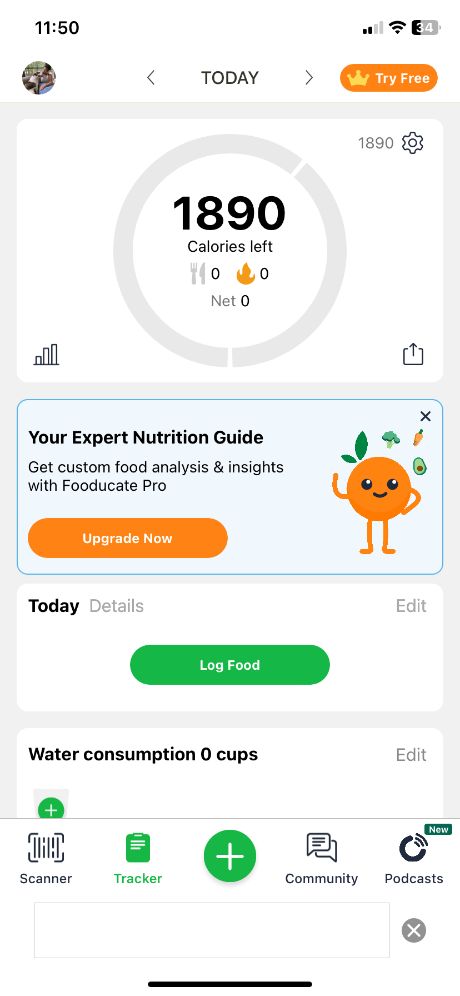
FatSecret: Overall, Kate really liked this app, but it was difficult to contact customer service and duplicate entries in the food database can make things overwhelming for beginners. To be honest, we’re not really loving the name either (but we didn’t actually take points off for that).
Foodvisor: This one was the lowest-scoring in our testing. The free version is extremely limited and logging food can be really cumbersome unless you use the barcode scanner. There’s also no community component, which can make a big difference in how successful you are. You can find out more in our full Foodvisor review.
MyNetDiary: MyNetDiary looks promising and has some great customer reviews, but it didn’t earn a spot on the list because we haven’t tested it ourselves yet.
How We Picked and Tested the Best Weight Loss Apps
Weight loss is a billion dollar industry, so it’s not surprising that there are hundreds of apps that promise to help you on the journey. But as we know with supplements and most health products, you can’t take claims at face value.
To determine the best weight loss apps, we put together a comprehensive testing methodology that considered the following factors:
Price
Is it reasonably priced, or is the cost prohibitive for most people? We don’t expect all of these apps to be free, but apps got higher ratings if they were less than $5 to $10 per month.
Ease Of Use and Functionality
Weight loss apps are supposed to make your life easier, so to get high ratings from us it had to be easy to navigate and really user-friendly. We also considered whether the app ran smoothly or if it was glitchy and constantly rebooting.
Part of the assessment here was also about functionality in free versus paid versions.
Again, we don’t expect to get everything for free, but if an app is advertising no or low monthly costs, does that include most features or are there additional in-app purchases required that jack up the price?
Accuracy
Accuracy is key when you’re tracking calories, macros, and weight. And this is especially important for beginners who may not be able to easily identify when something is off. We considered how accurate calories and macronutrients were, as well as how large the existing database of food items was.
As a general rule, the more robust the database, the more likely you’re going to get accurate information since you don’t have to manually input things yourself. But we did experiment with inputting some of our favorite recipes to see if the nutrition facts would match up—if not, the app lost a point.
Stat Tracking
Weight loss may be your main goal, but often apps offer other types of stat tracking that go hand in hand with body composition tracking. We considered several things here: whether you could track both calories and macronutrients, and if you could dig into micronutrients and other important nutritional components like fiber and sodium.
We also considered what kind of goals the app let you track. Was weight loss the only one or could you monitor fitness progression, too? The more features and stat tracking available, the higher the rating.
Features
On a related note, we considered whether the app had additional features outside of weight tracking. Can you also input workouts, sleep, and/or your cycle? Is there access to community forums or coaches who could help you when you feel stuck? Can you set up meal plans and grocery lists? All of these factored into the overall rating for the app.
Device Compatibility
To get the highest rating, an app had to be available on iOS and Android devices. Apps also got higher ratings for compatibility with devices, like Apple Watches, smart scales, and more.
Customer Service
We considered how easy it was to contact the company. Could you email or message them right through the app, or did getting ahold of a real person require some digging? When you did have to reach out, did they respond quickly and resolve your problem? Apps that had easy access to customer service reps and a responsive team got higher ratings.
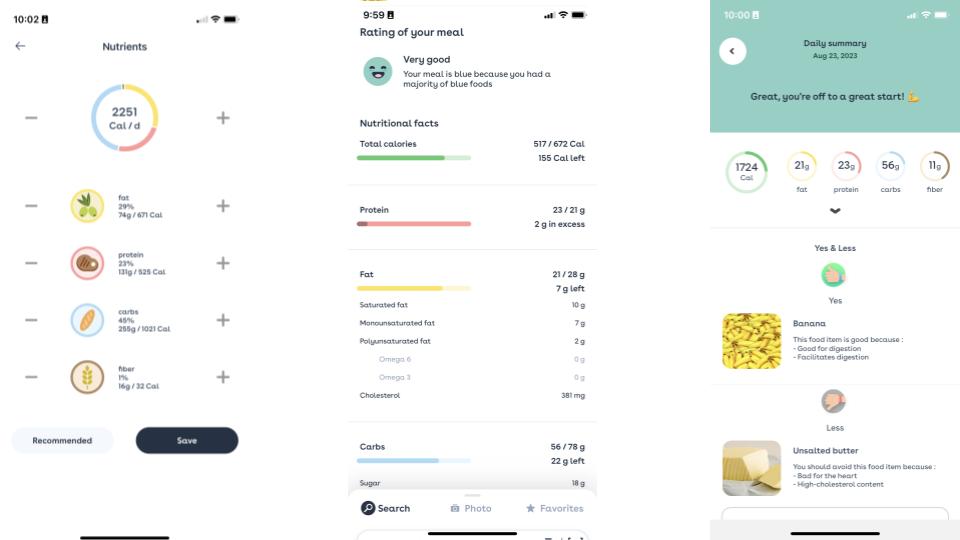
Benefits of Weight Loss Apps
Weight loss apps really serve as a way to help keep you on track. While it’s ultimately up to you to put in the work, having an easy way to track your efforts and progress can translate to more success. Here are some notable benefits of using a weight loss app.
A Greater Success Rate
Accountability leads to greater success when it comes to weight loss and weight management. While a pen-and-paper food diary used to be the standard for food logging and calorie tracking, weight loss apps have taken over.
And studies show that they’re just as effective1 as traditional methods of tracking, and more effective than little or no intervention. In other words, regular tracking via an app can make it more likely that you’ll hit your weight loss goals.
Access to a Community
This ties into accountability a little bit, but access to a community is beneficial beyond that, too. Sometimes, a weight loss journey can feel socially isolating. It often requires lifestyle changes and adjustments to your eating habits that can also change how you interact with some of the people in your life.
Online communities, like those you find in many weight loss apps, connect you with other people who share similar health goals. This not only helps keep you accountable, but also ties in a social aspect2 that can keep you motivated and engaged.
Easier Tracking
Calorie counting and food tracking are often a big part of a weight loss plan. Before weight loss apps, you had to write down everything you ate then manually calculate calories and macronutrients. If you’ve ever done this, you don’t need us to tell you how big of a time commitment it can be.
Weight loss apps automate this process so it requires much less of your time. The best weight loss apps have extensive food databases so you just have to enter the food quantities and it will automatically calculate everything for you. You can also often save recipes to make it easier to track foods that you eat often.
Buying Guide: What to Look for in Weight Loss Apps
Just like there’s no one-size-fits-all solution to weight loss, there’s no single weight loss app that will work for everyone. When narrowing down your choices, consider the following factors to help you make your decision.
Ease of Use
Ease of use and overall app functionality are probably two of the most important things to consider when choosing a weight loss app. Apps are meant to make your life easier. If a weight loss app isn’t user-friendly or too frustrating to use, you’re not going to stick with it—bottom line.
Often, you don’t find this out until after you’ve used the app yourself, but we tried a bunch for you and rated on this specific attribute to make your life easier. All of the options on this list passed the test.
Features
Most weight loss apps have basic features, like food, physical activity, and water intake tracking, but there are lots of beneficial components beyond that, too.
For example, access to coaching and/or a community will help with accountability and social support. Informational resources and cognitive-behavioral exercise can help with mindset and background knowledge, which can be especially helpful for beginners.
There isn’t a “must-have” list of features for everyone—you just have to figure out what’s important or most helpful to you and make sure the app you choose has it.
Device Compatibility
There are two things to consider here. First, is it available on the operating system you use (iOS or Android)? Second, will it accurately sync with your preferred activity tracker, like an Apple Watch, Fitbit, or Whoop?
If you only want to use the app on your phone or iPad and don’t care if you have to enter workout information manually, this is less of a concern. But if you want seamless tracking, you’ll want to make sure the app you choose is compatible with all your devices.
Price
There are lots of free weight loss apps out there, but many of them aren’t fully functional without a paid subscription. When choosing a weight loss app, consider the all-in price. It might be free to download, but if you can’t access the most important features without paying, the free version isn’t really all that useful.
In this case, consider the price of the premium version and decide if it’s within your budget.
Weight Loss Apps: FAQs
What is the best free weight loss app?
In our opinion, MyFitnessPal and Carb Manager are two of the best free weight loss apps. They do have paid upgrade options, but the free versions have a decent amount of features that make them functional enough for most people.
Do weight loss apps really work?
Yes, weight loss apps can really work. But like any weight loss program, you get what you put in. Apps can help with tracking, accountability, and community support, but they can only take you so far. Studies show that they work well for people who are ready to self-monitor3, but if you need more support, an in-person program may be a better option for you.
What weight loss app works best?
There are lots of effective weight loss apps out there, but WeightWatchers and MyFitnessPal are two of our tried-and-true favorites. If you want more coaching, Noom may work best for you and if you’re looking for a community, we recommend trying Fitbit.
Is there a free app for weight loss?
Yes, there are free apps for weight loss. They range in functionality though. Several of the weight loss apps that made our list are free to download and have plenty of worthwhile features so you don’t have to pay for the upgrade. Some of these are Fooducate, MyFitness Pal, FatSecret, and Carb Manager.
References
1. Ufholz, K., Werner, J. The efficacy of mobile applications for weight loss. Curr Cardiovasc Risk Rep. 2023;17:83–90. doi: 10.1007/s12170-023-00717-2
2. Hwang, KO, Ottenbacher, AJ, Green, AP, et al. Social support in an Internet weight loss community. Int J Med Inform. 2010;79(1):5-13. doi:10.1016/j.ijmedinf.2009.10.003
3. Laing, BY, Mangione, CM, Tseng, CH, et al. Effectiveness of a smartphone application for weight loss compared with usual care in overweight primary care patients: a randomized, controlled trial. Ann Intern Med. 2014;161(10 Suppl):S5-S12. doi:10.7326/M13-3005