Editor’s Note
The Fitbit Inspire 2 has been discontinued, as Fitbit rolls out with their latest model, the Fitbit Inspire 3. You’ll still be able to find the Inspire 2 on Amazon and similar sites, but for those looking for the most current model, the Fitbit Inspire 3 may be the better option. Both have great value still, as we’ll discuss in this review.
Also check out our guide to the Best Fitness Trackers.
For as long as I can remember, Fitbit has been a brand synonymous with the best fitness trackers. They have continued to put out quality products at a fairly reasonable price for the past several years. The Fitbit Inspire 2 fits the bill for a quality, reasonably priced fitness tracker that has all the basics. The Inspire 2 is an upgrade from the Inspire because of the addition of active zone minutes, swim tracking, and double the battery life.
In this Fitbit Inspire 2 review, I’ll break down all the features you’re dying to know about and give you the overall pros and cons of this fitness tracker. I’ll test the compatible app, durability, battery charge, and exercise tracking features to give you a clear picture of the Inspire 2.
Tracking the Worth of Top Fitness Trackers
The team and I at GGR take pride in giving honest and in-depth reviews that help my Garage Gym Review family make the best buying decisions. How do we provide the best feedback? If we’re talking about a product on the website, there’s a good chance that I—or one of the certified personal trainers, weightlifting coaches, or a resident Olympian on our team—have had hands-on experience with it, to provide rigorous testing and feedback on the product.
Fitness trackers can be pretty robust with their features, but I dove deep, taking a look at any and all of the Fitbit Inspire 2’s many features. While using the fitness tracker for walks, runs, and workouts, I looks at various features of the Fitbit, scoring it a rating of 1 to 5 on the following aspects:
- Aesthetics and design
- Adjustability
- Tech capabilities
- Durability
- Overall value
Fitbit Inspire 2
Fitbit Inspire 2

Product Highlights
- Affordable
- Multiple color options
- 10 days of battery life
- Tracks 20 different types of workouts
- Waterproof
Pros & Cons
Pros
- Under $100
- Comes in multiple colors
- Has up to 10 days of battery life
- Can track over 20 different workouts
- Can be used in water
- Tracks your heart rate all day
Cons
- Screen is small
- GPS can only be used with the presence of a smartphone
- An internet connection is required to sync your tracker to your phone
Bottom Line
A budget-friendly fitness tracker that can do most things a more expensive option can.
A Quick Look at the Fitbit Inspire 2
Fitbit has been around for awhile with their first fitness tracker being released in 2009; since then, they’ve created a variety of wearable fitness trackers and smartwatches, and have gone through a few changes within the business, too—most notably being acquired by Google in 2021.
Google has shifted focus away from Fitbit smartwatches (the Sense and Versa series), focusing on promoting their Google Pixel Watch. However, they plan on continuing their lines of fitness trackers: the Fitbit Inspire, Luxe, and Charge in particular.
Although this slim fitness tracker is meant to be basic and simple to use for beginners, it can still give a variety of measurements, all so you can stay on top of your health and wellness. Here are some metrics and tracking features you can expect to see when using the Fitbit Inspire 2:
- Active zone minutes
- Light, deep and REM sleep
- Sleep score
- All-day steps
- Calories burned
- Daily distance
- Heart rate zones
- Cardio fitness level
- 20+ exercise modes
- Food logging
- Real-time pace and distance when connected to smartphone
- Workout intensity
- Menstrual health metrics
- Heart rate variability
- Breathing rate
- 24/7 heart rate
- Resting heart rate

Before You Buy
- The Inspire 3 is the upgraded version of the Inspire 2 and is priced pretty competitively, too—right around $100. The Inspire 2 is still pretty valuable, especially if on sale, as the features between the two are very similar (the Inspire 3 can measure blood oxygen, but everything else is the same). The main differences are the aesthetics and design.
- If you’re looking for a watch or fitness tracker with GPS capabilities, the Fitbit Inspire isn’t for you. While it can sync to your phone’s GPS, it has no functionality on its own. You’ll have to carry your smartphone around on your long-distance runs, which some runners just don’t want.
Is the Fitbit Inspire 2 Worth It?
At less than $90, this compact Fitbit Inspire 2 is packed with great value for beginners just learning to use a fitness tracker. It can do what a lot of premium fitness trackers can do, along with being able to connect with your phone for added features, such as reading texts or calendar reminders. You can also answer calls on your Inspire, although it’ll go straight to your phone. I give it a solid 5 out of 5 for its value; it’s such a great price.
Still, it doesn’t have as many metrics as other high-end trackers. If you’re a sucker for lots of data tracking, the Inspire 2 may leave you wanting more. Plus, the Inspire lacks any built-in GPS, which means you’ll still need to carry your phone around on your running routes.
If you want a higher-end tracker made specifically with running in mind, check out our Garmin 965 Forerunner review.
Great for:
- Beginners looking for a no-frills way to track their fitness
- People who are looking for budget home gym accessories
- Those who enjoy different ways to workout
Not recommended for:
- Serious cardio junkies that need a built-in GPS to track very accurate routes
- Someone who wants to track incline and decline
- A technology fanatic interested in loads of data
Fitbit Inspire 2 Specs
| Price | $89.99 |
| Size | 1.47″ L x 0.66″ W x 0.5″ H |
| Display type | PMOLED |
| Battery life | Up to 10 days |
| Water resistance | 5 ATM (50 meters) |
| Sleep tracking | Tracks light, deep, and REM sleep plus gives you a sleep score |
| GPS | Can sync with your phone (no built-in GPS) |
| Metrics tracked | 24/7 heart rate, stress, sleep, skin temperature, active zone minutes, heart rate variability, breathing rate, exercise, steps, menstrual health, mindfulness |
| Workout programs | Fitbit App (free) or through Fitbit Premium ($9.99 per month) |
| Compatibility | Apple iOS 12.2 or higher and Android OS 7.0 or higher |
| Warranty | 1 year |
Using the Fitbit Inspire 2
I’ve been testing out the Fitbit Inspire 2 for a couple of weeks now, and it’s performed well. It’s basic, so I had my concerns on the small screen and its functionality, but the touchscreen is easy to use; just swipe down for notifications.
The battery life is remarkable, too. Fitbit claims the battery will last up to 10 days, and I think it can go for that long. Four days after its last charge, and the Inspire 2 still has 77% battery left. Of course, the more your use it and the more you track, the faster the battery will wear down. But it’s a pretty impressive battery.
The watch is also water-resistant for up to 50 meters, making it fine to use while swimming or showering, leading me to rate its durability a 4 out of 5.
Check out what I thought about both setting up and using the Inspire 2:
Setting up the Fitbit Inspire 2
When you’re ready to download the compatible Fitbit app, you can visit the Google Play or Apple App Store on your smartphone. You’ll be able to install the app for free.
In order to use the Fitbit app, you’ll need to make an account. You’ll be prompted to add a variety of information about yourself so Fitbit can get an accurate read on your approximate stride and daily calorie burn. Information they will ask includes sex, weight, height, and age. You will also be able to add a profile picture and first name that will be visible to other Fitbit community members.
Reminders to Move
A feature some may love and others may find irritating are the reminders to move. Fitbit will send you vibrations from your fitness tracker to remind you every so often to get up and walk at least 250 steps. This can be useful if you find yourself sitting for the majority of the day due to work.
The constant vibration can be frustrating if you don’t have the opportunity to walk around when the notification is given. Luckily, you’re able to adjust how often Fitbit sends these reminders or to turn them off completely.

Fitbit App
A huge win for the Inspire 2 is the free included year of Fitbit premium. I will warn you that you have to put your credit card into the system in order to redeem your free year. Don’t fret – as long as you cancel the subscription before the free year is up, you won’t be charged a dime. Of course if you enjoy the app and want to continue paying for premium, it’s only $9.99 per month or $79.99 yearly.
Even if you decide premium isn’t for you, you’ll still be able to utilize the basic Fitbit app after the trial ends. You can track daily activity, nutrition, sleep, and weight progress through the easy-to-use dashboard on the app. If you’re new to working out, the app gives suggestions for basic workouts and different programs. There is also an option to take mindfulness classes.
Premium offers extras such as in-depth guided programs for both eating and exercising. Also included is a separate health tracking dashboard that tracks your heart rate, skin temperature, resting heart rate, and SpO2. For a beginner to intermediate exerciser, the 200+ video plus audio workouts can be a slam dunk for your fitness journey.
RELATED: Best Online Workout Programs
Community
With the Fitbit Community, you’ll be able to connect with friends and discover groups of people with similar interests. There are a variety of different groups to join including ones based on location or types of workouts. You’ll be able to share achievements and workouts with both friends and your groups.
This is a nice feature to feel connected with other Fitbit users and to share exercise goals and tips. With beginners, it’s especially important to feel like you have support working out and I think the Fitbit Community can deliver in that aspect.
Design and Aesthetics
I’m a fan of the simplistic, so I’m giving top 5-out-of-5 marks to the simple and minimal design of the Fitbit Inspire 2. It comes in three colors– black, lunar white, and desert rose. I chose the black option but all three colors are the same price. The strap itself is made of silicone with a buckle made out of aluminum.
The Inspire 2’s display is PMOLED, which generally offers less resolution than a more expensive AMOLED display. The screen is narrow at 1.4 inches and can be difficult for far-sighted users to see. My one complaint is that the screen is unfortunately in greyscale and not in color, which I prefer.
I do appreciate that the display is a touchscreen. You’re able to swipe up on the screen to access different features and settings.
On the side of the Inspire 2, there are two unobtrusive buttons that help you get more options for the tracker. When pressing the buttons, you’ll be able to do things like see the battery life, turn on the water lock for swimming, and dismiss phone calls or alarms.
Adjustability
Similarly to the Apple Watch Series 6 smartwatch, the Fitbit Inspire 2 comes with two different bands to fit both small and large wrists. There is even a guide on the Fitbit Inspire 2 page to print out if you’d like to determine your sizing ahead of time. The small band fits a 5.5- to 7.1-inch circumference wrist and the large band fits a 7.1- to 8.7-inch wrist.
I found the Inspire 2 to be both easily adjustable (due to the buckle) and comfortable to wear, giving it a 5 out of 5 for its ease of adjustments—plus its options for band sizes. I was concerned about wearing it to bed in order to get the correct sleep data but it didn’t cause any problems. It was equally comfortable when doing a strenuous workout. I didn’t notice it moving around and it was easy to wipe sweat off the silicone band.
Technological Capabilities
Although the Inspire 2 has more basic technology than some wearables, it still gives a variety of good data in an easy-to-digest manner, leading me to rate the technology a 4 out of 5. Let’s take a closer look at the technology behind the Inspire 2.
The Metrics

Besides the common step counting, distance tracking, and calorie burning metrics you’d expect to see on a fitness tracker, the Inspire 2 offers extras beyond that.
One of my favorite features is the active zone minutes that Fitbit has recently added to many of their fitness trackers. The active zone minutes counts time you spend with your heart rate high enough to burn fat. To get your individual fat burn heart rate, you’ll need to input data like age and weight as well as allow the Inspire 2 to get a good read on your regular heart rate. This is one of the upgrades made that the original Fitbit Inspire HR does not have.
A few other cool features include guided breathing sessions to reduce stress, all-day heart rate tracking, and a SmartTrack feature to recognize you’re working out—even if you forgot to start an activity timer.
Activity Tracking
For this price range, the Fitbit Inspire 2 has the ability to track quite a few different activities. Here are the 20+ exercises pre-entered and ready to use:
- Running
- Strength training with dumbbells or barbells
- Golf
- Elliptical
- Interval workouts
- Hiking
- Martial arts
- Cycling
- Pilates
- Circuit training
- Stair climbing
- Walking
- Yoga
- Biking
- Kickboxing
- Bootcamp
- Tennis
- Swimming
- General workouts
- Customized workouts (such as rope pulls or kettlebell swings)

GPS Capabilities
The Inspire 2 doesn’t have built-in GPS, but it does have the ability to sync with your phone’s GPS. This is inconvenient for those who don’t want to have to bring their phones with them in order to track their running routes. On the plus side, with the connection of GPS to your phone, you’ll be able to view a workout intensity map. This will show spots on your route that were particularly challenging or easy. This map shows changes in your heart rate to know when you were pushing yourself.
Pairing with your Inspire 2
If you have a device running on Apple iOS 12.2 and higher or Android OS 7.0 and higher, you’re in luck. Your smartphone will easily pair to the Inspire 2.
Here’s the easy setup process:
- Turn on Bluetooth on your smartphone
- Within the Fitbit app, click the “Today” tab
- Tap your profile photo and the Inspire 2 option
- Hit the notifications button
- Follow the on-screen prompts given
- Turn on notifications for apps within your phone you want to see on your tracker
- Inspire 2 and smartphone should be paired! You will now see notifications on your tracker.
Sleep Tracking and Sleep Score
If you’re willing to wear your fitness tracker to bed, you can get a variety of interesting sleep stats. The Inspire 2 measures how long you’re asleep, how deeply you’re sleeping, and the quality of your sleep. In the morning, you’ll be able to view this information by sliding up on the watch’s display or checking the Fitbit App. You’ll also have the ability to set a nightly sleep goal. Fitbit (and also sleep experts) recommend getting eight hours of sleep, but you can change it to suit your preferences.
I was fascinated to find out more about my sleep. Since a one-year free Fitbit premium trial is included with the purchase of the Inspire 2, I was able to find out additional stats about how I was sleeping and what I could do to improve my overall restfulness.
If you’re utilizing the sleep tracking feature, you’ll also receive a daily sleep score based on heart rate, sleep stages, as well as time awake and asleep. The scores range from under 60 to 100. The ideal sleep score is 100, which would mean great sleep quality. If you want deeper sleep metrics, check out the Whoop Strap 3.0.
Stress Management
Working in tandem with your sleep information, the stress management tool within the app helps you determine a score from 1 to 100, with a higher score meaning you’re showing fewer signs of stress. The app creates your score based on sleep data, exercise, and heart rate. You’re able to check your score after a night of sleep.
To use this function, simply tap the stress management icon within the ‘Today’ tab to view the information. With Fitbit premium, you’ll be able to see additional data and insight into your stress management score.
Menstrual Tracking
Within the Fitbit app, you’re able to track your menstrual cycle (if you have one), ovulation, log periods, and analyze trends. Fitbit will ask to confirm if your period has arrived when you expected. Of course, this isn’t a substitute for an actual doctor or OBGYN. If you have medical questions, please consult a professional and not an app on a fitness tracker.
Cardio Fitness Score
The Fitbit app provides a way to view your cardio fitness score, which is otherwise known as your VO2 Max. Your VO2 Max measures the amount of oxygen your body is able to use when you’re doing cardio, such as using the treadmill in your home gym.
The Inspire 2 will give you a score ranging between poor to excellent. Your score is determined using resting heart rate, sex, weight, and age. To give you the most accurate score, Fitbit also asks you to run for 10 minutes on flat terrain to get a better picture of your fitness level. I think this is a nice feature and it’s motivating to see how I can improve.
Calorie and Food Tracking
The Fitbit Inspire 2 does allow you to track your daily calorie intake, which is a nice feature in theory. My gripe with this feature is that you have to add the meals on a computer first via fitbit.com.
After you’ve added a specific meal or food, you’ll be able to easily add it on the app for future use. I just find the extra step of using a separate computer before being able to add it to the app cumbersome. This can get tiring if you don’t eat the same thing every day.
Here are the steps to add a meal to your food log:
- Go to fitbit.com on a computer and login to your account
- At the top of the page, click ‘Log’ then ‘Food’
- On the right under the ‘Favorites,’ click ‘Meal’
- After clicking ‘Create a Meal,’ name the meal
- You’ll be able to add individual ingredients into the meal
- Click ‘I’m done’ when you’re finished adding ingredients
- From there, go into the Fitbit app and click the plus icon to add the created meal to your food tracking log
Notifications
Once you’ve paired your Inspire 2 to your smartphone, you’ll have the option to receive calendar, text, and call notifications on your watch. When you receive a call, you’ll be able to answer via the watch, but it will transfer over to your cell phone. With text and calendar notifications, you’ll only be able to see the first 250 characters.
As long as your watch is within 30 feet of your paired phone, notifications will show up on your tracker. The Inspire 2 has the capacity to hold up to 10 notifications at one time.
Fitbit Inspire 2 vs Fitbit Inspire 3
Fitbit Inspire 3
Fitbit Inspire 3

Product Highlights
- Affordable fitness tracker
- 3 colorways
- Additional bands available for purchase
- Up to 10 days battery life
- Water resistant up to 50 m
- Tracks heart rate, steps, blood oxygen, and more
- Provides sleep and stress scores
Pros & Cons
Pros
- Under $100
- 10 days of battery life
- Water resistant
- Color touchscreen
- Multiple colorways
Cons
- Small screen
- Needs to be connected to your phone for GPS
- Syncing to phone requires internet connection
Bottom Line
The Fitbit Inspire 3 is an affordable fitness tracker that still tracks a variety of activities and metrics—although the data is more basic than some more robust trackers. The Inspire 3 improves upon the design and aesthetic of the Inspire 2 with a streamlined look and color touchscreen. Additionally, it’s added a blood oxygen measurement feature, something that the Inspire line didn’t have up to this point.
As I’ve mentioned before, the Fitbit Inspire 2 is being phased out in favor of the updated Inspire 3. While Fitbit only has the 3 available in their store, you can still find the Inspire 2 on Amazon and similar retailers. So with both still around, which one has the most bang for your buck?
Well, to tell the truth, both are still really good deals. The Fitbit Inspire 3 has a newer design and a color touchscreen, but otherwise, the features are mostly the same. Both the Inspire 2 and 3 pack a lot of features in a budget-friendly fitness tracker. For the data fanatics, the Inspire 3 has an added metric: blood oxygen. Not everyone may want this metric, though, so the biggest consideration in my opinion is the price.
Each Fitbit tracker is competitively priced, but the Inspire 2 is just a bit cheaper. Still, the added color touchscreen and metrics may make the Inspire 3 worth the extra $10. I’d still shop around for both, since the Inspire 2 on Amazon can often be marked down.
| Fitbit Inspire 2 | Fitbit Inspire 3 | |
| Price | $89.99 | $99.95 |
| Size | 1.47″ L x 0.66″ W x 0.5″ H | 1.55″ L x 0.73″ W x 0.46″ H |
| Display type | PMOLED | PMOLED |
| Battery life | Up to 10 days | Up to 10 days |
| Water resistance | 5 ATM (50 meters) | 5 ATM (50 meters) |
| Sleep tracking | Tracks light, deep, and REM sleep plus gives you a sleep score | Tracks light, deep, and REM sleep plus gives you a sleep score |
| GPS | Can sync with your phone (no built-in GPS) | Can sync with your phone (no built-in GPS) |
| Metrics tracked | 24/7 heart rate, stress, sleep, skin temperature, active zone minutes, heart rate variability, breathing rate, exercise, steps, menstrual health, mindfulness | 24/7 heart rate, blood oxygen, stress, sleep, skin temperature, active zone minutes, heart rate variability, breathing rate, exercise, steps, menstrual health, mindfulness |
| Workout programs | Fitbit App (free) or through Fitbit Premium ($9.99 per month) | Fitbit App (free) or through Fitbit Premium ($9.99 per month) |
| Compatibility | iOS and Android | iOS and Android |
| Warranty | 1 year | 1 year |
Fitbit Inspire 2 vs Garmin Venu Sq 2
Garmin Venu Sq 2
Garmin Venu Sq 2

Product Highlights
- Square-faced fitness tracker
- Up to 11 days battery life
- Indoor and GPS sports apps
- Bluetooth and WiFi connectivity
Pros & Cons
Pros
- More budget-friendly
- Bluetooth and WiFi connectivity
- Up to 11 days of battery life
Cons
- Only comes in 2 colors
- More basic metrics and functions
Bottom Line
The Venu Sq 2 is a budget-friendly fitness tracker and watch from Garmin. This watch still tracks a variety of metrics and has up to 11 days of battery life in smartwatch mode, although it has more basic functions when compared to other Garmin watches.
Another budget-priced fitness tracker is the Garmin Venu Sq 2, although not nearly as budget-friendly. This is because the Venu Sq 2 functions not only as a tracker, but also as a smartwatch, having much more connectivity with your smartphone or tablet than the Inspire 2 has. Additionally, the Venu Sq 2 has its own GPS ability, making it a more ideal watch for runners who want as little in their pockets on a run as possible.
As far as the build goes, both square watches have similar specs. Both have compact designs with substantial batteries giving up to 10 or 11 days worth of power. Both have a decent water resistance for up to 50 meters.
Both fitness trackers can track quite a few different workouts and activities; however, the Garmin Venu Sq 2 lacks official workout programs in order to save money compared to other Garmin fitness trackers. If you don’t mind the lack of GPS, the Inspire 2 is much less expensive and has great value, For some, the GPS function may be more than worth the extra price of the Venu Sq 2, though.
| Fitbit Inspire 2 | Garmin Venu Sq 2 | |
| Price | $89.99 | $249.99 |
| Size | 1.47″ L x 0.66″ W x 0.5″ H | 1.6″ L x 1.45″ W x 0.44″ H |
| Display type | PMOLED | AMOLED |
| Battery life | Up to 10 days | Up to 11 days |
| Water resistance | 5 ATM (50 meters) | 5 ATM (50 meters) |
| Sleep tracking | Tracks light, deep, and REM sleep plus gives you a sleep score | Tracks light, deep, and REM sleep plus gives you a sleep score |
| GPS | Can sync with your phone (no built-in GPS) | Yes |
| Metrics tracked | 24/7 heart rate, stress, sleep, skin temperature, active zone minutes, heart rate variability, breathing rate, exercise, steps, menstrual health, mindfulness | Heart rate, body battery, pulse ox blood oxygen, respiration, sleep, hydration, women’s health, fitness age, stress, step counter, calories, distance |
| Workout programs | Fitbit App (free) or through Fitbit Premium ($9.99 per month) | Profiles for strength, HIIT, cardio, triathlon, walking, Pilates, yoga, indoor and outdoor running, disc golf, cycling, swimming, water sports, and winter sports |
| Compatibility | iOS and Android | iOS and Android |
| Warranty | 1 year | 1 year |
Similar Products
If you’re not quite sold on the Fitbit Inspire 2, here are some reviews and best-of lists we’ve made of other fitness trackers:
- Best Garmin Fitness Trackers
- Oura Ring Review
- Whoop 4.0 Review
- Xiaomi Mi Smart Band 6 Review
- Garmin Forerunner 965 Review
Customer Experience
There is a support page if you need assistance with your Fitbit or have additional questions. There are multiple ways to contact them including by phone, direct messages on Twitter, live chat, or email.
If you have a quick question, you may be able to find the answer within the Fitbit Community forums page. Fitbit users can help others or you can search for previously asked questions. For longer questions or troubleshooting issues, I would recommend calling the customer service number at 877-623-4997 or emailing support@fitbit.com. Keep in mind that you may not get a response right away.
The Fitbit Inspire 2 comes with a 45-day money back guarantee and a 1 year limited warranty. You have the option to add a two year protection plan for an additional $20.
If you want to return your Fitbit within 45 days, you must request an authorization number and ship the device back in its original packaging.
Ordering the Fitbit Inspire 2
I purchased the Fitbit Inspire 2 using the Fitbit website which included free shipping. It arrived in under a week with the fitness tracker, two different sized bands, and a charger. Now, the Inspire 3 is available on the Fitbit online store but not the Inspire 2. Still, the Fitbit Inspire 2 is available on Amazon, often at a discounted price. Shipping is free for Prime members, too.
RELATED: Best Fitbit Devices
Customer Reviews
For the most part, customers seem to really enjoy the Fitbit Inspire 2. On Amazon, over 50,000 reviews give an average rating of 4.4 stars out of 5 (quite impressive for that many reviews). There were many positive reviews praising the long battery life, easy syncing, and the user-friendly app.
On the negative side, some people complained that the tracker vibrates too much for their liking. Luckily, you’re able to turn off notifications and reminders to move. There were a few other critiques of the screen being hard to read, which I think is true if you’re farsighted. Others had issues with the screen and functionality in general, but this did seem to be a minority of people.
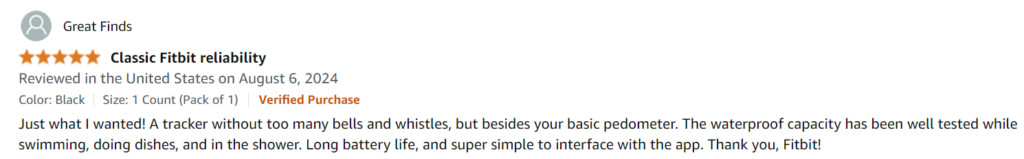
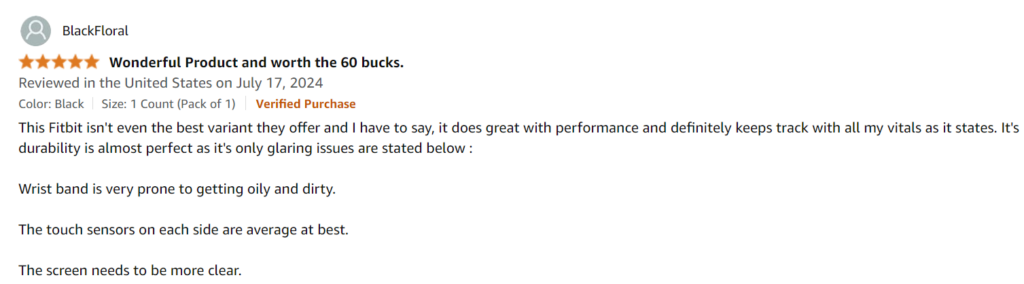
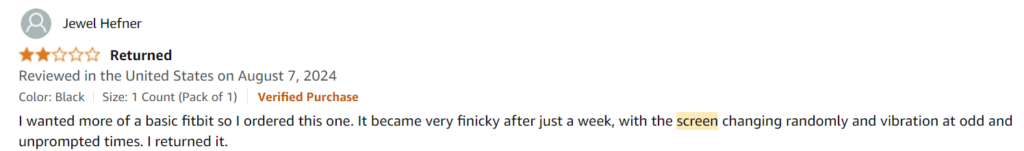
Final Verdict of our Fitbit Inspire 2 Review
The Fitbit Inspire 2 is a fitness tracker I would recommend for most people who are looking for basic metric tracking at a good value. Here are my closing thoughts:
- It’s a great value at under $100.
- With the ability to track over 20+ exercises, it can work for a variety of activity levels and interests.
- Lack of GPS can be a negative for advanced runners or cyclists who want to track their exact routes without bringing their phone along.
Full Rating
Fitbit Inspire 2

Read our Fitbit Inspire 2 review to discover its features, performance, and how this fitness tracker can help you achieve your health and fitness goals with ease.
Product Brand: Fitbit
Product Currency: $
Product Price: 99.95
Product In-Stock: InStock
4.5
Fitbit Inspire 2 Review: FAQs
Is the Fitbit Inspire 2 still worth it?
Yes, although the Fitbit Inspire 2 is being replaced with the Inspire 3, the Inspire 2 still has many features for an affordable price. Although it’s priced at about $90, you can often find it marked down on Amazon for half the cost, making it a nice deal for beginners wanting to track their workouts.
What all can a Fitbit Inspire 2 do?
The Fitbit Inspire 2 can track many basic metrics: heart rate, sleep insights, steps, active zone minutes, breathing rate, and more. It also has the ability to track different workouts (over 20 different exercise modes). In addition, the Inspire 2 connects to your phone for call, email, and text notifications, as well as GPS, although the Fitbit doesn’t have built-in GPS itself.
What is the difference between Fitbit Inspire 2 and 3?
The updated Inspire 3 has a color touchscreen and sleeker aesthetic and design than the Inspire 2. The Fitbit Inspire 3 has an added metric measurement of blood oxygen; otherwise, the two fitness trackers operate very similarly.
Is Fitbit Inspire 2 worth it without premium?
You can get a good amount of metrics measured and workout programs through Fitbit simply with the free app. However, some metrics and features, like a daily readiness score, are locked behind the premium version. For only $9.99 each month, it may be worth it to those who love data and metrics.








